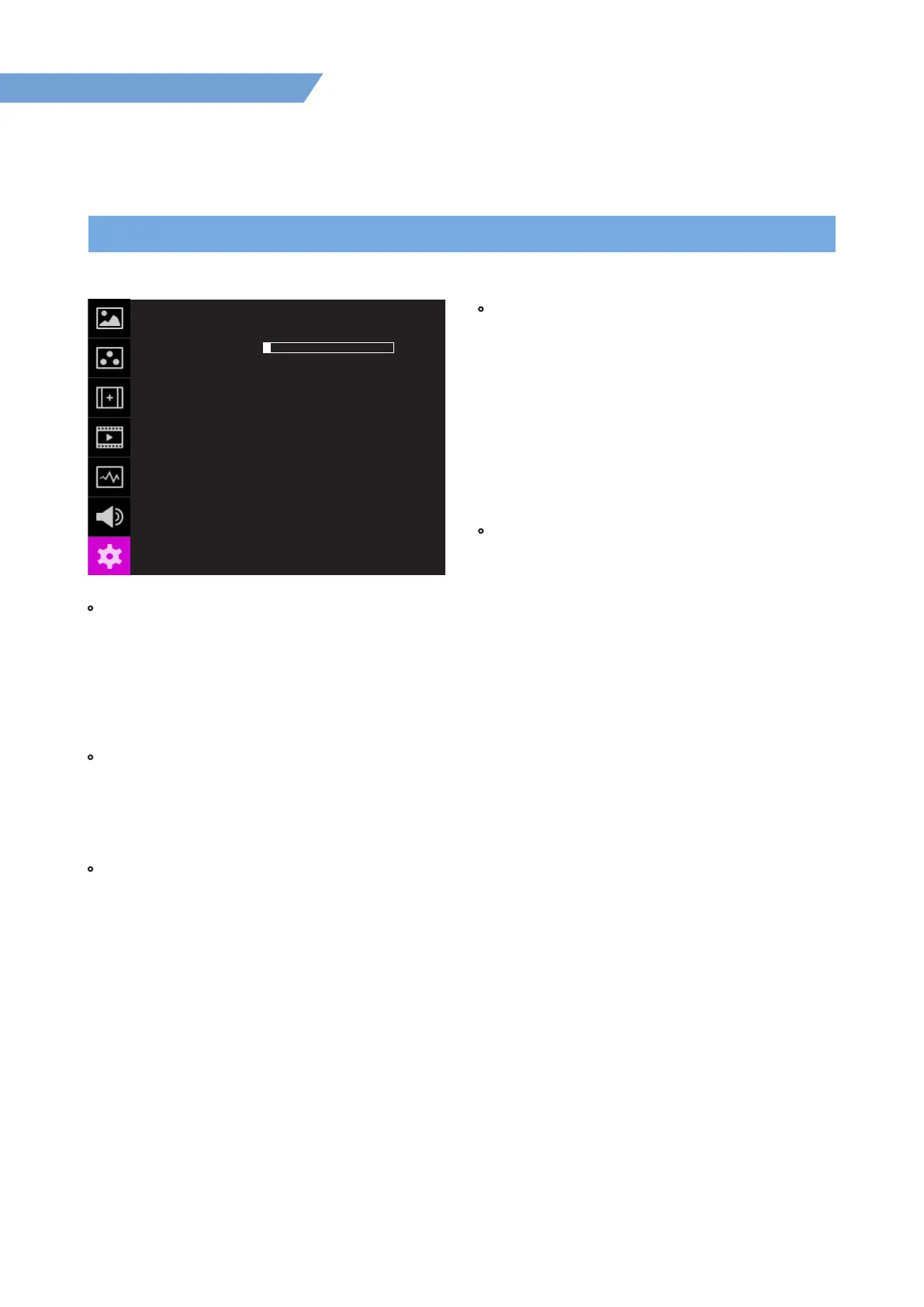05 MENU OPERATIONS
22
FHD Hight Bright Field Monitor
[7] SYSTEM
• DEFAULT
- Used to initialize OSD values to factory default.
- Available modes are DEFALUT and FACTORY.
- In the DEFALUT mode, except for the stored 3D
LUT, all values are initialized.
- In the FACTORY mode, all values are initialized to
factory default.
• LUMINANCE
- Used to indicate the current Luminance value .
- In the case of System Default, the value returns
to factory default(after color calibration).
- Available values are from 1 to 200.
• INTERNAL PAT (INTERNAL PATTERN)
- Generates Color Bar+Pludge and Grayscale
Pattern internally.
- Selectable range for Gray Pattern is from 0% to
100% with 5% increment.
* See section “7. Other Function -> [11] Internal
Pattern” for more information.
• DISPLAY ENABLE
- Used to set the LUMINANCE to the minimum
value when the time set in the still image output
is exceeded.
- When video is output or the MENU button is
pressed, the LUMINANCE is reset to the original
value.
- Settable options are ON, 5 MIN, 10 MIN, 20 MIN
and 30 MIN.
- In the Function Key, the screen can be turned
ON/OFF immediately by user’s choice.
• ECO SAVING
- Used to save power consumption automatically
when there is no monitor signal.
- When the signal is supplied, the brightness of
the monitor will be changed to the set value.
OFF
OFF
ON
ON
ON
ON
OFF
OFF
OFF
OFF
SW 23 FPGA 04 BD 01
M9270506
SYSTEM F-7HS
DEFAULT
LUMINANCE
INTERNAL PAT
DISPLAY ENABLE
ECO SAVING
AUTO COOL
POWER LED
EXTERNAL FAN
SW UPGRADE
PRESET SAVE
PRESET LOAD
VERSION
SERIAL NUM
+ 8