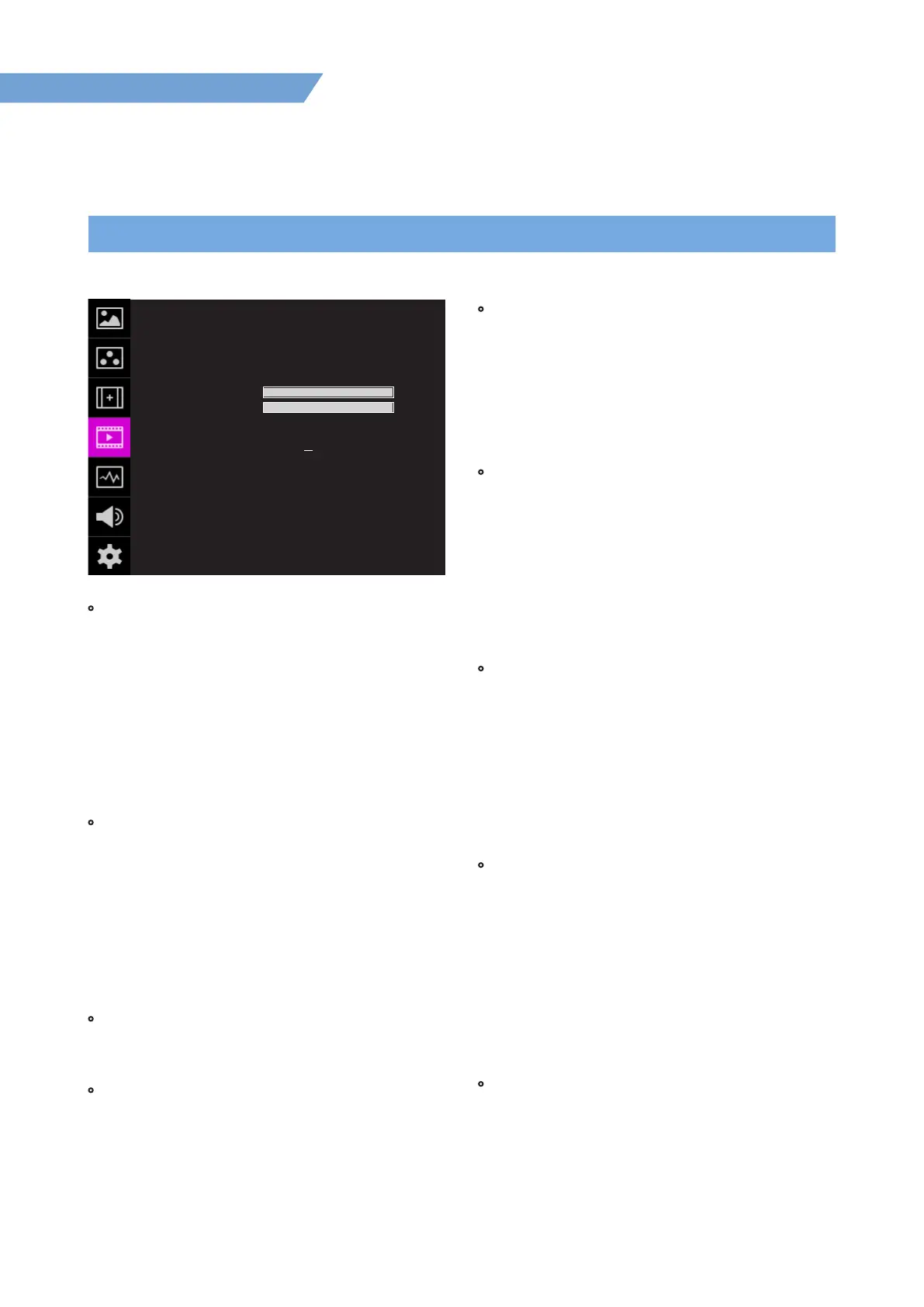05 MENU OPERATIONS
16
FHD Hight Bright Field Monitor
[4] DISPLAY / VIDEO
• SCAN
- Used to change the Scan mode.
- Available modes are ZERO SCAN, OVER SCAN,
PIXEL TO PIXEL, USER ASPECT.
* [PIXEL TO PIXEL] : When the resolution of the
input video is less than 1920 x 1080 such as
1280x720, NTSC, PAL, this function displays the
image pixel to pixel on the screen, not upscaling
it to 1920x1080.
* [USER ASPECT] : User can control the aspect ratio
by adjusting width and height of the display.
• ASPECT
- Used to change the Aspect Ratio.
- Regardless of the original Aspect ratio of the
input signal, the Aspect Modes are changed as
follow sequence. : [Auto][16:9][4:3][2.35:1][1.85:1]
[15:9][16:10][Anamorphic1.3x][Anamorphic1.5x]
[Anamorphic 1.8X] [Anamorphic 2.0X].
*
[Auto] mode enables the Aspect Ratio of the
output signal to be synchronized to the original
Aspect Ratio of the input signal.
• H/V DELAY
- Used to monitor the Blanking area of H sync and
V sync.
• BLUE ONLY
- Available modes are [OFF] [BLUE ONLY] [MONO].
- [BLUE ONLY] : Remove red and green components
from the input signal and display blue componet
only.
- [MONO] : Used to remove the color(Chroma) from
the input signal and display the monochrome
component only.
• USER ASPECT HORIZONTAL/USER ASPECT
VERTICAL
- Activated only when the [SCAN] mode is set to
[User Aspect] .
- User can adjust the Horizontal and Vertical size
of the screen.
- See section “7. Other Functions [1] User Aspect”
for more information.
• 3G FORMAT
- Used to select 3G-SDI A/B input format.
[NORMAL]
[A 444 10BIT YCbCr], [A 444 10BIT RGB]
[A 444 12BIT YCbCr], [A 444 12BIT RGB]
[A 422 12BIT YCbCr], [B 444 10/12BIT YCbCr]
[B 444 10/12BIT RGB], [B 422 12BIT YCbCr]
[B 422 10BIT YCbCr 60P]
- In NORMAL MODE, automatically detected when
Payload signal is contained
• H/V FLIP
- Allows the displayed image to be ipped
horizontally or vertically.
- This feature provides exible mounting options
for camera operators.
- Activates in the order : [H Flip]-[V Flip]-[H/V Flip]-
[AUTO]
- In the [AUTO] mode, the vertical FLIP operates
automatically according to the position of the
unit.
• ZOOM
- Used to magnify the image up to 90% on a pixel
basis and display on full screen.
- ZOOM range is 10% to 90% by 10% increment.
* ex) 10% Zoom : If the input signal’s resolution is
1920 x 1080, only 90% (1728(H) x 972(V)) of the
image would be shown on full screen without
the remaining 10% (192(H) x 108(V)) of the
image.
* See section “7. Other Functions -> [4] Zoom” for
more information.
• ZOOM SPLIT
- Used to magnify the image.
- Used to zoom the specied area sequentially.
- Designable areas are Left-Top, Right-Top, Left-
Bottom, Right-Bottom and Center.
DISPLAY/VIDEO이 F-7HS
SCAN
ASPECT
H/V DEL AY
BLUE ONLY
USER ASPECT HOR
USER ASPECT VER
3G FORMAT
H/V FLIP
ZOOM
ZOOM SPLIT
ZERO SCAN
AUTO
OFF
OFF
NORMAL
OFF
OFF ▼
OFF
+1920
+1080
PAGE (1/2)