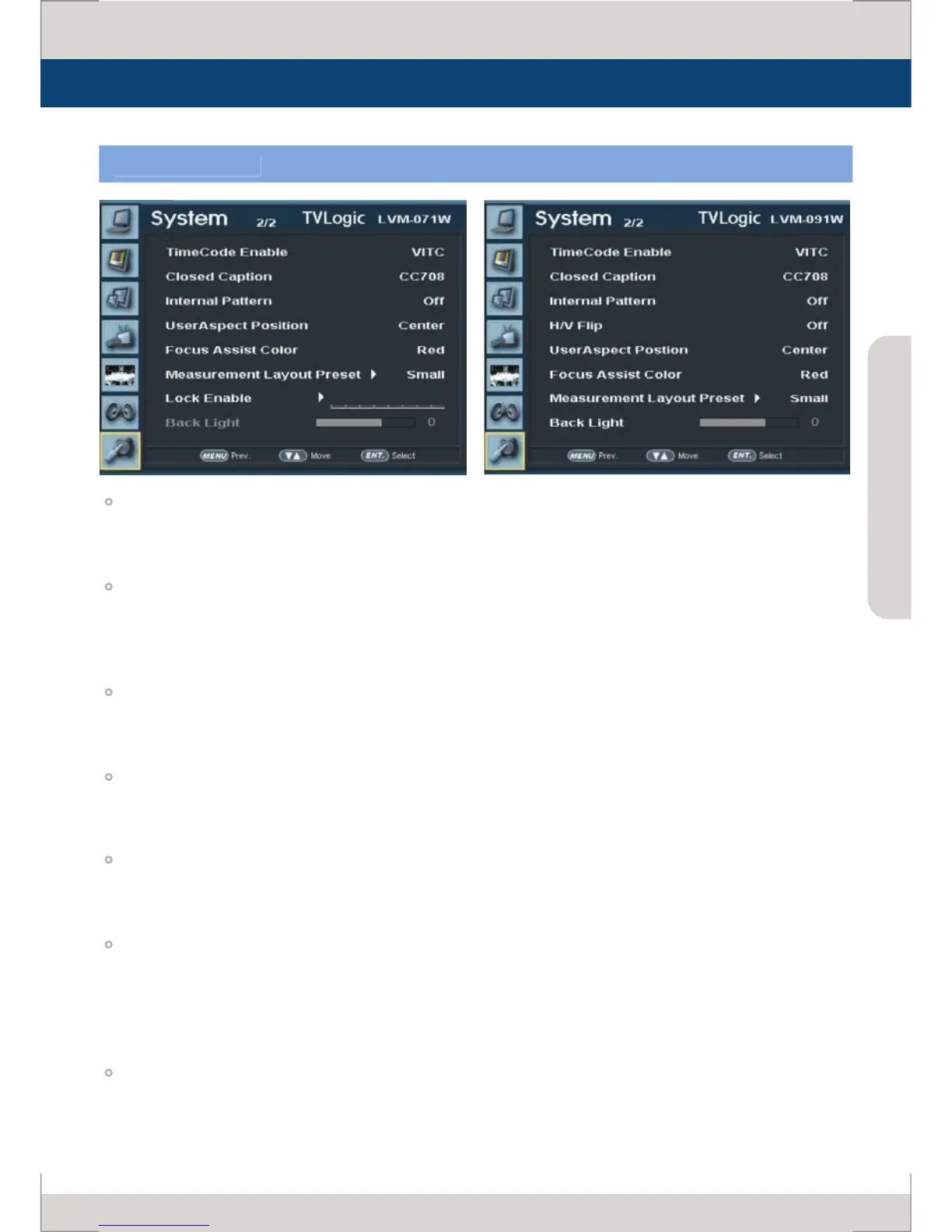- This item displays the time code.
- Available modes are OFF, VITC and LTC.
- This item controls closed caption.
- Available modes are OFF, 708, 608(LINE21) and 608(ANC).
* 608 : CEA-608-B, 708 : CEA-708-C standards display only.
- This item generates internal white pattern. The white level can be set between 0% and 100% in
- This function gives control for the position of the image.
- Available modes are Center and Top.
- This supports the color of FOCUS ASSIST.
- Available values are red, green and blue.
MEASUREMENT LAYOUT PRESET
- This function supports to adjust the size and arrange a position of displaying screen without
overlapping with the screen of Audio Level Meter, Wave Form & VectorScope.
- Available values are small and Large.
* See section “Other Functions [8] Measurement Layout Preset” for more information.
- Only applicable to LVM-071WS(SD only) model.
- Enable code input item to convert LVM-071WS(SD only) to LVM-071W model.
