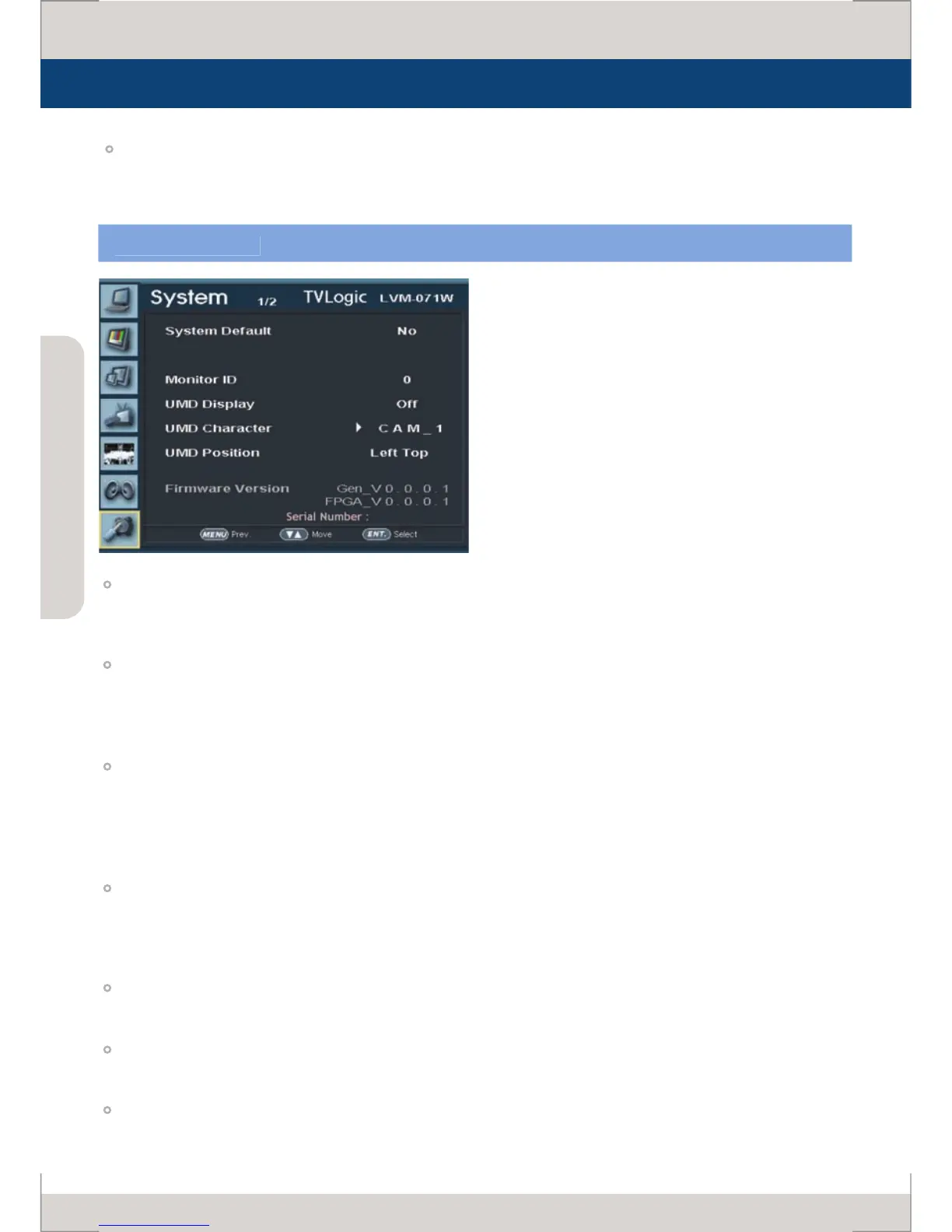- This item sets the reduction time of the maximum indication of audio signals.
- Available values are between 0 ~ 100. Larger values indicates a longer time for it to display.
- User can use the System Default menu to initialize the values of the monitor excluding controlled
values with the knobs on the front of the monitor.(LVM-071W)
- This item sets the ID of each monitor for the TVLogic control protocol or DYNAMIC UMD using
RS-422/485 communication.
- Available values are between 0 ~ 99.
- This item sets UMD, ANC and DYNAMIC UMD.
* UMD : Displays user customized characters on screen.
* ANC: Displays characters embedded in SDI signal.
* DYNAMIC UMD: Displays incoming character or tally signal from TSL Protocol.
- This item is used to customize the characters for UMD.
- Alphabets, numbers and special symbols are available.
- Maximum of 5 characters.
- This item controls the size of UMD DISPLAY.
- This item is the rmware version of the system.
- This item is the serial number of system.
