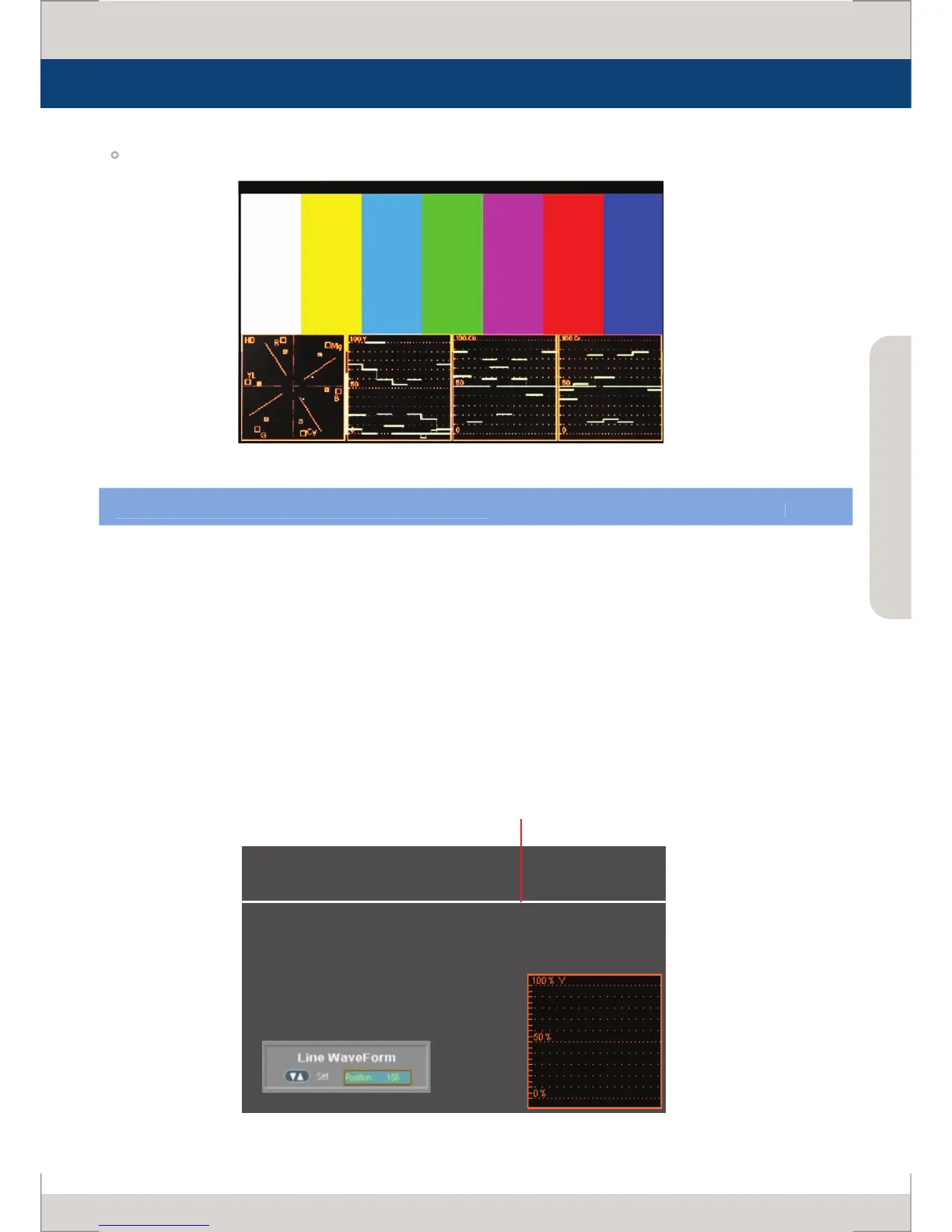Displays Vector scope and Y/Cb/Cr waveform simultaneously.
- This item selects the output line of WAVEFORM/VECTOR.
- This item activates when LINE WAVEFORM feature is selected.
- Activate Waveform by pressing [W-FORM/VECTOR] button, then use [UP]/[DOWN] button to
select a desired vertical line.
- Available values are as follows (SDI signal standards):
* 1080i : MIN 21, MAX 1123
* 1080p : MIN 42, MAX 1121
[7] LINE SELECT FUNCTIONS(WAVEFORM/VECTOR)
(This function is only available with SDI Input.)
POSITION CHANGES IF THE VALUE CHANGES IN LINE SELECT OPTION.
