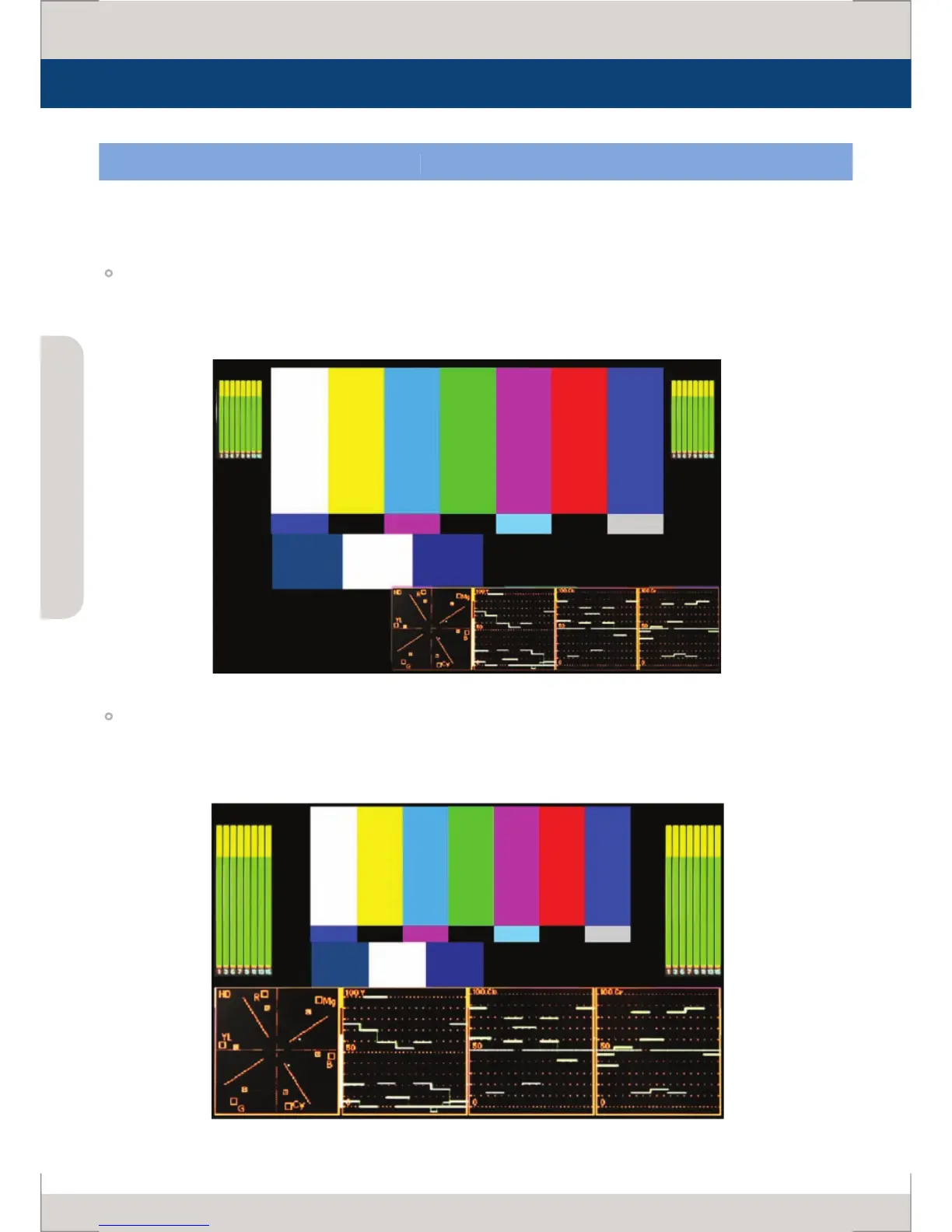- This function supports to adjust the size and arrange a position of displaying screen without
overlapping with the screen of Audio Level Meter, Wave Form & VectorScope.
- WaveForm : Vector_YCbCr , Small Size
- Audio Level Meter : 16CH(Ver.), Small Size
- Screen : User Aspect, 626 x352 Size
- WaveForm : Vector_YCbCr , Large Size
- Audio Level Meter : 16CH(Ver.), Large Size
- Screen : User Aspect, 500 x 282 Size
[8] MEASUREMENT LAYOUT PRESET
(This function is only available with SDI Input.)
