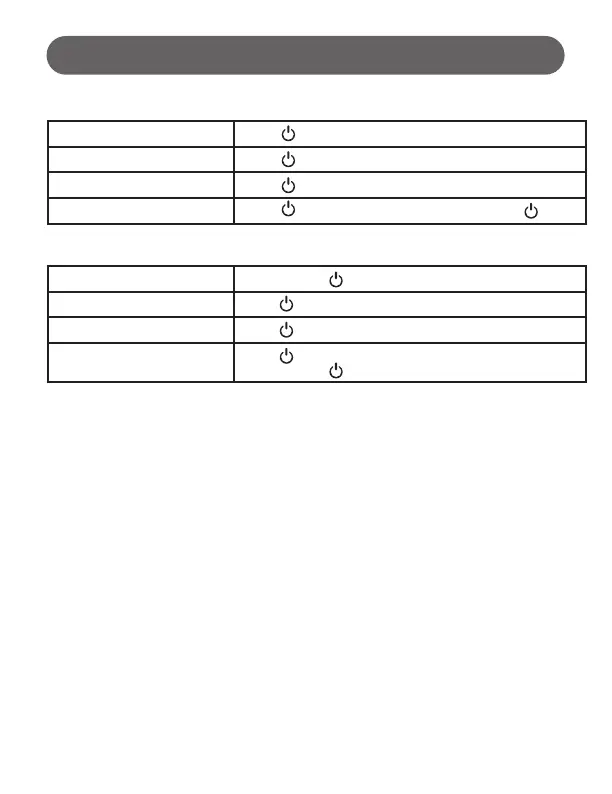12
LED FLOODLIGHT MODES
Floodlight - White Light Press and hold for three seconds
Strobe Light Press once while in spotlight mode
Hazard Light Press once while in strobe light mode
Turn Off Press once while in hazard light mode /
Press and hold for three seconds
Floodlight - Red Light Press twice
Strobe Light Press once while in red light mode
Hazard Light Press once while in strobe light mode
Turn Off Press once while in hazard light mode / Press twice
