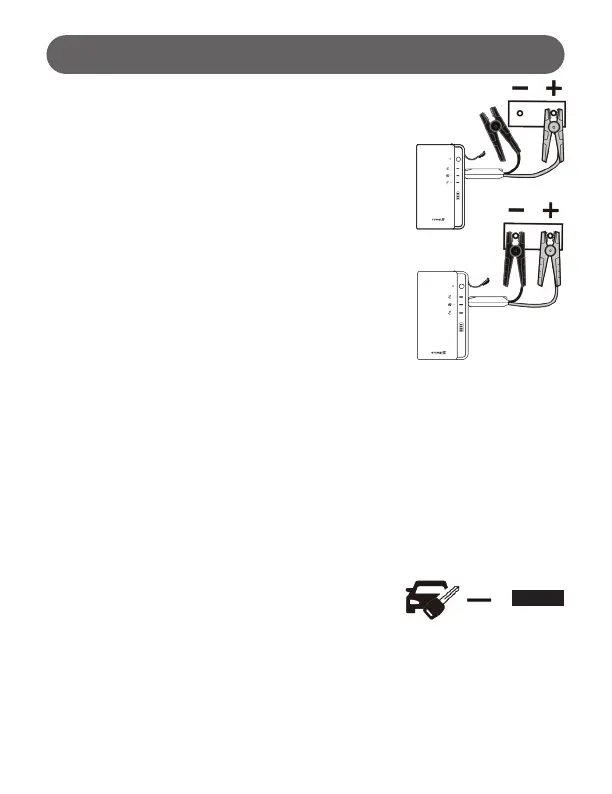9
JUMP STARTING CONT.:
3. Connect the RED clamp to the POSITIVE (+)
post on the car battery. The POSITIVE battery
post will be slightly larger than the NEGATIVE
post, and will be marked with a PLUS (+) sign.
There may also be a RED plastic protective
cover over the positive battery post.
4. Connect the BLACK clamp to the NEGATIVE
(-) post on the car battery. The NEGATIVE
will be marked with a MINUS (-) sign. There
may be a BLACK plastic protective cover
over the negative battery post.
NOTE: Do not connect the RED clamp (+)
and the BLACK clamp (-) at the same time. Connect the RED clamp
rst, then the BLACK clamp.
CAUTION: DO NOT lean directly over the battery while making jumper
connections.
5. Check the LED status on the Polarity Circuit Protection Box. Proceed to
the next step unless the LED is ashing RED and BEEPING. Reference
Polarity Protection Circuit Status chart in the next section.
6. Once the clamps are properly connected to the vehicle battery, ready Start
Vehicle Ignition LED will light up.You have
45 seconds to start your vehicle before the
Jump Starter shuts off in order to prevent the
vehicle battery from reverse charging the
unit.
NOTE: If vehicle does not crank, or cranks very slowly, wiggle the
cable clamps on the vehicle battery to ensure they are making good
contact. Wait 60 seconds before trying to jump start your vehicle again.
Each new jump start attempt requires disconnection of both
clamps from the vehicle battery and reconnection.