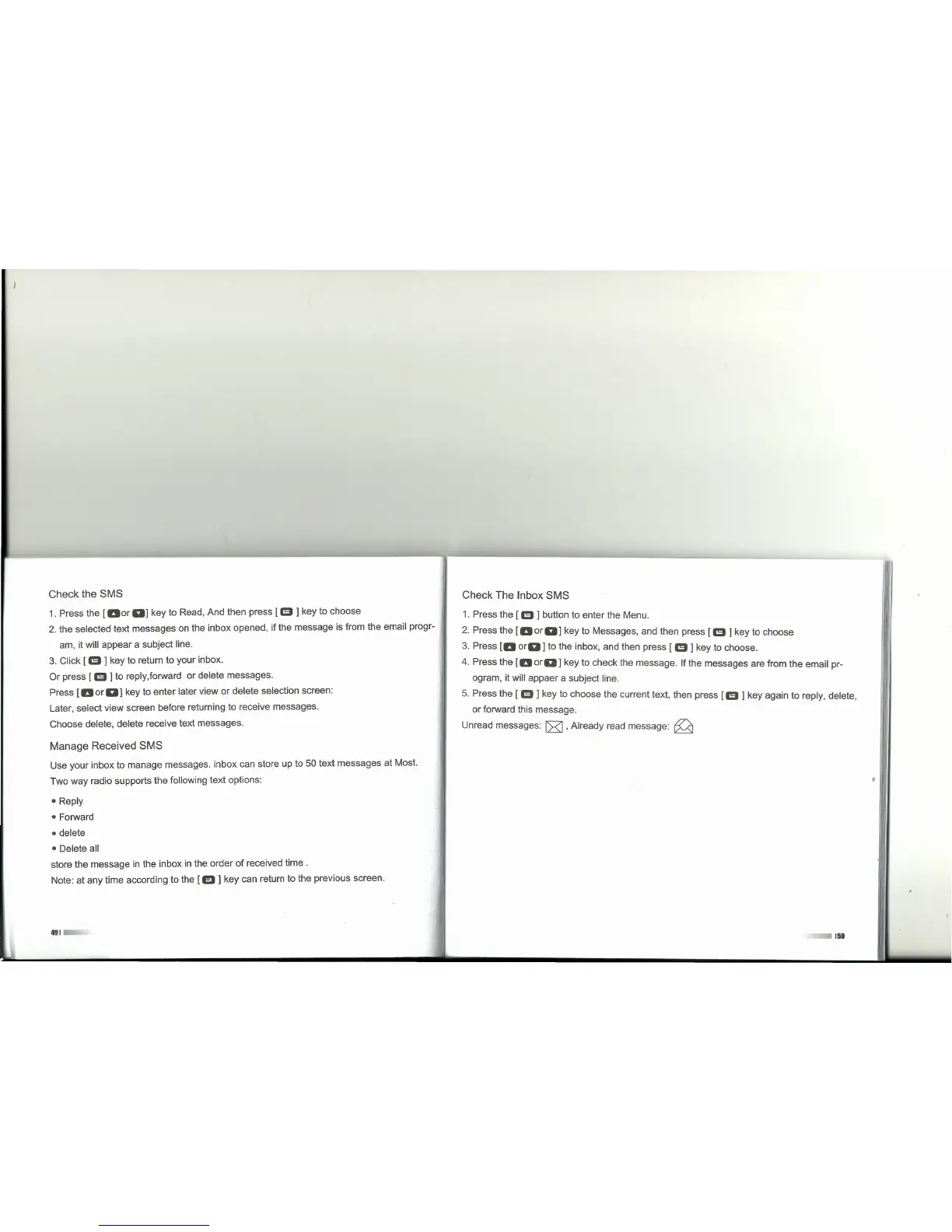~--------------------------------------~--~------~--------fr----------------------------------------------------~------
-I
I
Check the SMS
1. Press the
[Dor Dl
key to Read, And then press
[151 l
key to choose
2. the selected text messages on the inbox opened, if the message is trom the email progr-
am, it will appear a subject line.
3. Click [
151 l
key to return to your inbox.
Or press [
151 l
to reply,forward or delete messages.
Press
[DorDl
key to enter later view or delete selection screen:
Later, select view screen before returning to receive messages.
Choose delete, delete receive text messages.
Manage Received SMS
Use your inbox to manage messages. inbox can stare up to 50 text messages at Most.
Two way radio supports the following text options:
• Reply
• Forward
• delete
• Delete ali
store the message in the inbox in the arder of received time .
Note: at any time according to the
[Ell
key can return to the previous screen.
491
Check The Inbox SMS
1. Press the
[151 l
button to enter the Menu.
2. Press the
[DorDl
key to Messages, and then press
[151]
key to choose
3. Press
[D orD]
to the inbox, and then press
[151]
key to choose.
4. Press the
[D
orD]
key to check the message. It the messages are trom the email pr-
ogram, it will appaer a subject line.
5. Press the [
151 l
key to choose the current text, then press
[151]
key again to reply, delete,
or forward this message.
Unread messages: ~ , Already read message: ~
i
150
•
, j
