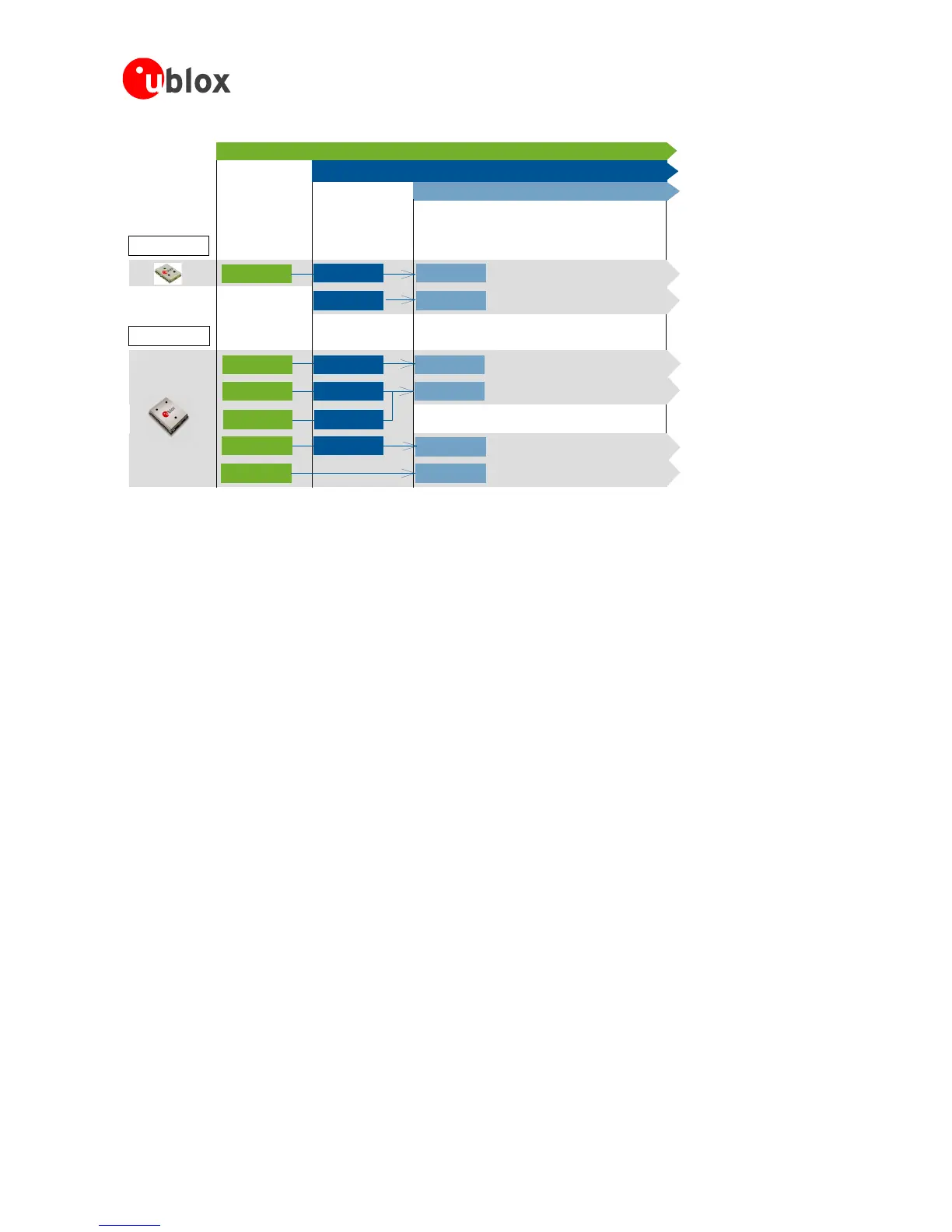Figure 42: u-blox 6 module migration made easy
Check u-blox 6 Hardware Requirements:
Check the battery power to supply the battery backup pin, since u-blox 6 draws higher current in
comparison to ANTARIS 4 receivers.
Compare the u-blox 6 module peak current consumption (~70 mA) with the specification of the power
supply.
u-blox 6 modules can be operated in three different modes: Max. Performance mode, Eco mode or
Power Save mode.
All u-blox 6 modules operate in Max Performance mode by default.
NEO-6Q, NEO-6G and NEO-6M
feature a Configuration Pin that allows switching between the power
modes: Max Performance mode and Eco mode.
For more information on u-blox6 Power supply specifications and power modes, see the LEA-6 Data
Sheet [1] and NEO-6 Data Sheet [2].
If you use an active antenna supervisor circuitry to detect open conditions, you need to verify resistor
reference recommendations in our integration manuals.
See chapter 3.3 EOS/ESD/EMI Precautions.
If you use the USB interface, the external series resistor values in USB_DM and USB_DP line should be
adjusted, see 1.6.2.
Check u-blox 6 Software Requirements:
Not all of the functionalities available with ANTARIS 4 are supported by u-blox 6 Firmware version 6.02.
These include:
o FixNow Mode: Low power modes are supported via mapping to the Power Save mode of
FW 6.02 or ROM 6.02. For migration of FXN functionalities consult the u-blox 6 Firmware
Version 6.02 Release Note [6], respectively the u-blox 6 Receiver Description including Protocol
Specification [3]
o No UTM (Universal Transverse Mercator Projection).
o No RTCM protocol for DGPS support.
o Raw Data support with LEA-6T only.
Check B.2 Software migration
