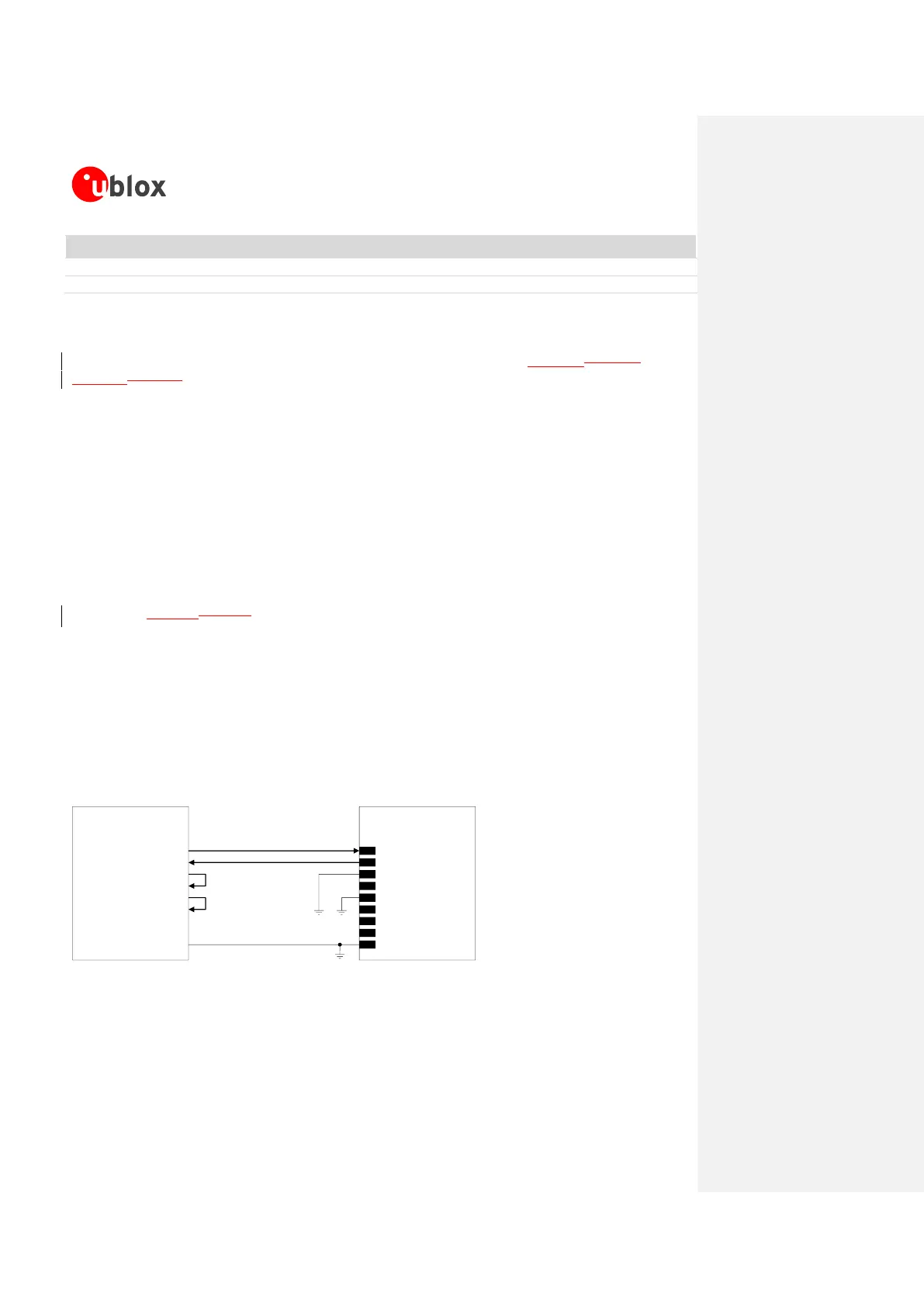SARA-G3 series - System Integration Manual
UBX-13000995 - R06 Objective Specification Design-in
Page 132 of 218
Part Number - Manufacturer
100 nF Capacitor Ceramic X7R 0402 10% 16 V
GRM155R61A104KA01 - Murata
Unidirectional Voltage Translator
SN74AVC4T774 - Texas Instruments
Table 28: Component for UART application circuit with partial V.24 link (5-wire) in DTE/DCE serial communication (3.0 V DTE)
If only TXD, RXD, RTS and CTS lines are provided, as implemented in Figure 49Figure 49 and in
Figure 50Figure 50, the procedure to enable power saving depends on the HW flow-control status. If HW
flow-control is enabled (AT&K3, that is the default setting) power saving will be activated by
AT+UPSV=1. Through this configuration, when the module is in idle-mode, data transmitted by the DTE is
buffered by the DTE and is correctly received by the module when active-mode is entered.
If the HW flow-control is disabled (AT&K0), AT+UPSV=2 can enable the power saving. The module is
in idle-mode until a high-to-low (i.e. OFF-to-ON) transition on the RTS input line switches the module
from idle-mode to active-mode in 20 ms. The module is forced into active-mode if the RTS input line is
held in the ON state.
Providing the TXD and RXD lines only (not using the complete V24 link)
If the functionality of the CTS, RTS, DSR, DCD, RI and DTR lines is not required in the application, or
the lines are not available, the circuit with a 1.8 V Application Processor should be implemented as
described in Figure 51Figure 51:
Connect the module RTS input line to GND or to the CTS output line of the module: since the
module requires RTS active (low electrical level) if HW flow-control is enabled (AT&K3, that is the
default setting), the pin can be connected using a 0 series resistor to GND or to the active-
module CTS (low electrical level) when the module is in active-mode, the UART interface is enabled
and the HW flow-control is enabled
Connect the module DTR input line to GND, since the module requires DTR active (low electrical
level)
Leave DSR, DCD and RI lines of the module unconnected and floating
TxD
Application Processor
(1.8V DTE)
RxD
RTS
CTS
DTR
DSR
RI
DCD
GND
SARA-G3 series
(1.8V DCE)
12
TXD
9
DTR
13
RXD
10
RTS
11
CTS
6
DSR
7
RI
8
DCD
GND
Figure 51: UART interface application circuit with partial V.24 link (3-wire) in the DTE/DCE serial communication (1.8V DTE)
