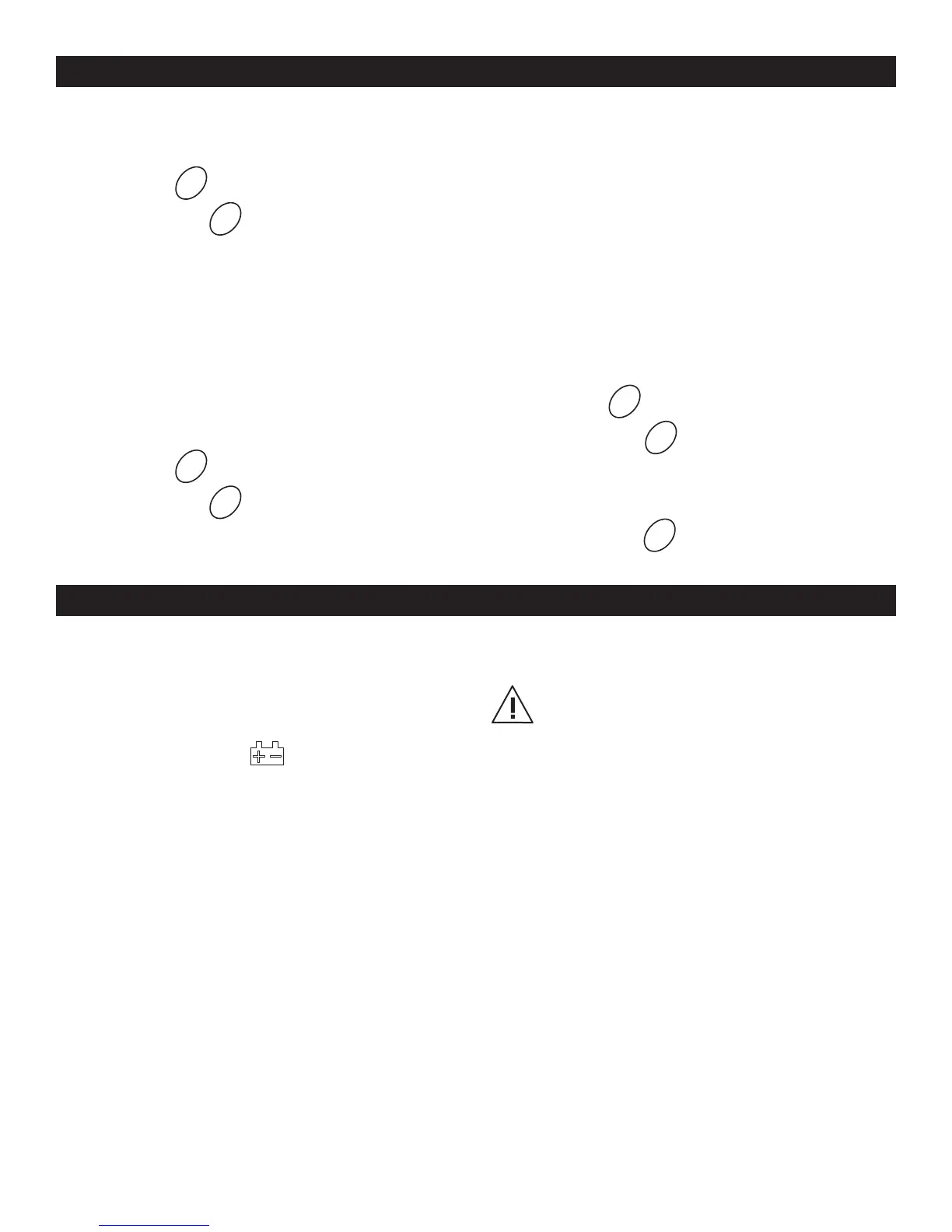PAGE 6 OF 27 0417 IH-1649
FUNCTIONS CONTINUED
BATTERY OPERATION
CHANGE UNIT OF WEIGHT DISPLAYED
Select kilograms, grams, ounces or pounds.
1. Press TARE/^
Tare
to select.
2. Press ZERO/ENTER
Zero
to set your selection.
CHANGE CHECK-WEIGHT BEEPER ALARM
Display shows beep x, select:
• Beep 1 – Beeper sounds when weight is between the
high and low limit range.
• Beep 2 – Beeper sounds when weight is out of high
and low limit range.
• Beep 0 – Beeper will not sound whether in or out of
high and low limit range.
1. Press TARE/^
Tare
to select.
2. Press ZERO/ENTER
Zero
to set your selection.
CHANGE THE AUTOMATIC POWER OFF DELAY
Display shows power auto off time, select one of the following:
• Turns off auto off function.
• Powers off after 3 minutes with no weight changes or
key presses.
• Powers off after 5 minutes with no weight changes or
key presses.
• Powers off after 15 minutes with no weight changes
or key presses.
• Powers off after 30 minutes with no weight changes
or key presses.
1. Press TARE/^
Tare
to select.
2. Press ZERO/ENTER
Zero
to set your selection.
RETURN TO NORMAL OPERATING MODE
Display shows return.
1. Press ZERO/ENTER
Zero
to return to normal operating
mode.
BATTERY LIFE
The scale will operate on battery-only power for
approximately 70 hours.
LOW BATTERY INDICATOR
When the low battery icon turns on, recharge the
battery as soon as possible. To protect the battery, the
scale will shut off after 30 minutes. The indicator will
flash every 5 minutes.
CHARGING THE BATTERY
Plug into the AC adapter. Scale does not need to be
turned on. Battery should be charged for 12 hours for
full capacity.
BATTERY CHARGING STATUS
A light above the display (charging) indicates the state
of the battery charge. When the scale is plugged in, the
battery is charging.
The light color will change to indicate the battery status:
• Green – Battery is fully charged.
• Red – Battery needs recharging.
• Yellow – Battery is being charged.
Over time, the battery may fail to hold a full charge and
eventually will need replacing.
WARNING! Never use any damaged charger
or battery. Do not short circuit the battery
across the + and - terminals. Do not dispose of
batteries in a fire or in household waste. Check
local regulations for proper disposal.
BATTERY PERFORMANCE
Always use original batteries and AC adapter. Counting
scale is not intended for use with non-original batteries
and/or battery chargers.
• AC adapter rating is 9V; normal output range is 11V
to 15V.
• New batteries or batteries stored for long periods of
time may require longer charging times.
• Keep battery at or near room temperature when
charging.
• Do not expose batteries to temperatures below 14˚F
(-10˚C) or above 113˚F (45˚C).
