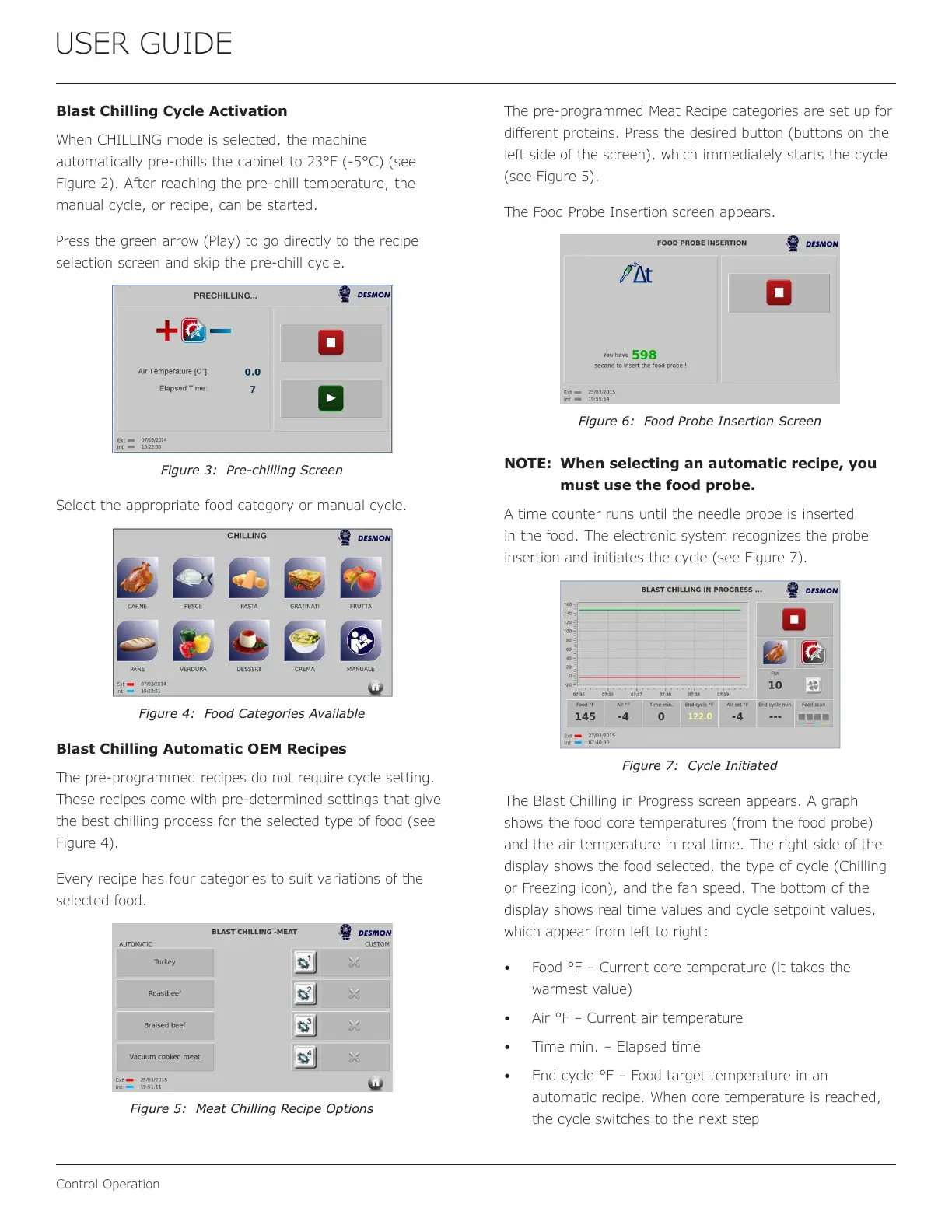USER GUIDE
Control Operation
Blast Chilling Cycle Activation
When CHILLING mode is selected, the machine
automatically pre-chills the cabinet to 23°F (-5°C) (see
Figure 2). After reaching the pre-chill temperature, the
manual cycle, or recipe, can be started.
Press the green arrow (Play) to go directly to the recipe
selection screen and skip the pre-chill cycle.
Figure 3: Pre-chilling Screen
Select the appropriate food category or manual cycle.
Figure 4: Food Categories Available
Blast Chilling Automatic OEM Recipes
The pre-programmed recipes do not require cycle setting.
These recipes come with pre-determined settings that give
the best chilling process for the selected type of food (see
Figure 4).
Every recipe has four categories to suit variations of the
selected food.
Figure 5: Meat Chilling Recipe Options
The pre-programmed Meat Recipe categories are set up for
dierent proteins. Press the desired button (buttons on the
left side of the screen), which immediately starts the cycle
(see Figure 5).
The Food Probe Insertion screen appears.
Figure 6: Food Probe Insertion Screen
NOTE: When selecting an automatic recipe, you
must use the food probe.
A time counter runs until the needle probe is inserted
in the food. The electronic system recognizes the probe
insertion and initiates the cycle (see Figure 7).
Figure 7: Cycle Initiated
The Blast Chilling in Progress screen appears. A graph
shows the food core temperatures (from the food probe)
and the air temperature in real time. The right side of the
display shows the food selected, the type of cycle (Chilling
or Freezing icon), and the fan speed. The bottom of the
display shows real time values and cycle setpoint values,
which appear from left to right:
• Food °F – Current core temperature (it takes the
warmest value)
• Air °F – Current air temperature
• Time min. – Elapsed time
• End cycle °F – Food target temperature in an
automatic recipe. When core temperature is reached,
the cycle switches to the next step
19
