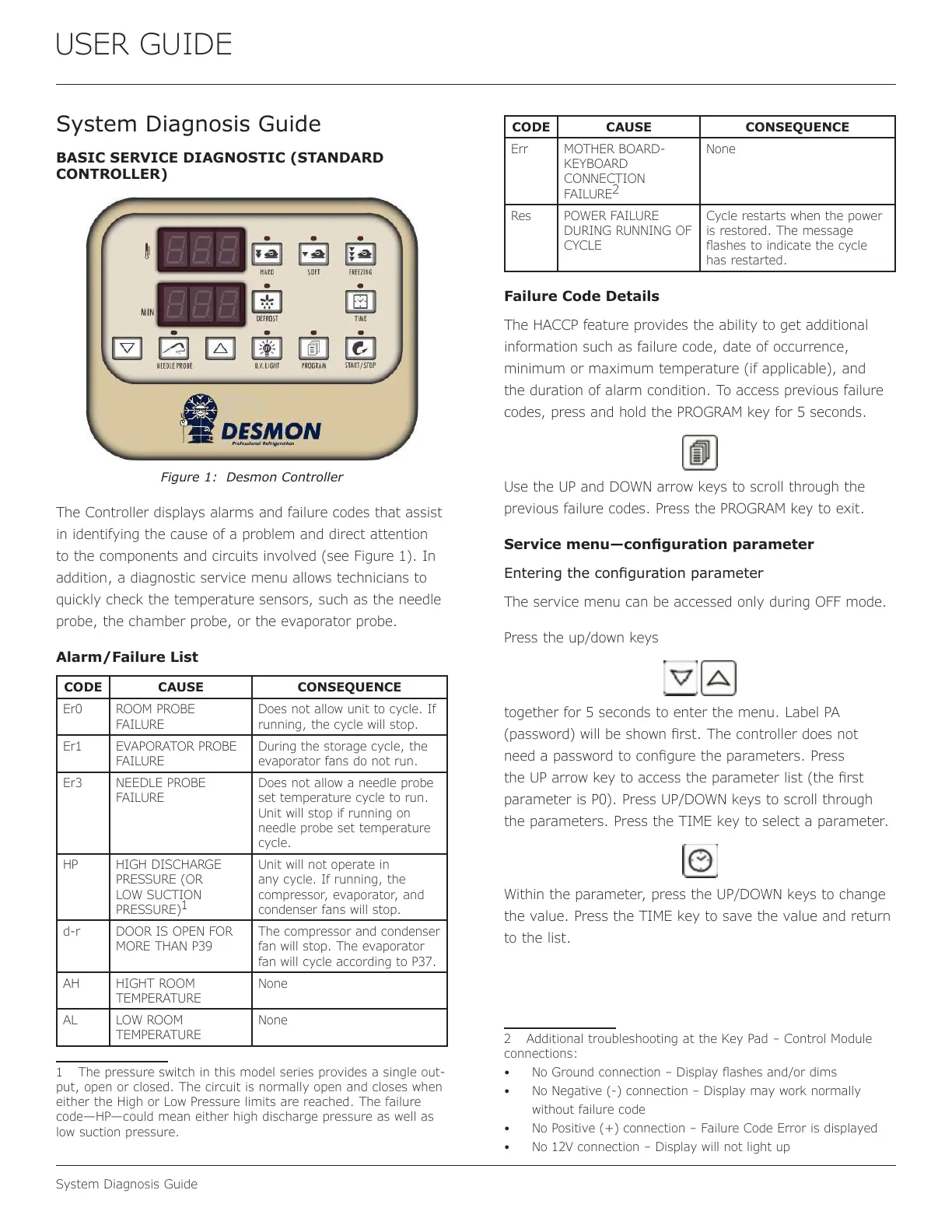USER GUIDE
System Diagnosis Guide
System Diagnosis Guide
BASIC SERVICE DIAGNOSTIC (STANDARD
CONTROLLER)
Figure 1: Desmon Controller
The Controller displays alarms and failure codes that assist
in identifying the cause of a problem and direct attention
to the components and circuits involved (see Figure 1). In
addition, a diagnostic service menu allows technicians to
quickly check the temperature sensors, such as the needle
probe, the chamber probe, or the evaporator probe.
Alarm/Failure List
CODE CAUSE CONSEQUENCE
Er0 ROOM PROBE
FAILURE
Does not allow unit to cycle. If
running, the cycle will stop.
Er1 EVAPORATOR PROBE
FAILURE
During the storage cycle, the
evaporator fans do not run.
Er3 NEEDLE PROBE
FAILURE
Does not allow a needle probe
set temperature cycle to run.
Unit will stop if running on
needle probe set temperature
cycle.
HP HIGH DISCHARGE
PRESSURE (OR
LOW SUCTION
PRESSURE)
1
Unit will not operate in
any cycle. If running, the
compressor, evaporator, and
condenser fans will stop.
d-r DOOR IS OPEN FOR
MORE THAN P39
The compressor and condenser
fan will stop. The evaporator
fan will cycle according to P37.
AH HIGHT ROOM
TEMPERATURE
None
AL LOW ROOM
TEMPERATURE
None
1 The pressure switch in this model series provides a single out-
put, open or closed. The circuit is normally open and closes when
either the High or Low Pressure limits are reached. The failure
code—HP—could mean either high discharge pressure as well as
low suction pressure.
CODE CAUSE CONSEQUENCE
Err MOTHER BOARD-
KEYBOARD
CONNECTION
FAILURE
2
None
Res POWER FAILURE
DURING RUNNING OF
CYCLE
Cycle restarts when the power
is restored. The message
ashes to indicate the cycle
has restarted.
Failure Code Details
The HACCP feature provides the ability to get additional
information such as failure code, date of occurrence,
minimum or maximum temperature (if applicable), and
the duration of alarm condition. To access previous failure
codes, press and hold the PROGRAM key for 5 seconds.
Use the UP and DOWN arrow keys to scroll through the
previous failure codes. Press the PROGRAM key to exit.
Service menu—conguration parameter
Entering the conguration parameter
The service menu can be accessed only during OFF mode.
Press the up/down keys
together for 5 seconds to enter the menu. Label PA
(password) will be shown rst. The controller does not
need a password to congure the parameters. Press
the UP arrow key to access the parameter list (the rst
parameter is P0). Press UP/DOWN keys to scroll through
the parameters. Press the TIME key to select a parameter.
Within the parameter, press the UP/DOWN keys to change
the value. Press the TIME key to save the value and return
to the list.
2 Additional troubleshooting at the Key Pad – Control Module
connections:
• No Ground connection – Display ashes and/or dims
• No Negative (-) connection – Display may work normally
without failure code
• No Positive (+) connection – Failure Code Error is displayed
• No 12V connection – Display will not light up
47
