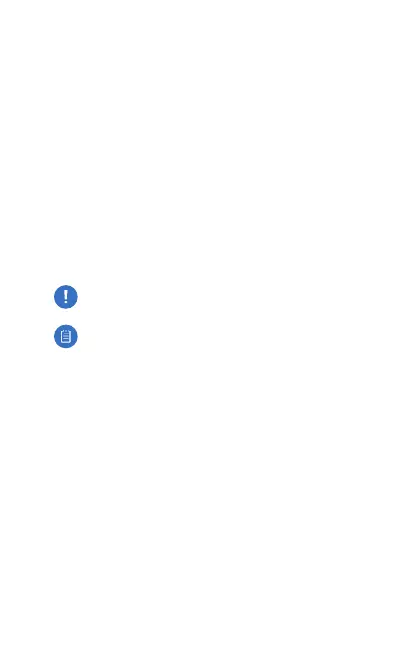Installation Requirements
• Phillips screwdriver (for rack- or wall-mounting)
• Standard-sized, 19" wide rack with a minimum of 1U height
available (for rack-mounting)
• For indoor applications, use Category 5 (or above) UTP
cabling approved for indoor use.
• For outdoor applications, shielded Category 5 (or above)
cabling should be used for all wired Ethernet connections
and should be grounded through the AC ground of the
power supply.
We recommend that you protect your networks from
harmful outdoor environments and destructive ESD events
with industrial-grade, shielded Ethernet cable from Ubiquiti
Networks. For more details, visit:
www.ubnt.com/toughcable
WARNING: To reduce the risk of fire or electric shock,
do not expose the EdgeRouter to rain or moisture.
Note: Although the cabling can be located outdoors,
the EdgeRouter itself should be housed inside a
protective enclosure.