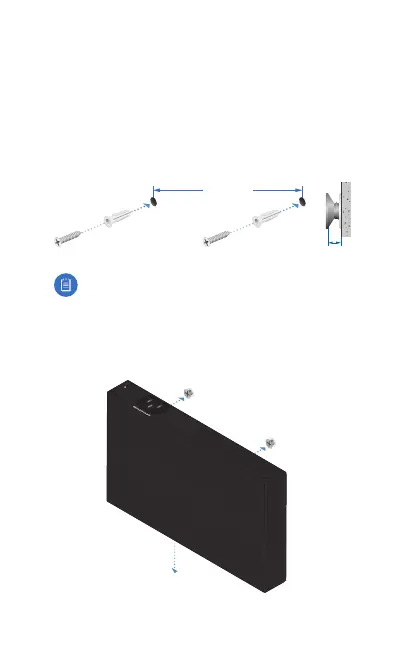Wall Mounting
To mount the EdgeRouter on a wall, you will need a drill, a
6mm drill bit, and a Phillips screwdriver.
1. Use a 6 mm drill bit to drill two holes 100 mm apart.
2. Insert the Wall Mount Anchors into the holes. Use a Phillips
screwdriver to secure a Wall Mount Screw to each anchor.
Leave a clearance of approximately 3 mm between each
screw head and its anchor.
100 mm
3 mm
Note: You can also mount the EdgeRouter in a
vertical orientation.
3. Position the EdgeRouter with the Ethernet ports facing
down. Place the wall-mount slots of the EdgeRouter over
the screw heads on the wall. Then slide the EdgeRouter
down to lock it into place.
