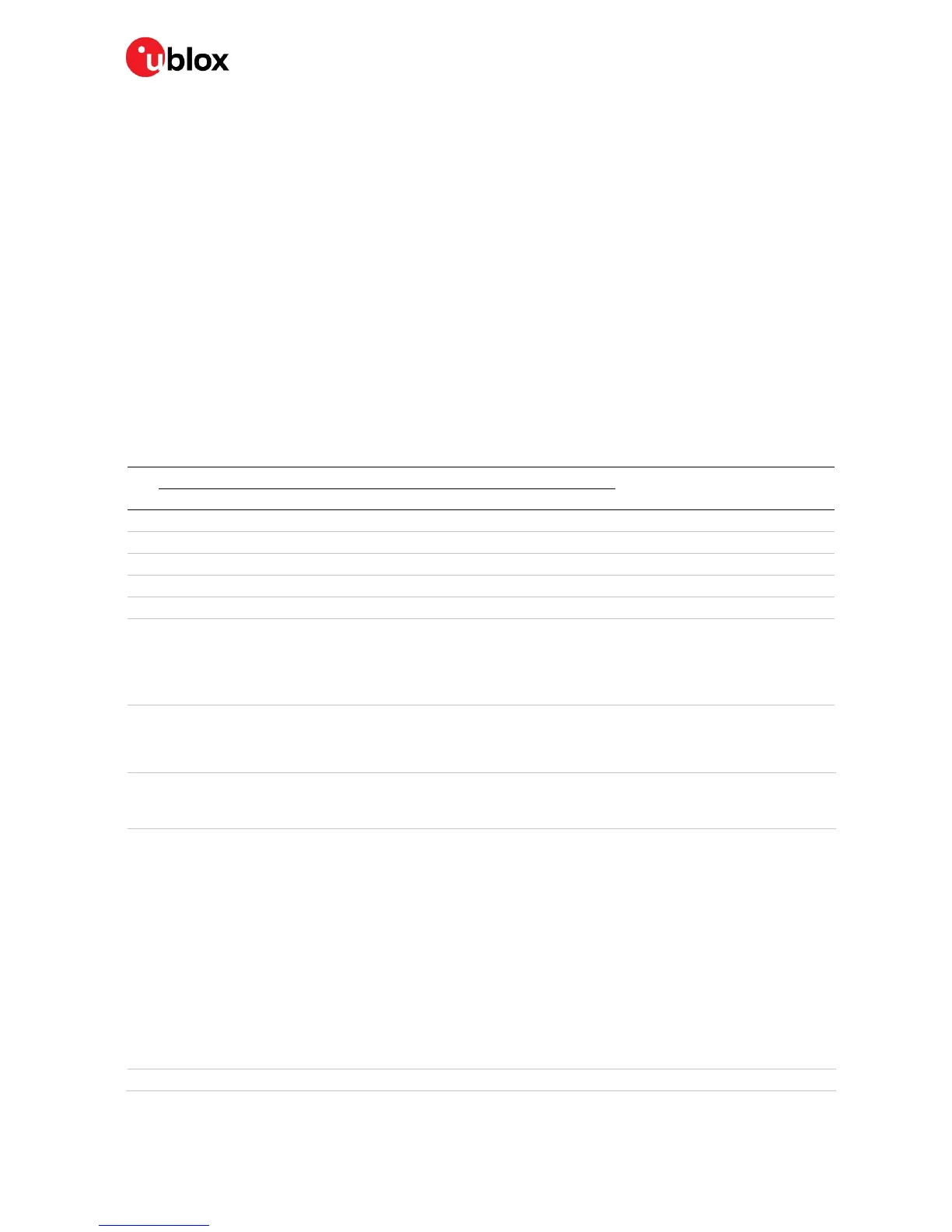MAX-8 / MAX-M8 - Hardware Integration Manual
UBX-15030059 - R05 Migration to u-blox 8 / M8 modules Page 18 of 31
Production Information
3 Migration to u-blox 8 / M8 modules
3.1 Migrating u-blox 7 designs to a u-blox 8 / M8 modules
u-blox is committed to ensuring that products in the same form factor are backwards compatible over
several technology generations. Utmost care has been taken to ensure there is no negative impact on
function or performance and to make u-blox 8 / M8 modules as fully compatible as possible with u-
blox 7 versions. If using BeiDou, check the bandwidth of the external RF components and the antenna.
For power consumption information, see the
MAX-8 Data Sheet
[1]
and
MAX-M8 Data Sheet
[2].
It is highly advisable that customers consider a design review with the u-blox support team to ensure
the compatibility of key functionalities.
☞ Selected pin names have been updated to agree with a common naming convention across u-blox
modules. The pins have not changed their operation and are the same physical hardware but with
updated names.
3.2 Hardware migration from MAX-6 to MAX-8 / M8
Pin MAX-6 MAX-8/M8 Remarks for Migration
Pin Name Typical Assignment Pin Name Typical Assignment
1 GND GND GND GND No difference
2 TxD Serial Port TXD Serial Port No difference
3 RxD Serial Port RXD Serial Port No difference
4 TIMEPULSE Timepulse (1PPS) TIMEPULSE Timepulse (1PPS) No difference
5 EXTINT0 External Interrupt Pin EXTINT External Interrupt Pin No difference
6 V_BCKP Backup Supply
Voltage
V_BCKP Backup Supply Voltage If this was connected to GND on u-
blox 6 module, OK to do the same in
u-blox 8 / M8 .
(MAX-8C / M8C: Higher backup
current, see
Single Crystal)
7 VCC_IO IO supply voltage
Input must always be
supplied. Usually
connect to VCC Pin 8
VCC_IO IO supply voltage Input
must always be supplied.
Usually connect to VCC
Pin 8
No difference
8 VCC Module power supply
MAX-6G 1.75 – 2.0V
MAX-6Q/C: 2.7 – 3.6V
VCC Module power supply
MAX-8C/M8C: 1.65 – 3.6V
MAX-8Q/M8Q: 2.7 – 3.6V
the RESET function shall be used, a
3k3 resistor from pin 9 to pin 8 in
conjunction with an open drain buffer
is required for u-blox 6. For MAX-8 /
M8 modules pin 8 can be connected
to pin 9 or can be left open. Do not
populate the 3k3 resistor.
Behavior of RESET
u-blox 7 / 8 / M8, a RESET erases the
time information in the BBR, which
was maintained in u-blox 6. There-
fore, in u-blox 7 / 8 / M8 a RESET will
not result in a hot start, etc.
10 GND GND GND GND No difference
