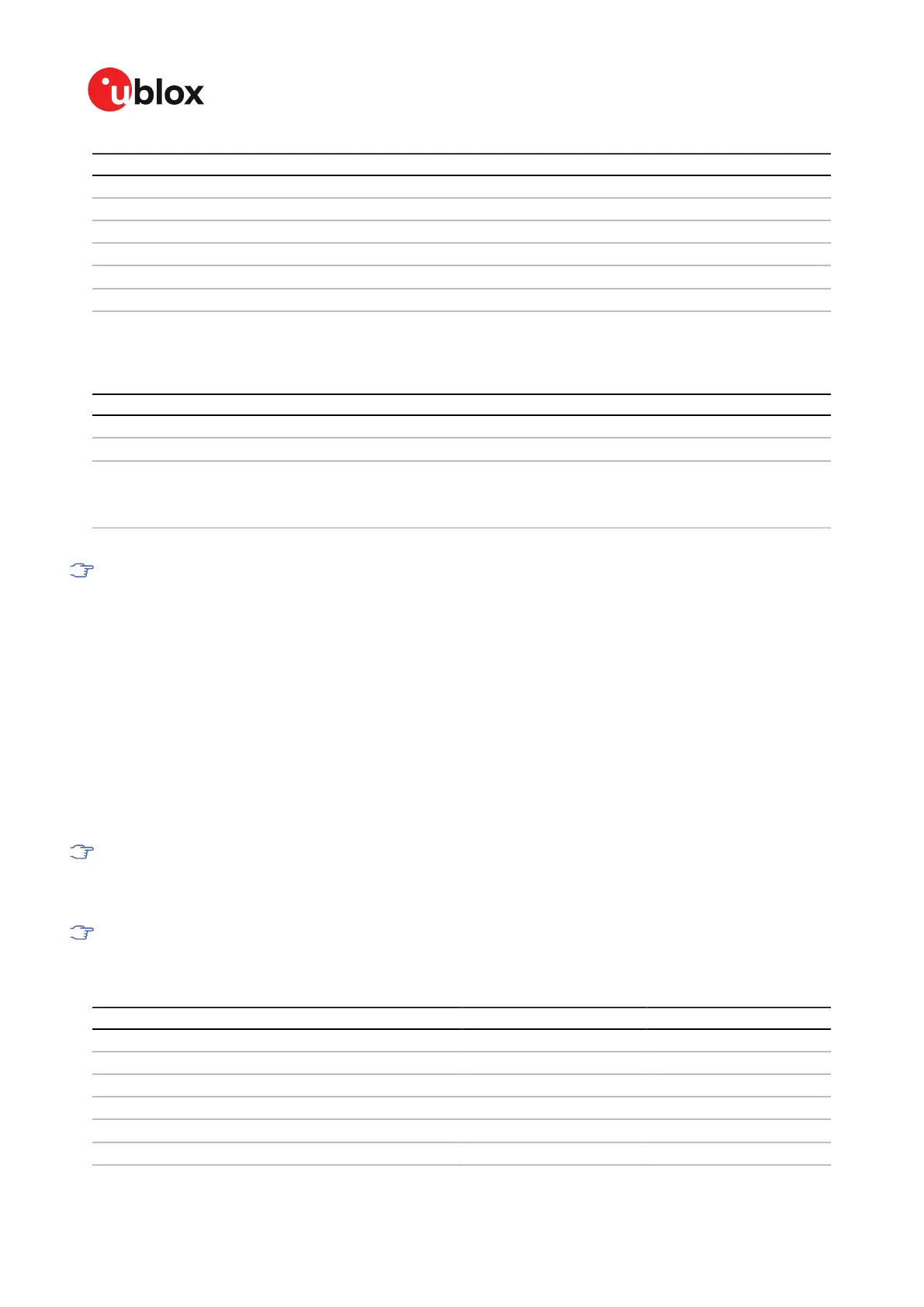MAX-M10M-Integration manual
Message type Message content
0 Test mode
47 Monitoring station information
48 PRN mask
49 Data issue number
50 DGPS correction
51 Satellite health
Table 12: Supported QZSS L1S SLAS messages for navigation enhancement
Use the configuration key CFG-SIGNAL-QZSS_L1S_ENA to enable QZSS L1S signal. For further
QZSS SLAS functionality, use the CFG-QZSS-USE_SLAS* configuration keys.
Parameter Description
CFG-QZSS-USE_SLAS_DGNSS Apply QZSS SLAS corrections
CFG-QZSS-USE_SLAS_TESTMODE Allow the correction provided by QZSS satellites that are in test mode
CFG-QZSS-
USE_SLAS_RAIM_UNCORR
If this configuration is set, the receiver will try to estimate the position by using only
corrected measurements; if all corrected measurements are not available, it will not
use any corrections. If this configuration is not set, the receiver will mix corrected
and uncorrected measurements for the navigation solution.
Table 13: QZSS SLAS configuration parameters
If the RAIM option is set, QZSS is the only GNSS time system that measurements can observe.
3.2 Communication interfaces and PIOs
MAX-M10M supports communication over UART and I2C interfaces for communication with a host
CPU. Each protocol can be enabled on several interfaces at the same time with individual settings for,
for example, baud rate, message rates, and so on. In MAX-M10M, several protocols can be enabled
on a single interface at the same time.
3.2.1 UART
MAX-M10M supports a Universal Asynchronous Receiver/Transmitter (UART) port consisting of an
RX and a TX line. The UART can be used as a host interface which supports a configurable baud rate
and protocol selection.
Neither handshaking signals nor hardware flow control signals are supported.
The UART baud rate can be configured for selected speeds. Different rates than these speeds are
not supported for transmission and reception.
The UART RX interface will be disabled when more than 100 frame errors are detected during
a one-second period. This can happen if the wrong baud rate is used or the UART RX pin is
grounded. An error message appears when the UART RX interface is re-enabled at the end of
the one-second period.
Baud rate Data bits Parity Stop bits
4800 8 none 1
9600 8 none 1
19200 8 none 1
38400 8 none 1
57600 8 none 1
115200 8 none 1
UBX-22038241 - R02
3 Receiver functionality Page 22 of 92
C1-Public
