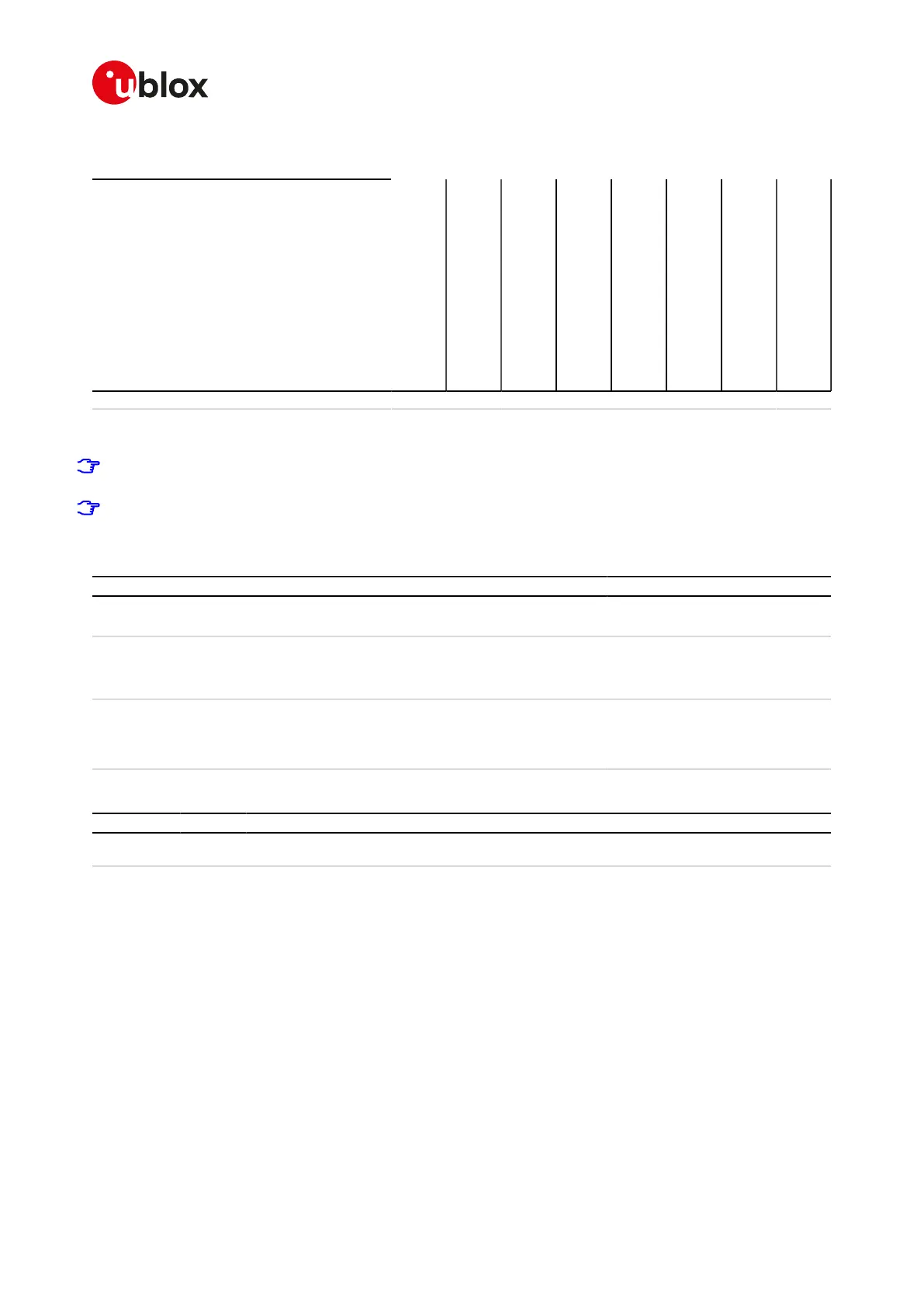SARA-R4/N4 series-AT Commands Manual
UBX-17003787 - R09
19SSL/TLS
Page 207 of 307
Table 21 provides the list the applicability of SSL connection properties depending on the module series.
Certificate validation level
Minimum SSL/TLS version
Cipher suite
Trusted root certificate internal name
Expected server hostname
Password for the client private key
Pre-shared key used for connection
SNI
SARA-R4 SARA-N4 * * * * *
Table 21: SSL/TLS connections properties applicability
To set all the parameters in security profile, a set command for each <op_code> needs to be issued (e.g.
certificate validation level, minimum SSL/TLS version, ...).
To reset (set to factory programmed value) all the parameters of a specific security profile, issue the AT
+USECPRF=<profile_id> command.
19.3.2Syntax
Type Syntax Response Example
Set AT+USECPRF=<profile_id>[,<op_
code>[,<param_val>]]
OK AT+USECPRF=0,0,0
OK
Read AT+USECPRF=<profile_id>,<op_
code>
+USECPRF: <profile_id>,<op_code>,
<param_val>
OK
AT+USECPRF=0,0
+USECPRF: 0,0,0
OK
Test AT+USECPRF=? +USECPRF: (list of supported
<profile_id>s),(list of supported
<op_code>s)
OK
+USECPRF: (0-4),(0-6)
OK
19.3.3Defined values
Parameter Type Description
<profile_id> Number USECMNG security profile identifier, in range 0-4; if it is not followed by other parameters the
profile settings will be reset (set to factory programmed value).
<op_code> Number
• 0: certificate validation level; allowed values for <param_val>:
o 0 (factory-programmed value): Level 0 - No validation; the server certificate will not be
checked or verified. The server in this case is not authenticated.
o 1: Level 1 - Root certificate validation without URL integrity check. The server certificate
will be verified with a specific trusted certificates or with each of the imported trusted root
certificates.
o 2: Level 2 - Root certificate validation with URL integrity check. Level 1 validation with an
additional URL integrity check.
o 3: Level 3 - Root certificate validation with check of certificate validity date. Level 2
validation with an additional check of certificate validity date.
• 1: minimum SSL/TLS version; allowed values for <param_val>:
o 0 (factory-programmed value): any; server can use any version for the connection.
o 1: TLSv1.0; connection allowed only to TLS/SSL servers which support TLSv1.0/TLSv1.1/
TLSv1.2
o 2: TLSv1.1; connection allowed only to TLS/SSL servers which support TLSv1.1/TLSv1.2
o 3: TLSv1.2; connection allowed only to TLS/SSL servers which support TLSv1.2
• 2: cipher suite; allowed values for <param_val> define which cipher suite will be used:
