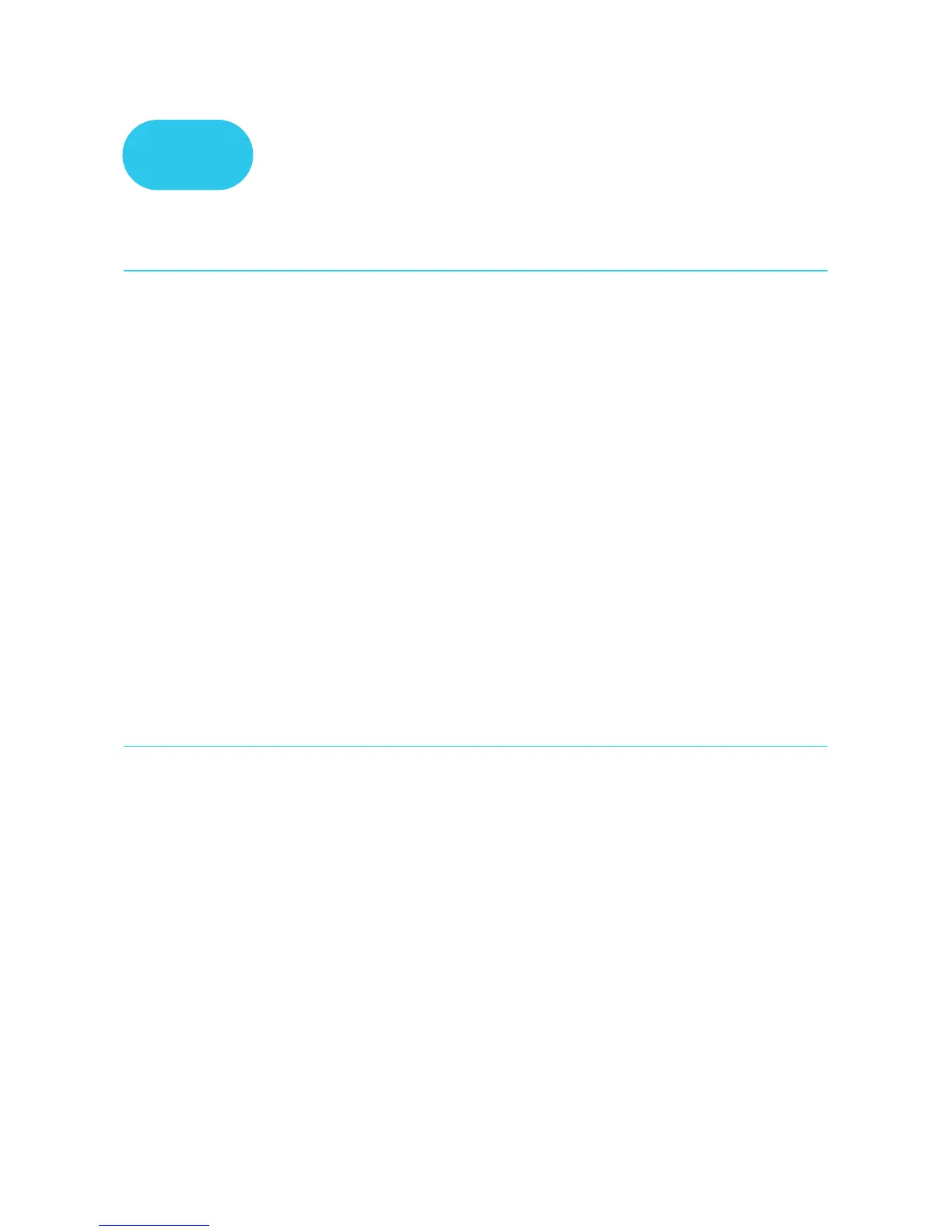1.Hardware
25
FAQ
Q: After the robot is turned on, it has no response and the LED light on the Main control box is still o.
A: 1. Please ensure the cable connecting the Main control box and the external switch box is properly installed and not damaged.
2. Please ensure the battery on the Main control box has been properly installed and that the battery has a good connection with the Main
control box's battery holder.
3. Please ensure the battery is not too low. If it is, please recharge the battery.
Q: During the programming process, the robot made a strange "Click Click" sound.
A: 1. When you are performing angle programming for a single servo motor, if the drag angle is too large, it could cause the joints to rub against
each other. When you hear that strange sound, please drag the dot to the opposite direction, and the problem should be solved.
2. You can immediately press the action record button, which will power o the servo motor.
3. If the battery is too low, please recharge it.
Q: When being remotely controlled, the robot makes a strange "Click Click" sound.
A: 1. The product is incorrectly assembled. Please check the assembly drawing and see if the servo motor making the strange sound has been
installed incorrectly.
2. Please check and see if there is an incorrect cable being used on the servo motor which could be making the strange sound, and also check if
there is any type of interference or pulling of the cables.
3. Check whether the battery is too low.
Q: After the robot is assembled, the entire robot becomes loose or some parts fall o when it performs
actions.
A: Check whether the loose parts are correctly assembled. Once the parts are assembled in place, you should hear a "click" sound.
Q: The robot can't complete an action.
A: 1. Please use the robot on a smooth surface.
2. The robot's action poses and the simulated poses on the app must match. If they do not match, it will aect the robot's action.
3. Ensure that the battery is not getting too low.
4. Check if all the connecting parts are properly assembled. Once they are assembled in place, you should hear a clap sound.
2.APP
Q: The ocial model cannot be downloaded.
A: 1. Check if there are any Internet connection issues.
2. Ensure your cell phone has enough storage space.
3. The ocial server may have malfunctioned, we suggest trying it again at a later time.
Q: The robot's Bluetooth cannot be found.
A: 1. Please ensure the robot is on, and try to search for it again after restarting the app.
2. Please ensure your cell phone's Bluetooth is turned on, and the app has obtained permission to use Bluetooth.
3. Restart the robot and have the app try to search it again.
4. Please check if the distance between your cell phone and the robot has exceeded the eective range.
5. Check if you have used an unocial software to modify the Bluetooth name.
Q: The mobile device and the robot cannot be connected.
A: 1. Ensure the app is connected with the correct Bluetooth device.
2. Try to connect again after restarting the robot and the app.
Q: The app displays abnormal rotations.
A: 1. If the servo motor encounters interference during the rotation process, it will activate the locked rotor protection and the abnormal servo
motor will then be unlocked. It will recover once the robot has been restarted.
2. Please investigate the reasons behind the locked rotor:
① If the servo motor has been installed in an incorrect direction, it can cause interference and it needs to be corrected promptly. Otherwise, it
will keep reporting an error and it could even burn the servo motor.
② Check if the wiring is incorrect or if it is the wrong cable length that is causing the pulling. Use the right cables and rewire immediately.
③ If an unocial model is used, please ensure the design is compatible, including whether or not it surpasses the servo motor's maximum load.
If so, you may consider replacing it with a servo motor with a larger torque.