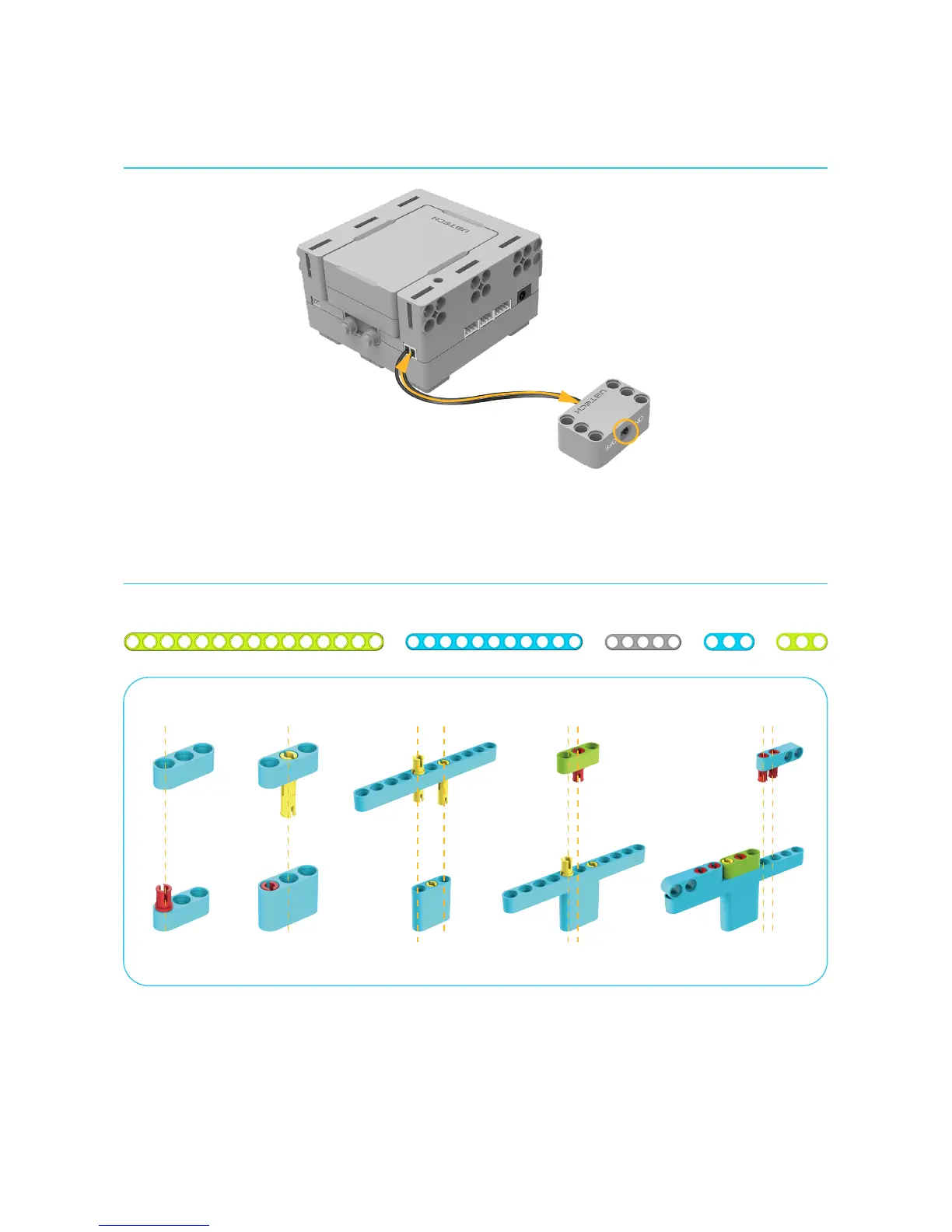Power allows the Jimu robot to operate. Use the connecting cable to connect the
power switch to the Main control box. Turn on/o the power using the power switch.
6.Power Switch
Note: Fasteners come in dierent shapes, lengths and sizes.
Fasteners can integrate decorating pieces, connectors, the
controller, and servos together through holes.
7.Decorating Piece - Fasteners
6