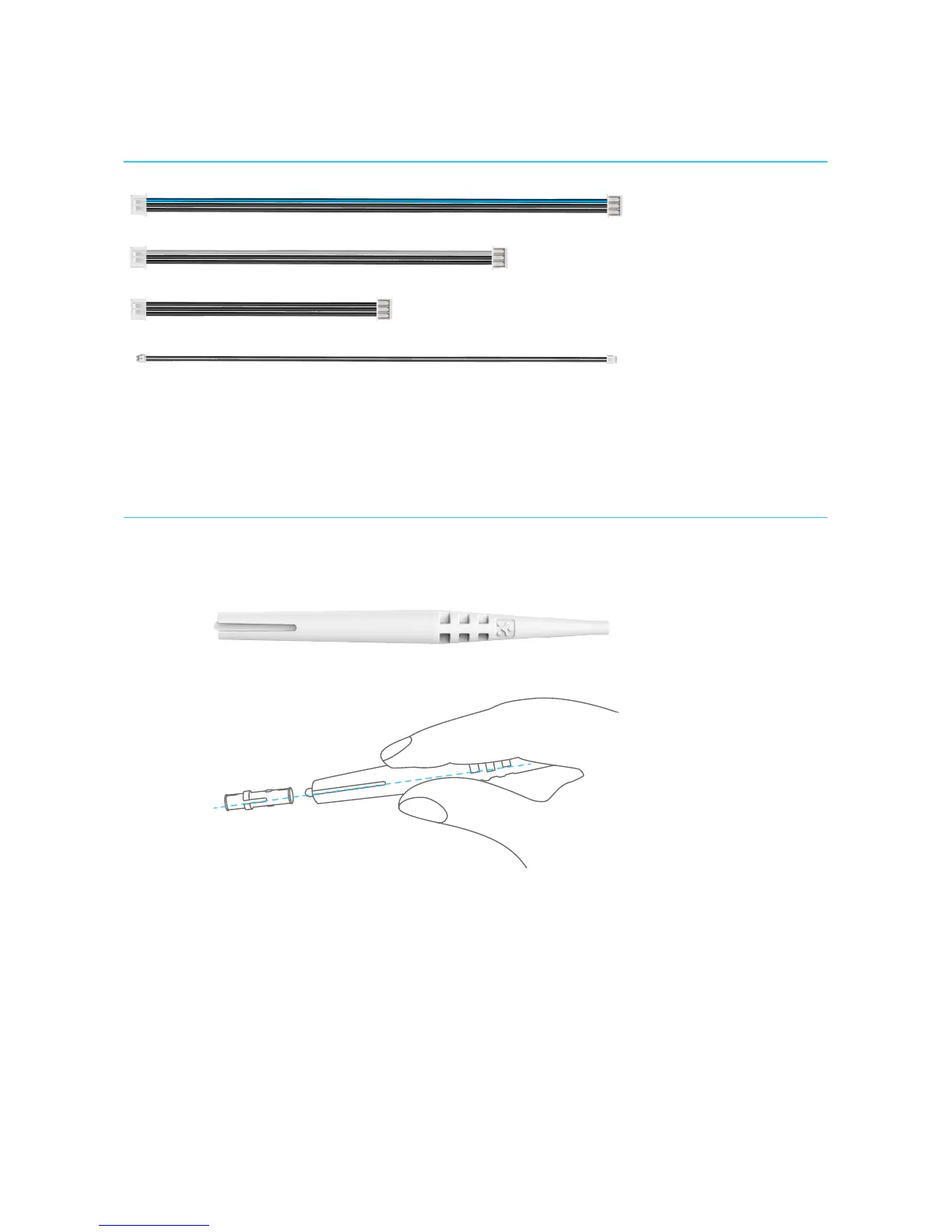Connecting cables are like blood vessels of the Jimu robot. It can connect the controller
with servos, and a servo with another servo. It can also transmit energy and commands
between the controller and servos.
The assembly tool can help you install and remove components, making the building process of your
model simpler and easier.
The end of the assembly tool is a clip. It can clip onto connectors to remove them from the components, or install them into the components.
8.Connecting Cables
Use method
9.Assembly Tool
7