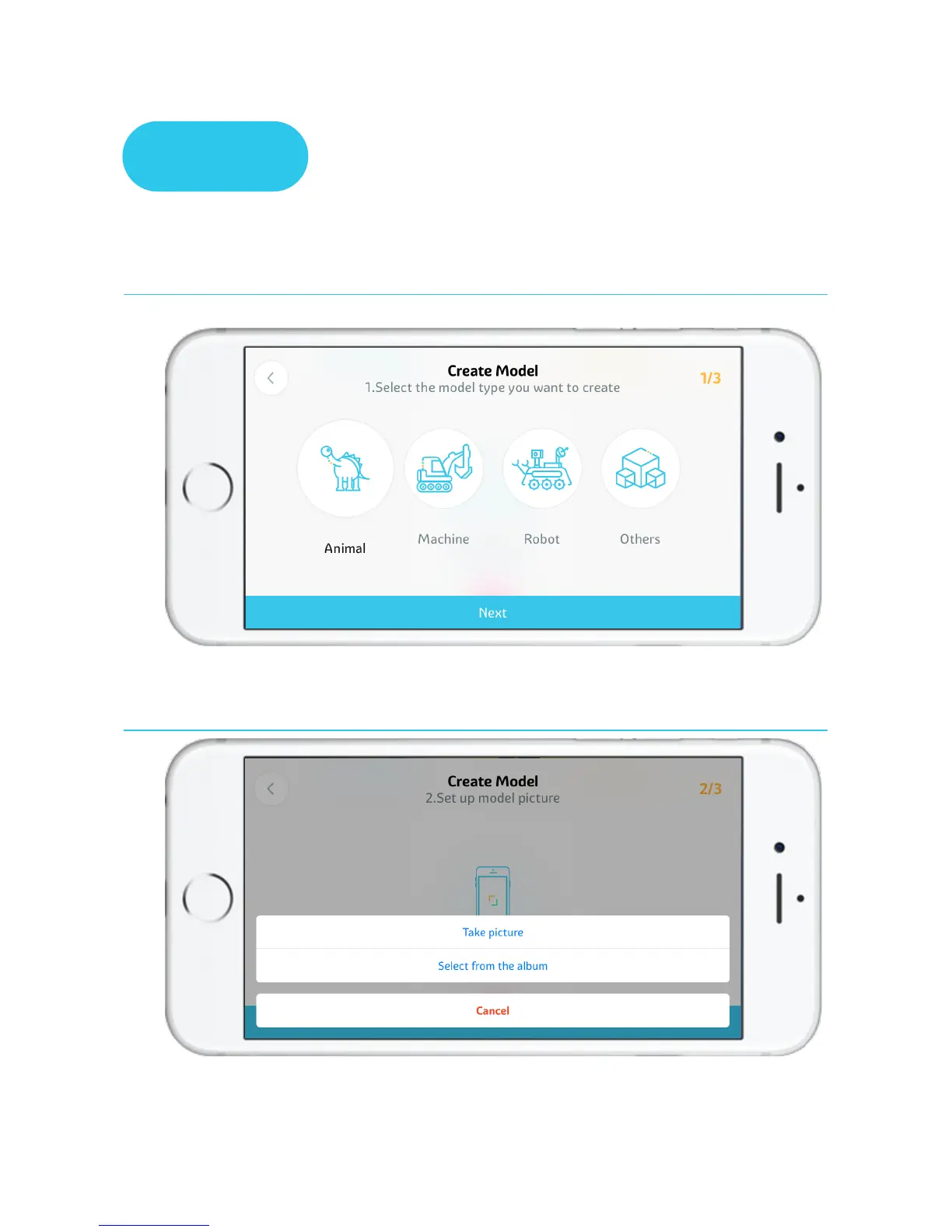The ocial model is only for you to familiarize yourself with building and using Jimu. The most important
recommendation is to apply what you learnt to your own design. You can add items in the Personal Model
page to save the progress or result of the Jimu robots that you have built.
1. Selecting Category
Creating
You need to select a category for your model: "Animal", "Machine", "Robot", "Others".
When you share your models with the community, model categories help other users
to find your models.
2.Adding Photos
The Jimu app does not support creating 3D models within the app. Because it is different from
the official models, you will need to add a photo for your model.You can select one from the
photo album or directly take a picture of the model.
3.Naming
Assigning the model a memorable name helps your model attract more attention. After successfully naming your robot,
you have finished creating your Jimu robot.
23