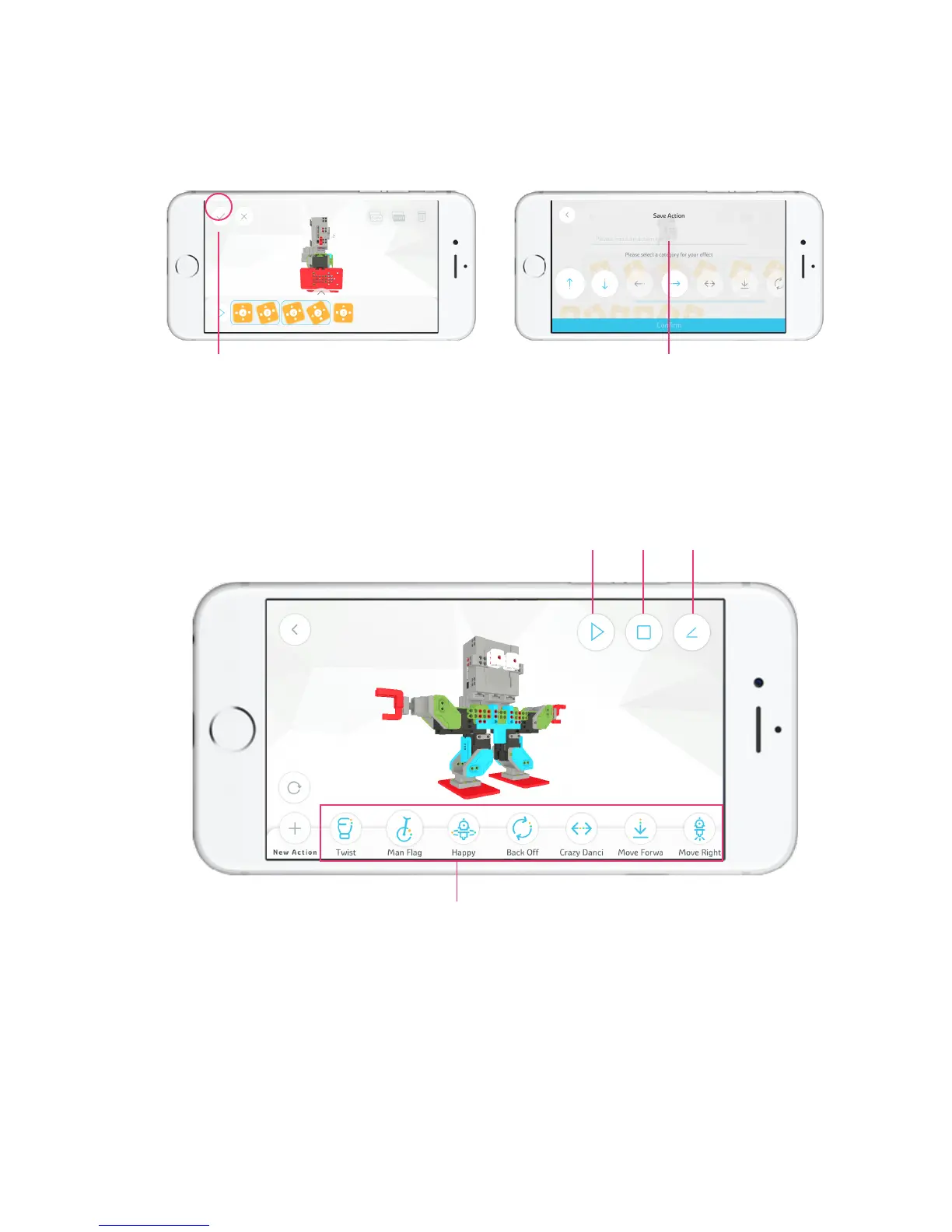22
After completing the design of the movement, choose a name and select an icon for your movement to save the movement. You can view your
saved movements in the Movement Bar by their icons and the name of the movements.
e. Saving a Movement
After selecting a specific movement, the control button will appear. You can play/pause/stop the movement, or edit and delete the movement.
f. Controling a Movement
Save movements
Input a name of the movement that needs to be saved
Saved movements
Play
Stop/Pause Edit/Delete