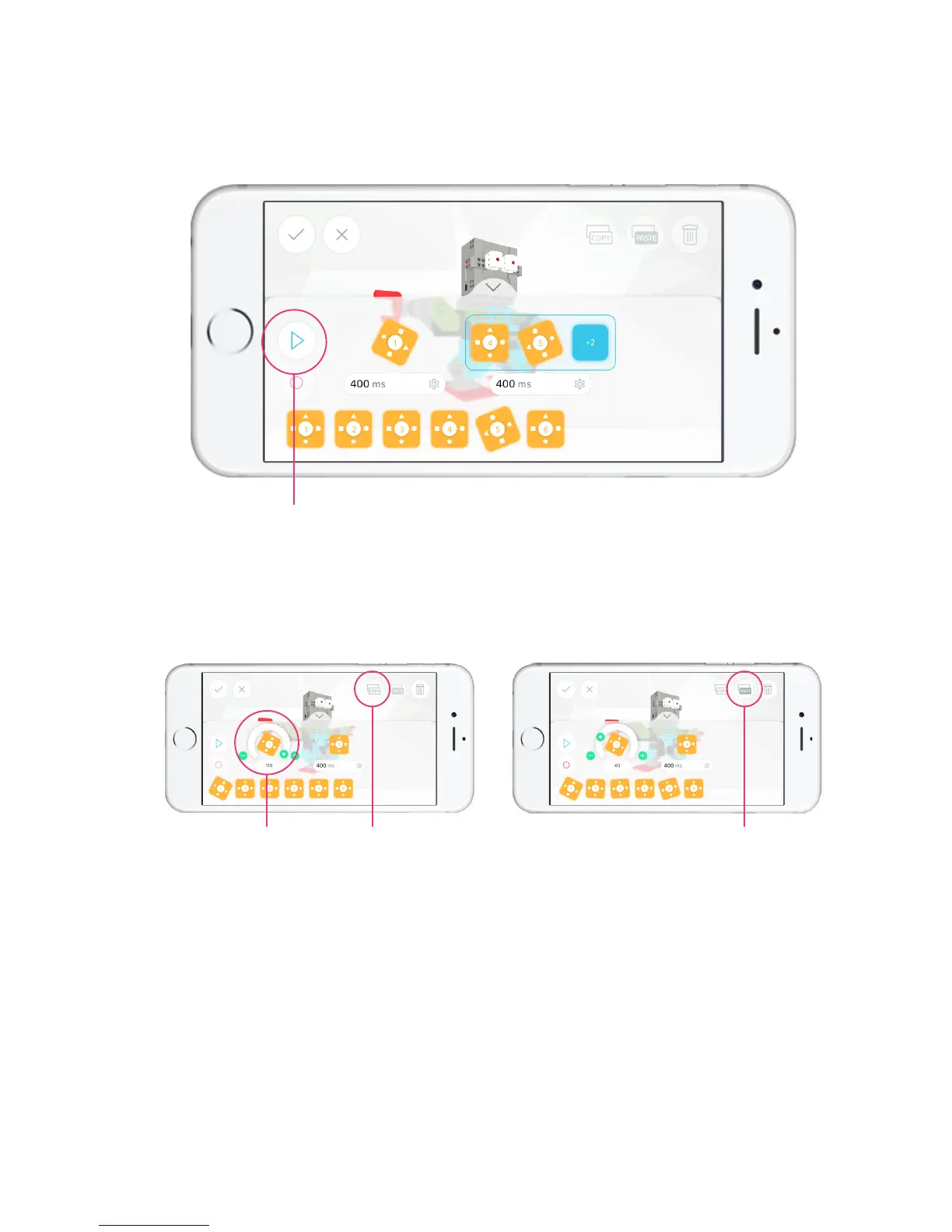21
Select the "Play" button in front of the movement axis to preview the movement. If you select a servo, the preview begins with the selected servo
posture; if not, you can preview the entire movement.
c. Previewing a Movement
In Edit Servo mode, you can copy the current movement. And the insert button at the top-right corner in movement programming page will be
activated. You can select another posture and insert the posture copied earlier behind this.
d. Copynig and Inserting a Posture
Edit Servo mode Click the "Copy" button
"Play" button
Click the "Paste" button