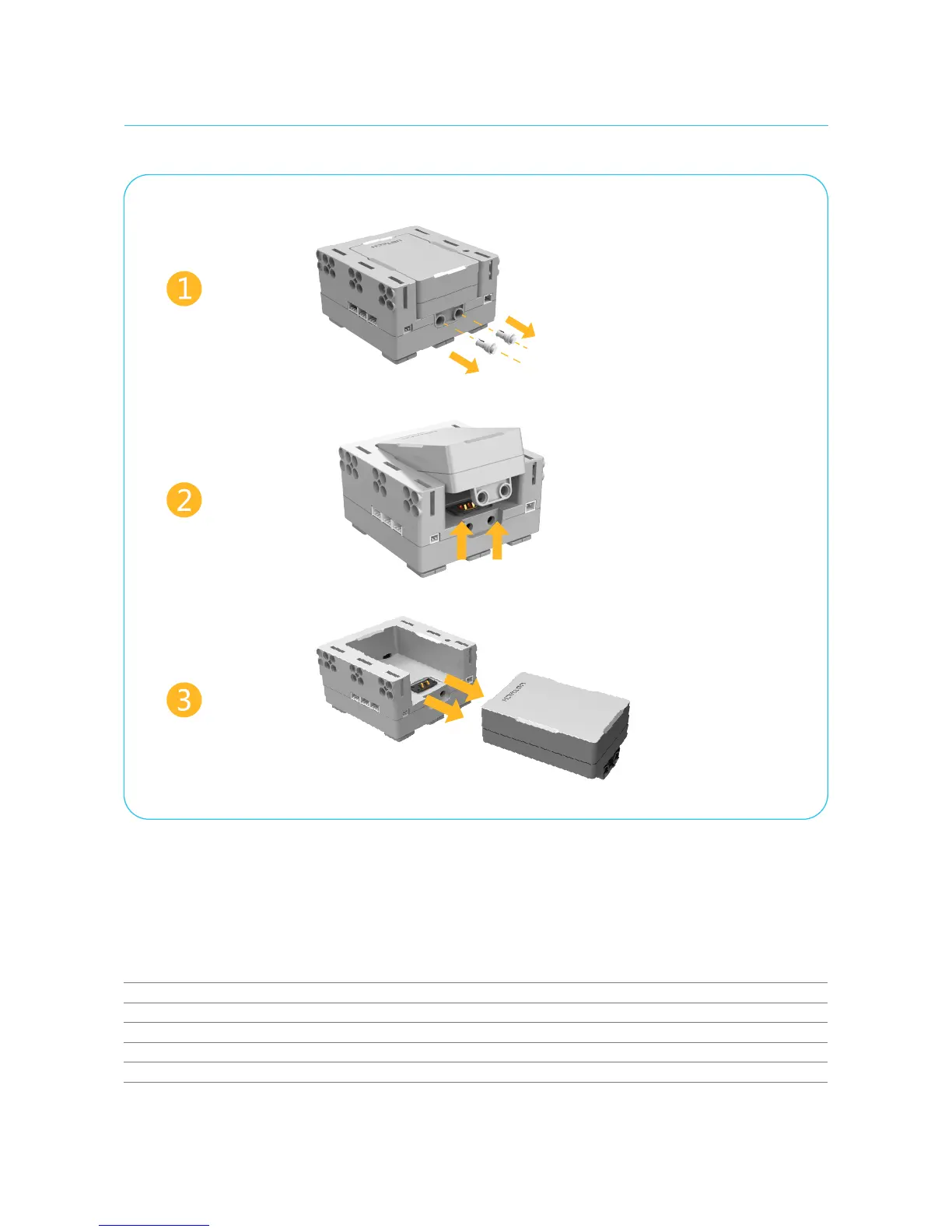The battery comes factory-installed on the main control box. You can also replace the battery. Remove the plugs
on the downside before disassembling the battery from the main control box. Install the replacement battery into
the controller and then secure the plugs.
Detaching the Battery
2.Battery
Battery Specifications
Operating voltage: DC 6.5 - 9.6 V
Operating current: 1 - 2 A
Battery capacity: 1,200 mAh
Battery parameter: Lithium polymer battery
Operating temperature: 23 - 113 °F (-5 - 45 °C)
Remove the plugs
Gently lift up the battery
Remove the battery
2