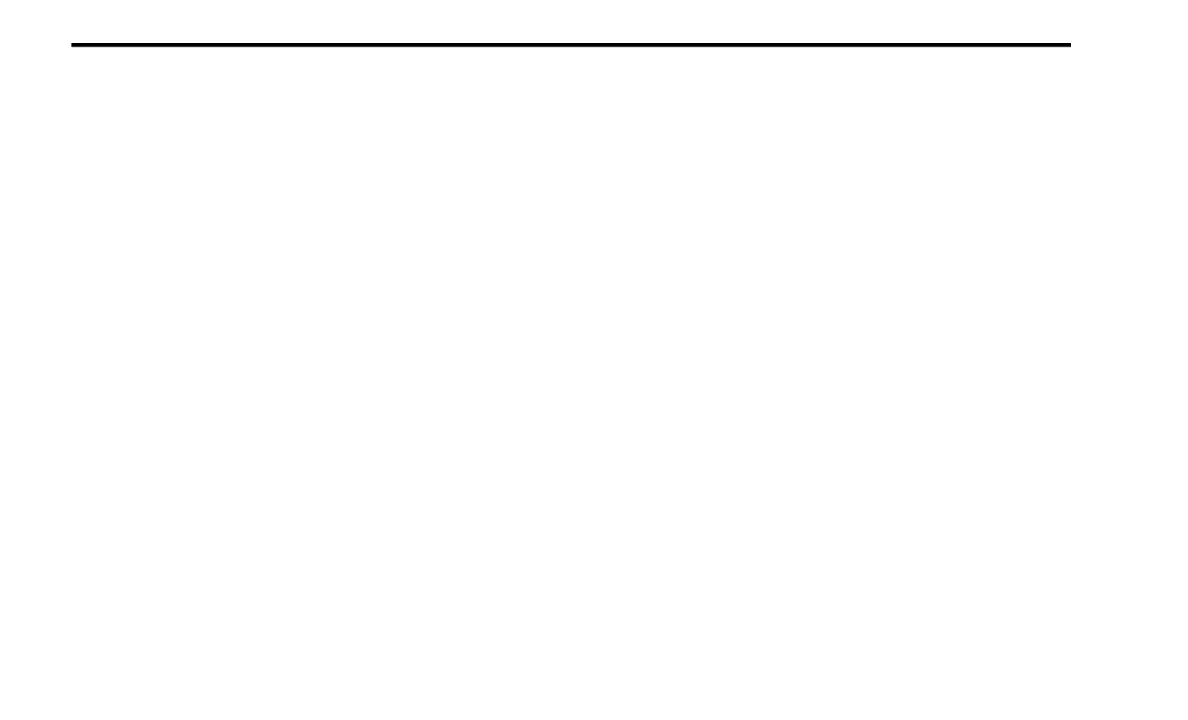3
ADVANCED PHONE CONNECTIVITY ...................37
Transfer Call To And From
Mobile Phone ............................................... 37
Connect Or Disconnect Link Between
The Uconnect Phone And Mobile Phone ....37
THINGS YOU SHOULD KNOW ABOUT YOUR
UCONNECT PHONE ...............................................37
Voice Command...........................................37
Far End Audio Performance........................ 38
Bluetooth® Communication Link ............... 38
Power-Up ......................................................38
General Information .................................... 39
NAVIGATION MODE — IF EQUIPPED
(4C NAV ONLY)
OPERATING NAVIGATION ...................................40
WHERE TO? ..........................................................40
Where To? — Main Menu ...........................40
Where To? — Search All...............................42
Where To? — Address ................................. 43
Where To? — Recent ................................... 44
Where To? — Favorite Destinations ........... 46
Where To? — Point of Interest ....................46
Where To? — Trips ...................................... 55
Where To? — Intersection ...........................56
Where To? — Point on Map ........................ 57
Where To? — Home ..................................... 58
Where To? — Work....................................... 58
Where To? — City Center ............................ 59
Where To? — Closest Cities ........................ 60
Where To? — Phone .................................... 60
Where To? — GEO-Coordinates .................. 61
Where To? — Trails ..................................... 62
Before Route Guidance .............................. 63
VIEW MAP ............................................................ 64
View Map — Main Menu ............................. 64
View Map — Settings .................................. 65
HOME .................................................................... 71
Navigating Home ......................................... 71
WORK ................................................................... 71
Navigating To Work...................................... 71
INFORMATION ..................................................... 71
Information — Main Menu........................... 71
Information — SiriusXM® Traffic Plus ........ 71
Information — Weather................................ 72
Information — Where Am I?......................... 72
Information — Trip Computer...................... 73
Information — Country Info ......................... 73
EMERGENCY ........................................................ 74
Emergency — Main Menu............................ 74
Emergency — Hospital................................. 74
Emergency — Police..................................... 75
Emergency — Fire Department ................... 76
MAP UPDATES ......................................................76
SIRIUSXM® TRAFFIC PLUS .................................77
SIRIUSXM® TRAVEL LINK ...................................77
UCONNECT + SIRIUSXM GUARDIAN™ — IF
EQUIPPED (4C/4C NAV ONLY)
INTRODUCTION TO SIRIUSXM GUARDIAN™.....78
What Is SiriusXM Guardian™?.................... 78
Included Trial Period For New Vehicles...... 79
Features And Packages .............................. 79
GETTING STARTED WITH SIRIUSXM
GUARDIAN™ .........................................................80
Activation .................................................... 80
Download The Uconnect App...................... 80
Using Your Owner’s Site.............................. 80
USING SIRIUSXM GUARDIAN™ ..........................81
SOS Call ....................................................... 81
Roadside Assistance Call ........................... 85
Send & Go ................................................... 86
Vehicle Finder ............................................. 87
4G Wi-Fi Hotspot — If Equipped ................. 89
Stolen Vehicle Assistance .......................... 90
Remote Door Lock/Unlock ......................... 91
Remote Vehicle Start ................................. 94
Remote Horn & Lights ................................ 95
20_00_U4C8_EN_USC_t.book Page 3