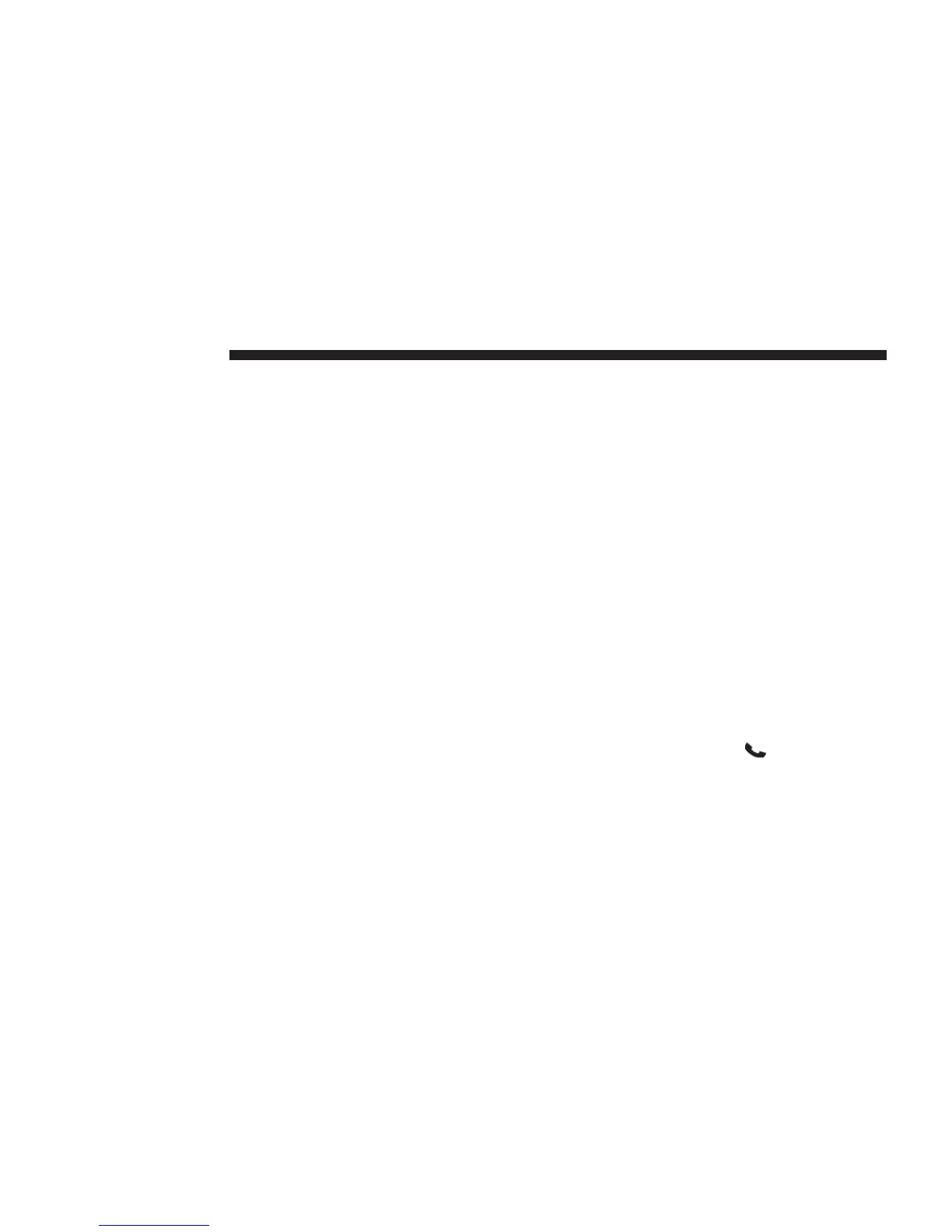Phonebook Download — Phonebook Transfer
From Mobile Phone
If equipped and specifically supported by your phone,
Uconnect will ask you if you want to download names
(text names) and number entries from your mobile
phone’s phonebook. Press the “book icon” to begin the
phonebook data download process. Specific Bluetooth
Phones with Phone Book Access Profile may support this
feature. See
UconnectPhone.com
for supported phones.
Download and update, if supported, begins as soon as
the Bluetooth phone connection is made to the Uconnect,
for example, after you start the vehicle.
NOTE:
• A message on the screen may ask for permission to
initiate the phonebook download.
• A maximum of 2,000 entries per phone will be down-
loaded and updated every time a phone is connected
to the Uconnect.
• Depending on the maximum number of entries down-
loaded, there may be a short delay before the latest
downloaded names can be used. Until then, if avail-
able, the previously downloaded phonebook is avail-
able for use.
• Only the phonebook of the currently connected mobile
phone is accessible.
• Both the SIM card and the mobile phone’s phonebook
is downloaded. SIM card phonebook is not part of the
Mobile phonebook. It is possible that the SIM card
phonebook may not be downloaded depending on the
mobile phone and the phone’s software.
• This downloaded phonebook cannot be edited or
deleted on the Uconnect. These can only be edited on
the mobile phone. The changes are transferred and
updated to Uconnect Phone on the next phone
connection.
Making A Phone Call
Push the “Phone Pick-up” button
on the steering
wheel.
After the BEEP, say “dial” a number (or “call” a name).
36 UCONNECT PHONE
