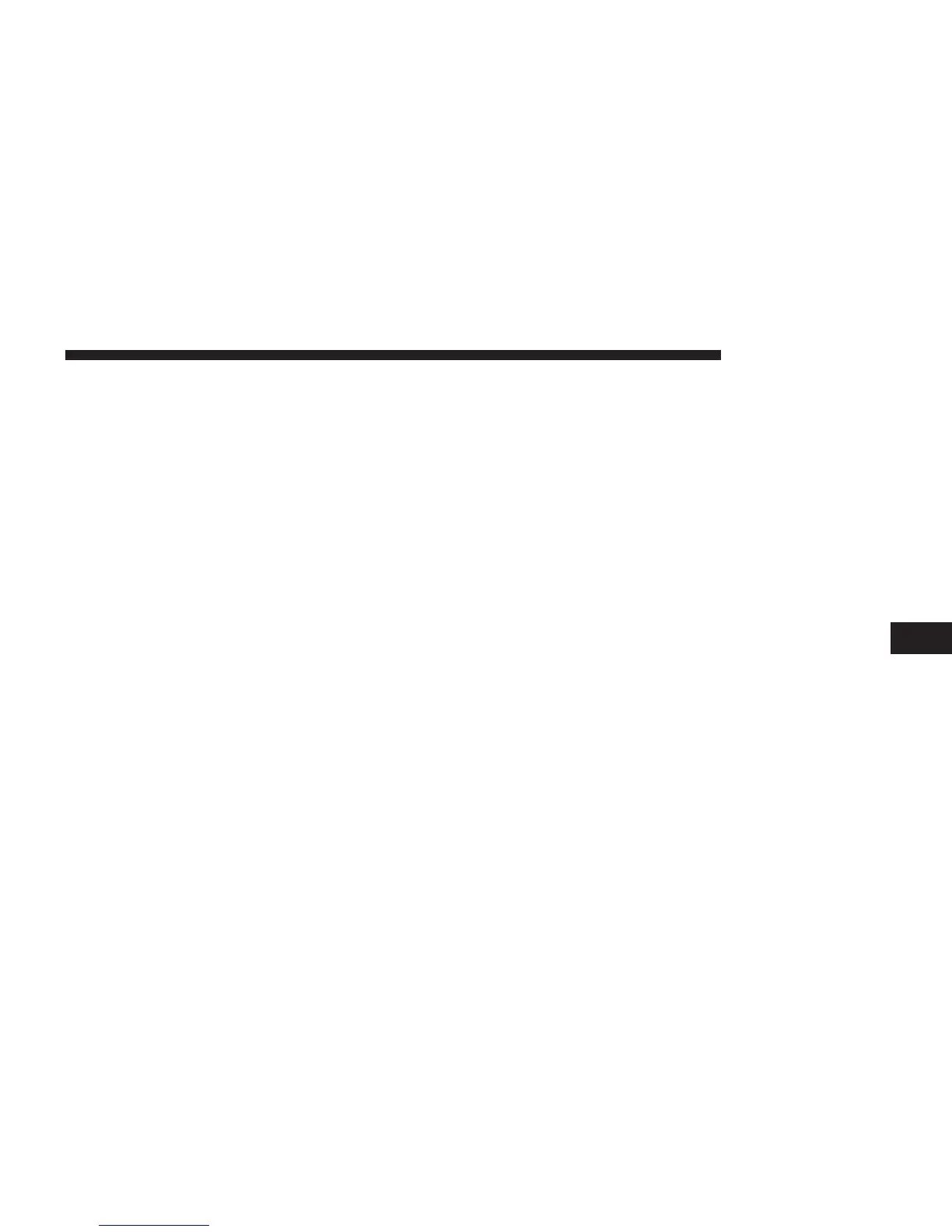• Compass Settings
• Audio
• Phone / Bluetooth
• SiriusXM Setup
• Restore Settings
• Clear Personal Data
• System Information
NOTE: All features are “if equipped” depending on
vehicle configuration.
Refer to “Uconnect Settings” in your Owner’s Manual for
detailed Settings Information.
Clock
Press the “Clock” button to display the time touchscreen.
Trip
Press the “Trip” button to display:
• Fuel Economy
• Range
• Average Economy/Speed
• Travel Distance/Time
Compass
Press the “Compass” button to display the compass.
7
SETTINGS BUTTON 41