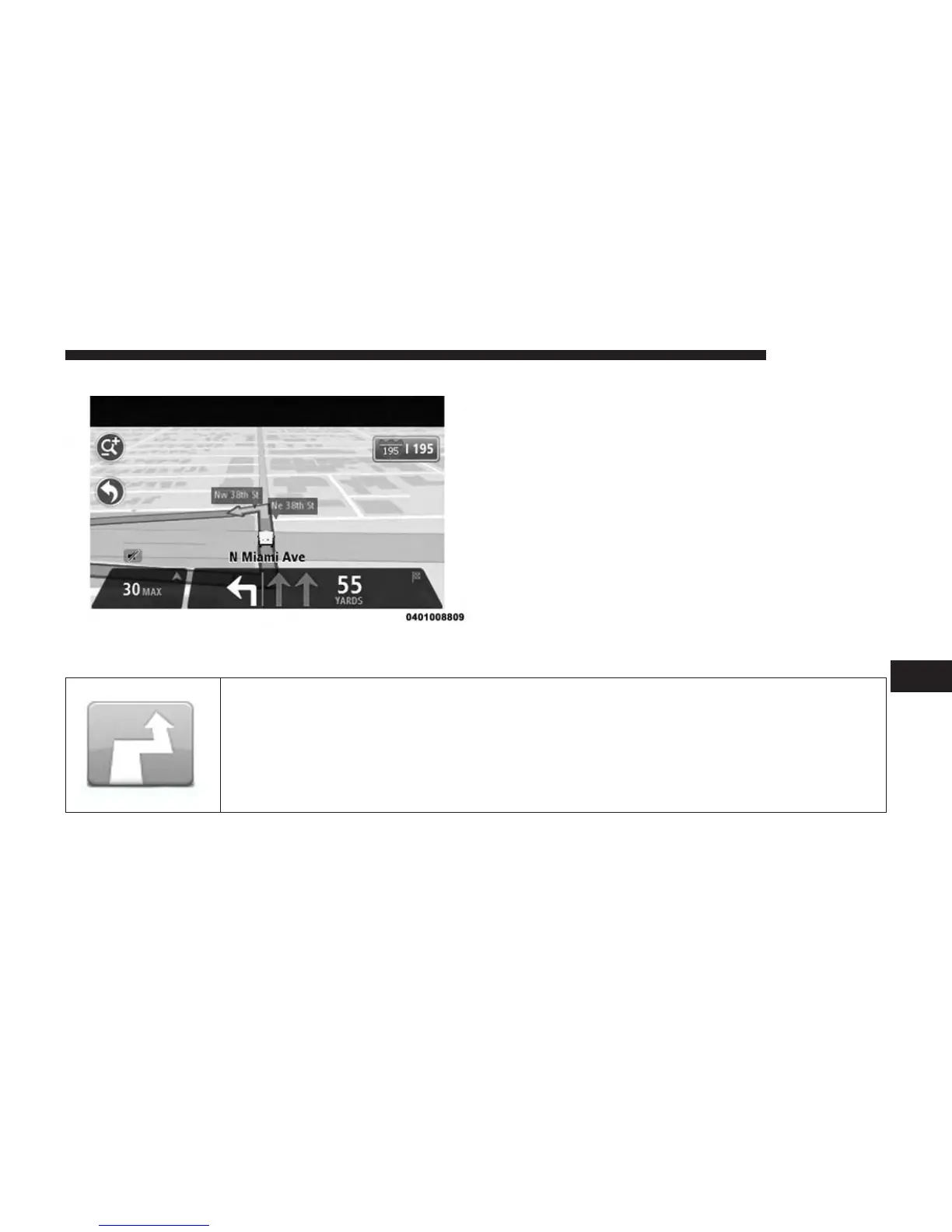2. Instructions in the status bar
NOTE: If no lane guidance is shown in the status bar and
all lanes are highlighted, you can use any lane.
Changing Your Route
Making Changes To Your Route
After you plan a route, you may want to change the route
or even the destination. There are various ways to change
your route without the need to completely replan the
entire journey.
To change the current route, press the “Change route”
button in the Main menu:
Change Route
Press this button to change the current route.
This button is only shown while there is a planned route.
8
NAVIGATION 59
