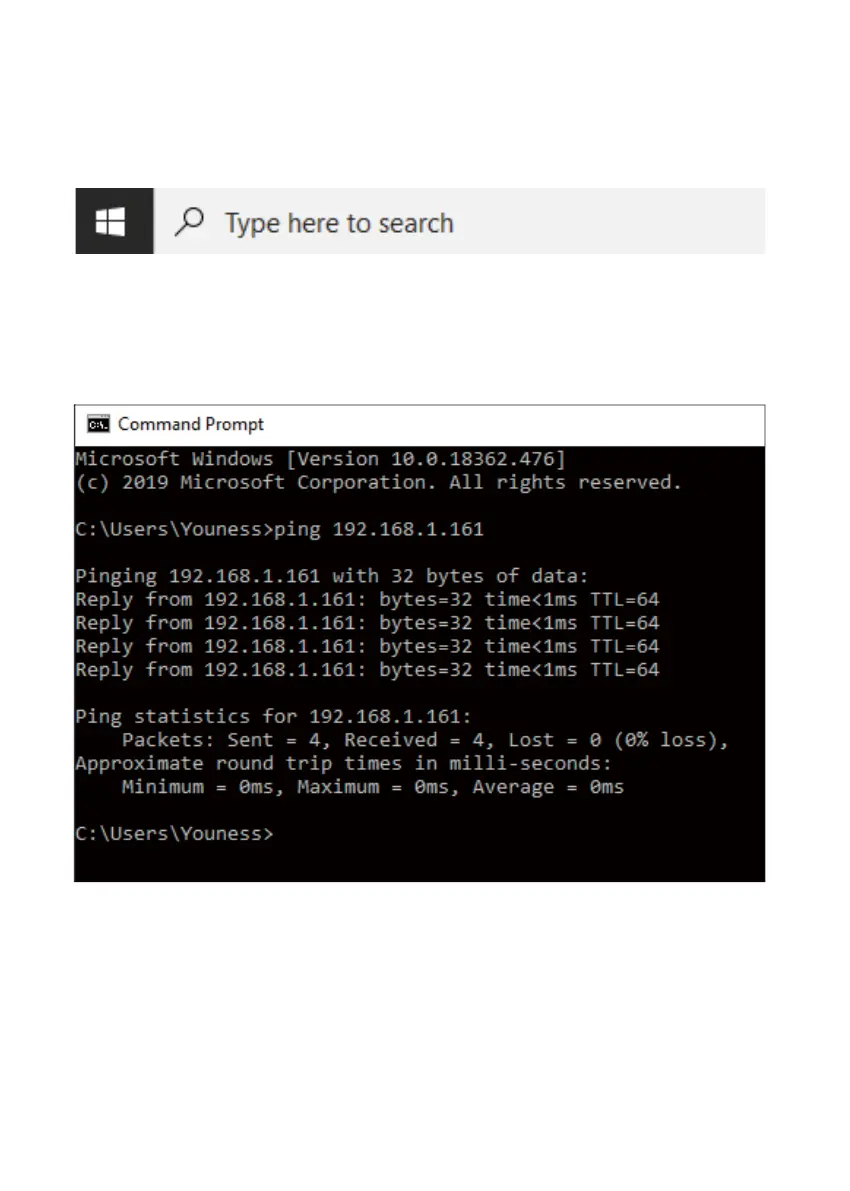(2) Verify the IP address of the PC: Enter cmd in the search box (as shown in Figure 5.1), open a
command window, directly ping the IP address of the Robotic Arm entering doc command line:
ping 192.168.1.XXX, which can send and receive data packets successfully (as shown in Figure
5.2);
For example, the IP of control box is 192.168.1.185, enter 192.168.1.185:18333 in the Google
Chrome browser, as shown in Figure 6:
3. Enter ‘IP+:18333’ in the browser to access to UFACTORY Studio.
04
Figure 5.1
Figure 5.2