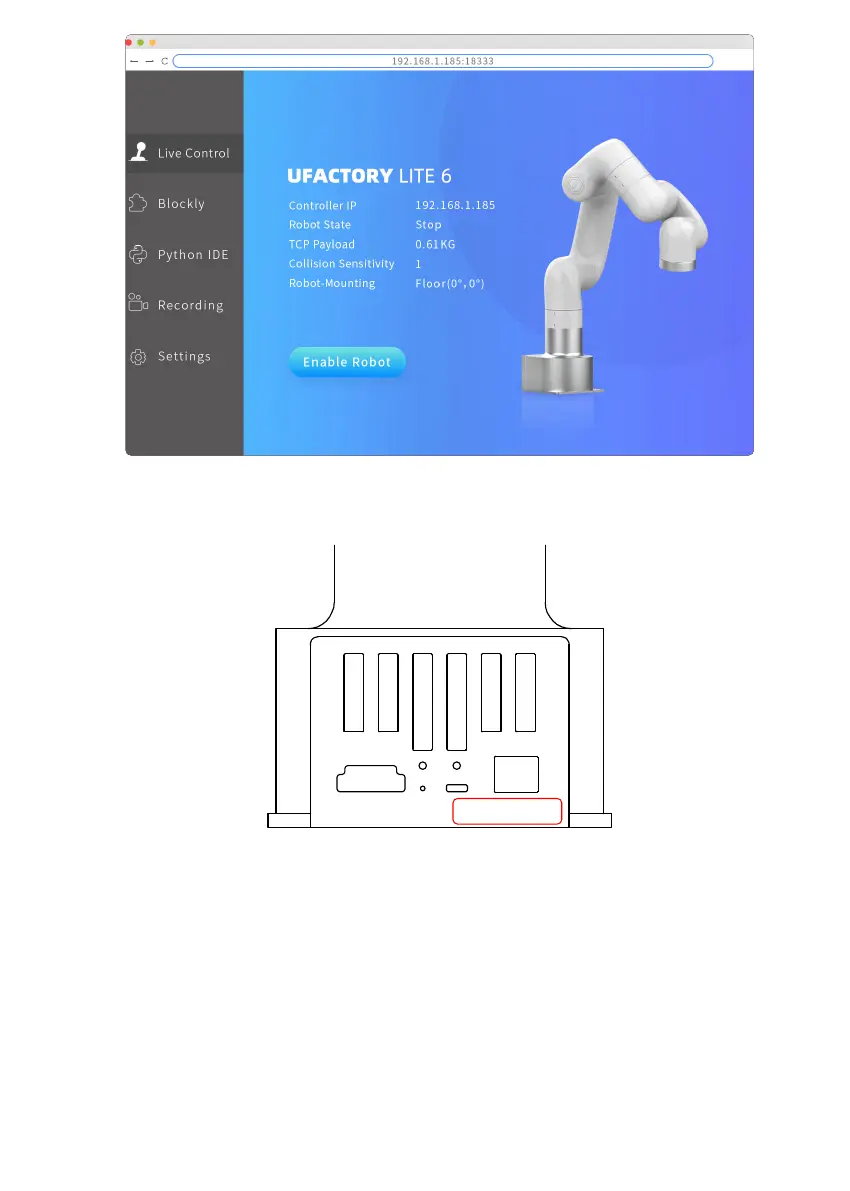Appendix 1
Note: The IP of the control box is attached on the base of Lite 6 robotic arm, as shown in Figure 6.1.
At this point, all installation steps have been completed. If you need to modify the network seg-
ment of the Control Box to adapt to the LAN segment, please check Appendix 1. If you want to
download more information, please see Appendix 2.
Through the following steps, you can modify the network segment of the Control Box to fit the
current LAN segment.
Assume that the network segment of the customer LAN is: 192.168.2.xxx
IP:192.168.1.XXX
05
Figure 6
Figure 6.1