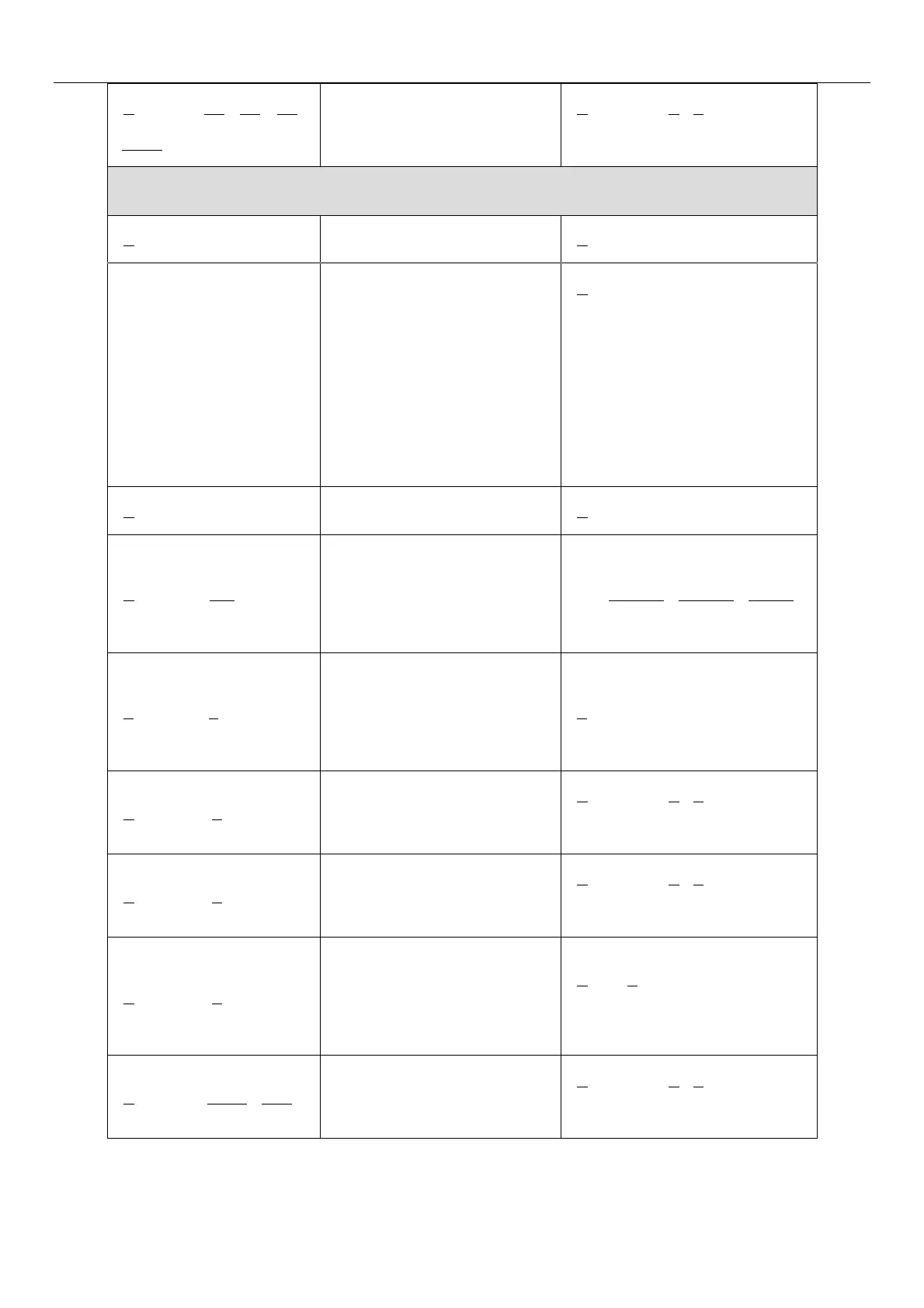#
n
G2205 S
10
R
10
H
10
F
1000
\n
Polar coordinates for relative
displacement
$
n
ok \n or $
n
E
x
\n (refer to
Err output)
Setting Command (parameters are in underline)
Attach all the joint motors
Set accelerations and save
P = Printing moves
R = Extruder only (no X, Y, Z)
moves
T =Hot End Travel (non
printing) moves
Detach all the joint motors
Set time cycle of feedback,
return Cartesian coordinates,
V is time(seconds)
@3 X
154.71
Y
194.91
Z
10.21
\n
Report (@9 V0) when stop.
V1: Enable
V0: Disable
attach motor, N is ID of
joints(0~3)
$
n
ok \n or $
n
E
x
\n (refer to
Err output)
Detach motor, N is ID of
joints(0~3)
$
n
ok \n or $
n
E
x
\n (refer to
Err output)
Check if the motor is
attached, N is ID of
joints(0~3)
$
n
ok V
1
\n (1 attached,0
detached)
buzzer,F is frequency, T is
time (ms)
$
n
ok \n or $
n
E
x
\n (refer to
Err output)
