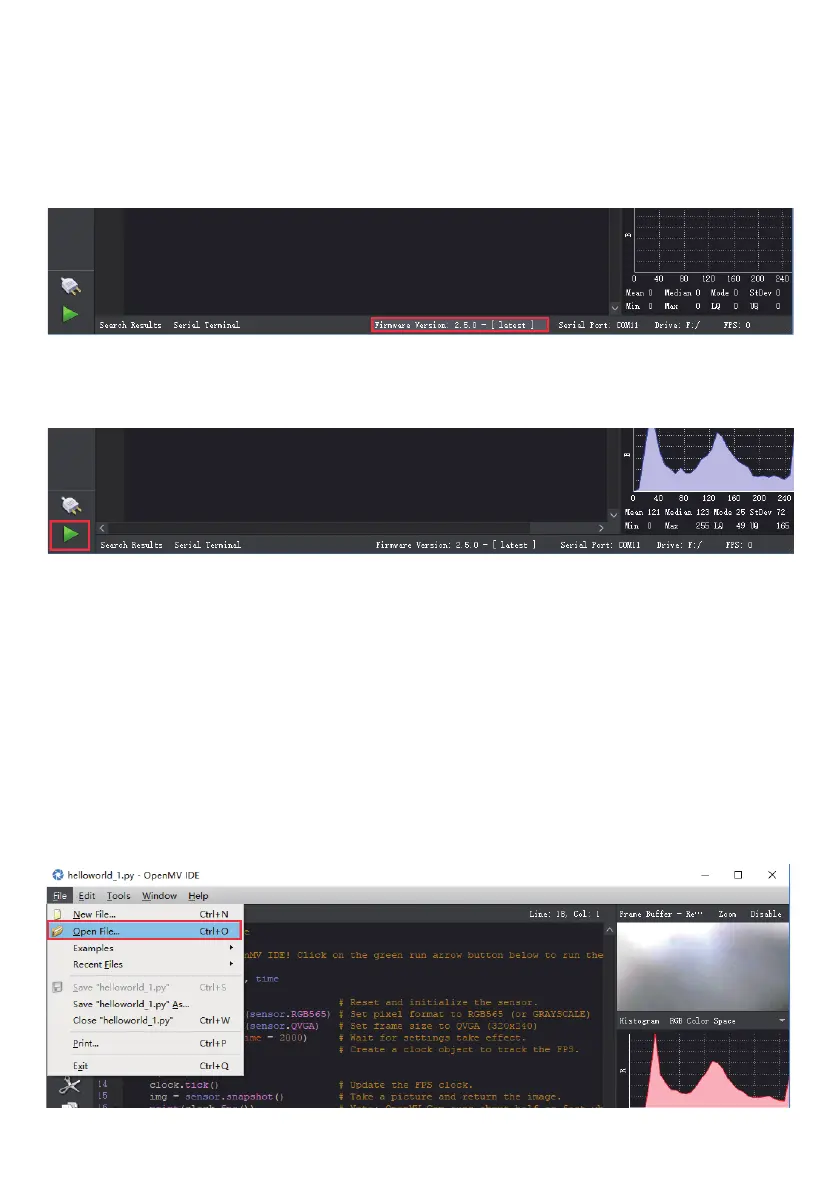( Download the latest OpenMV IDE: Https://openmv.io/pages/download , after installing
OpenMV IDE , connect OpenMV to computer with USB cable , click the “Connect ” button in
the lower left corner of the software interface ).
Step 2 : Upgrade via OpenMV IDE OpenMV firmware
Step 3: Run helloworld.py to adjust the camera focal length through the image of the soft-
ware interface.
Note : When the IDE captures the image, rotate the lens to adjust the focus (you can clearly
see objects outside 20cm ), tighten the screws after the focus is complete.
Step four: Download tracking.py, save to OpenMV
download Tracking.py:
Click "File" - "Open File" to import tracking.py
https://github.com/uArm-Developer/OpenMV-Examples
32
