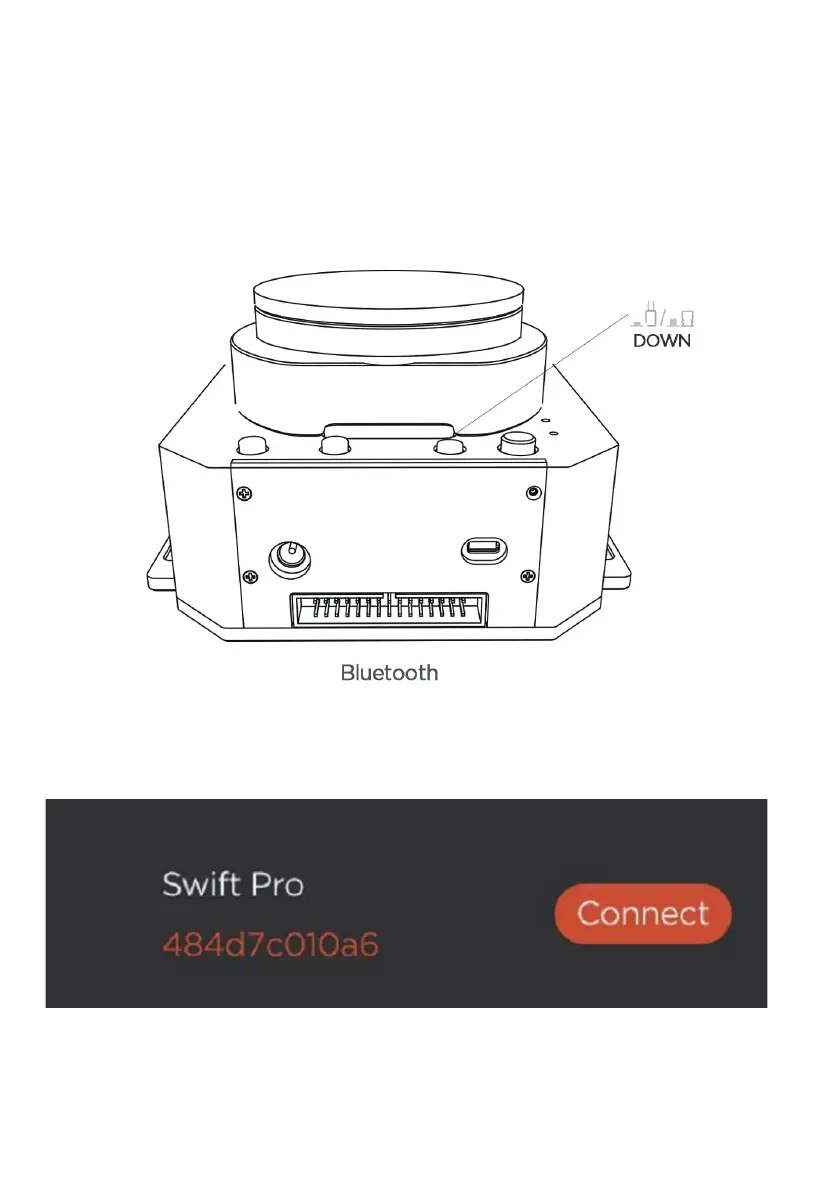4.6 Bluetooth Tutorial
4.6.1 Bluetooth Pairing Steps for IOS
Step 1: Open uArm software and Bluetooth on your phone, click to connection
Step 2: Turn on the uArm power supply
Step 3: Press the Bluetooth button
Step 4: As shown in the figure , the name of uarm will be displayed in the software , click to
connect.
If the indicator status is steady blue, the Bluetooth mode is connected.
29
