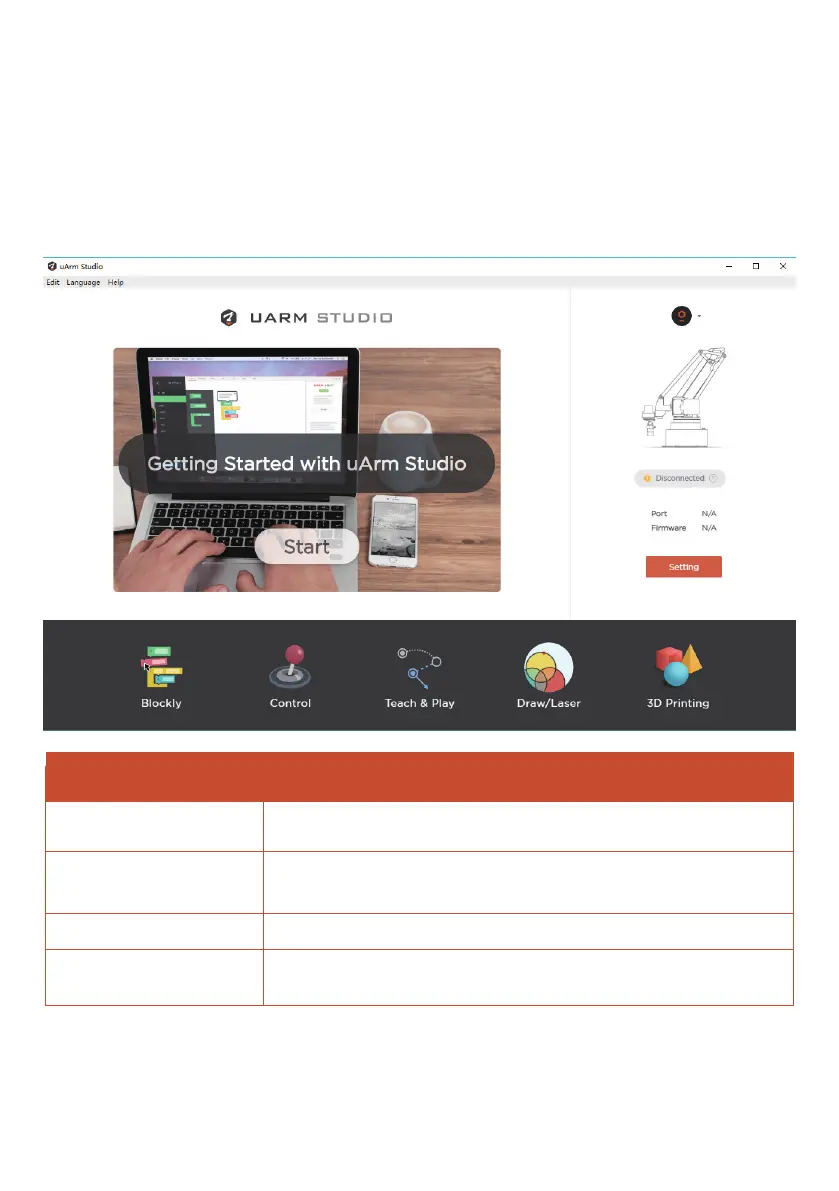10
4.Operating Guide
The uArm robotic arm has hand-guiding, drawing, engraving and 3D printing functions, which
can be implemented by uArm Studio software. The functions supported by uArmStudio are
shown in the figure, and the detailed functions are as shown in the table.
uArm Studio Blockly is a visual programming interface designed specifically for uArm.
The robotic arm is controlled in a visual programming manner,
and the user can program by means of drag-n-drop.
Once the teaching mode has recorded a series of actions that
taught to the robotic arm, the robotic arm automatically repeats
the recorded actions.
3D printing with robotic arm
Use the robotic arm to complete the drawing and engraving
operations
Drawing & Engraving
4.2 Blockly:Visual Programming Tutorial
Hand-guiding
Blockly
3D Printing
4.1 uArm Studio Software User Manual
Module Function
