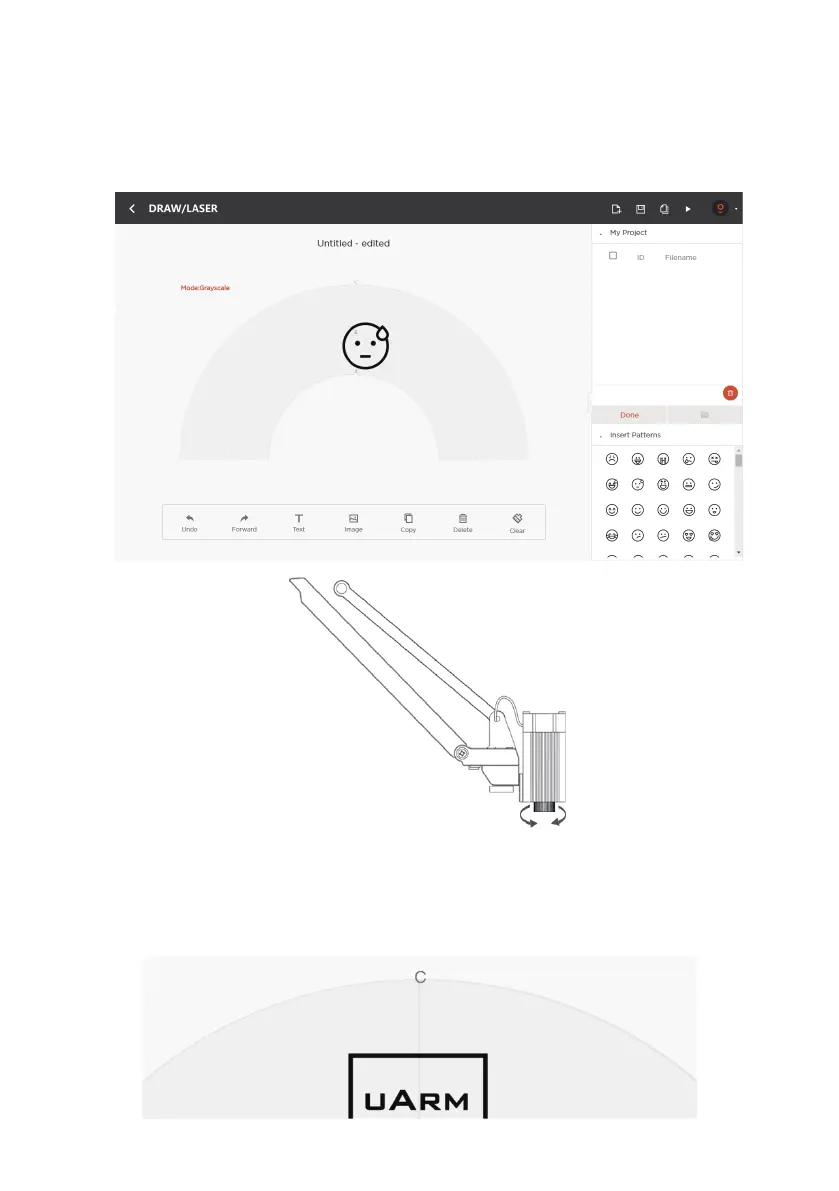Note : If you cannot perform laser engraving, please open the uArm Studio software, turn on the
“ drawing / engraving ” function, and rotate the laser nozzle to adjust the focus. During the
engraving process, please do not touch the laser nozzle or place your hand in the laser irradia-
tion area.
4.5.3 Import patterns & Parameters setting
Step 1 Design a pattern, insert text / shape
27