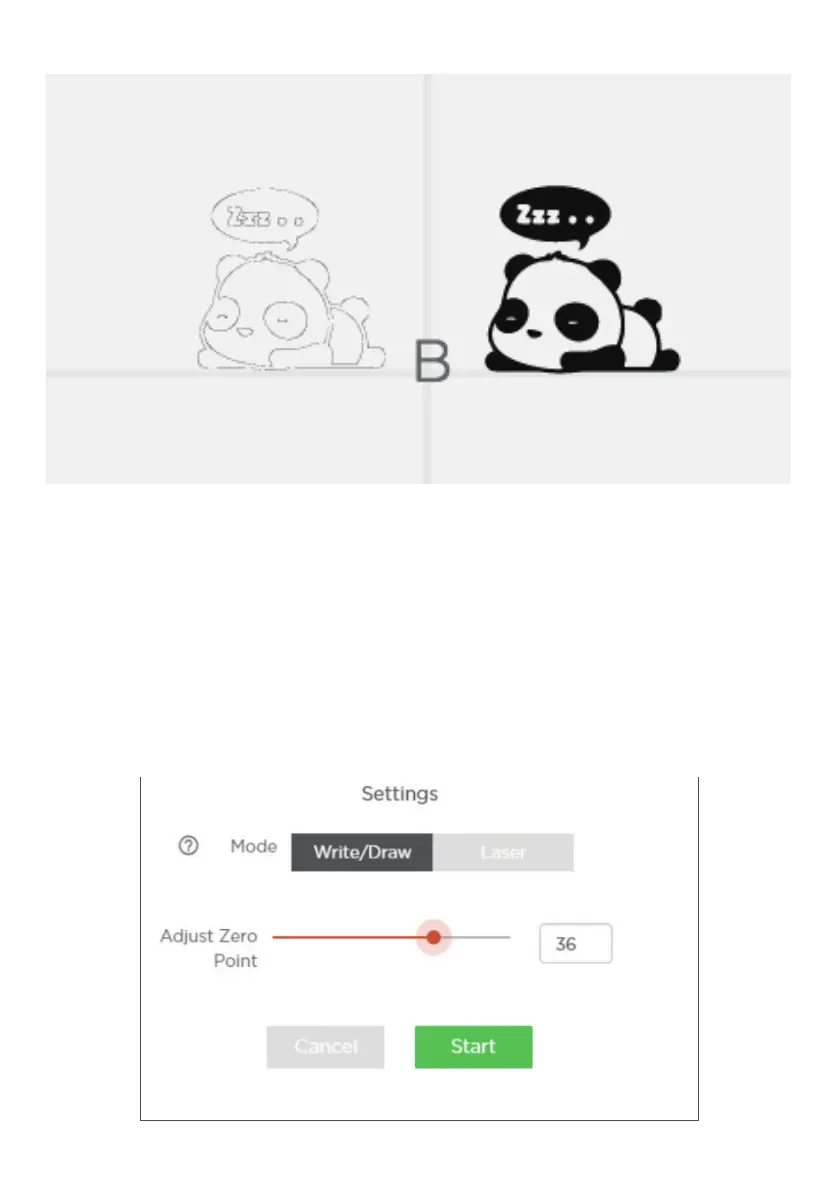4.5.4 Adjust the Zero Point
(contour or grayscale mode )
Step 2; Click the " Run " button to start running
Step 3: Start drawing / engraving
Before using the “ paint / engraving ” function, please adjust the zero point to ensure that the
pen / laser nozzle just touches the table. Engraving speed can be set before laser engraving.
28