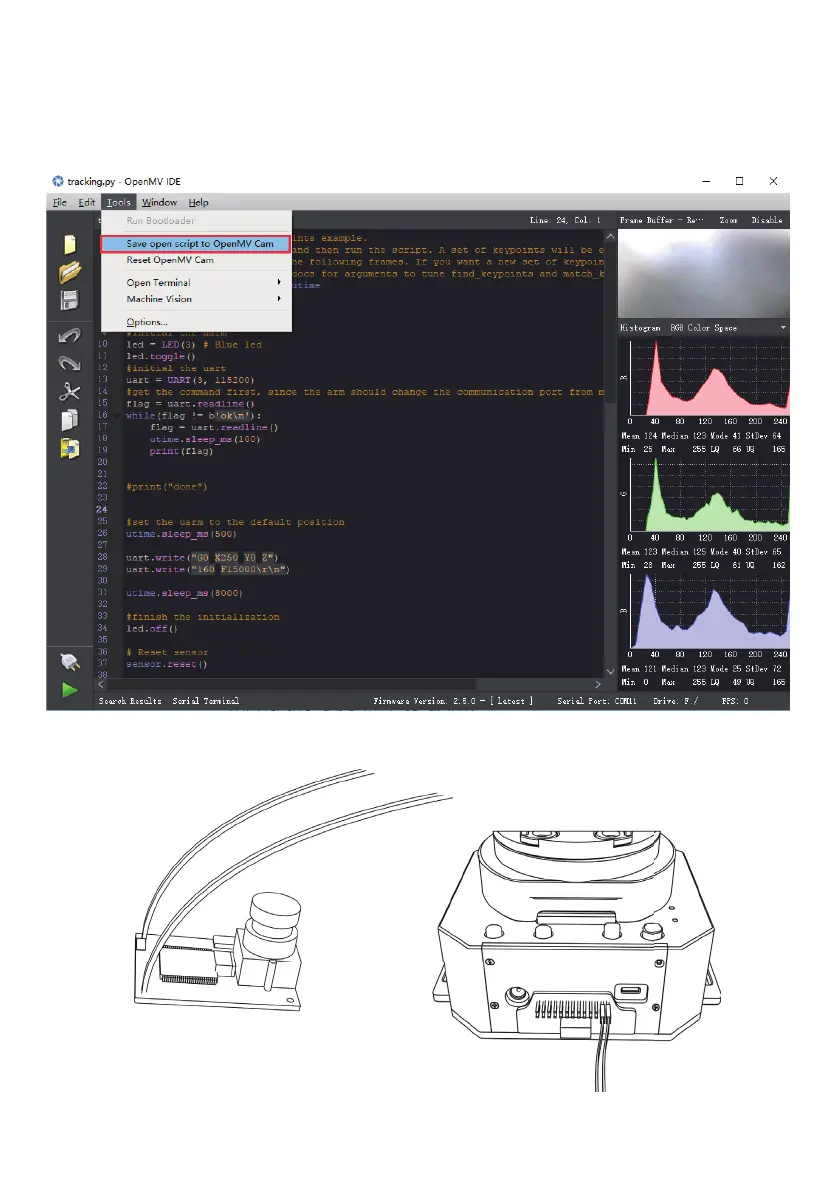Click "tool" - "Save open script to OpenMV Cam" , after the code is successfully saved, restart
OpenMV by plugging in the USB cable . If the code is successfully stored ,after the OpenMV
module is connected to USB , the status of OpenMV is light blue.
Step 5 : Unplug OpenMV USB cable, connected by wires to the robotic arm OpenMV
Note : Make sure the installation is correct or your computer may not recognize your uArm .
33
