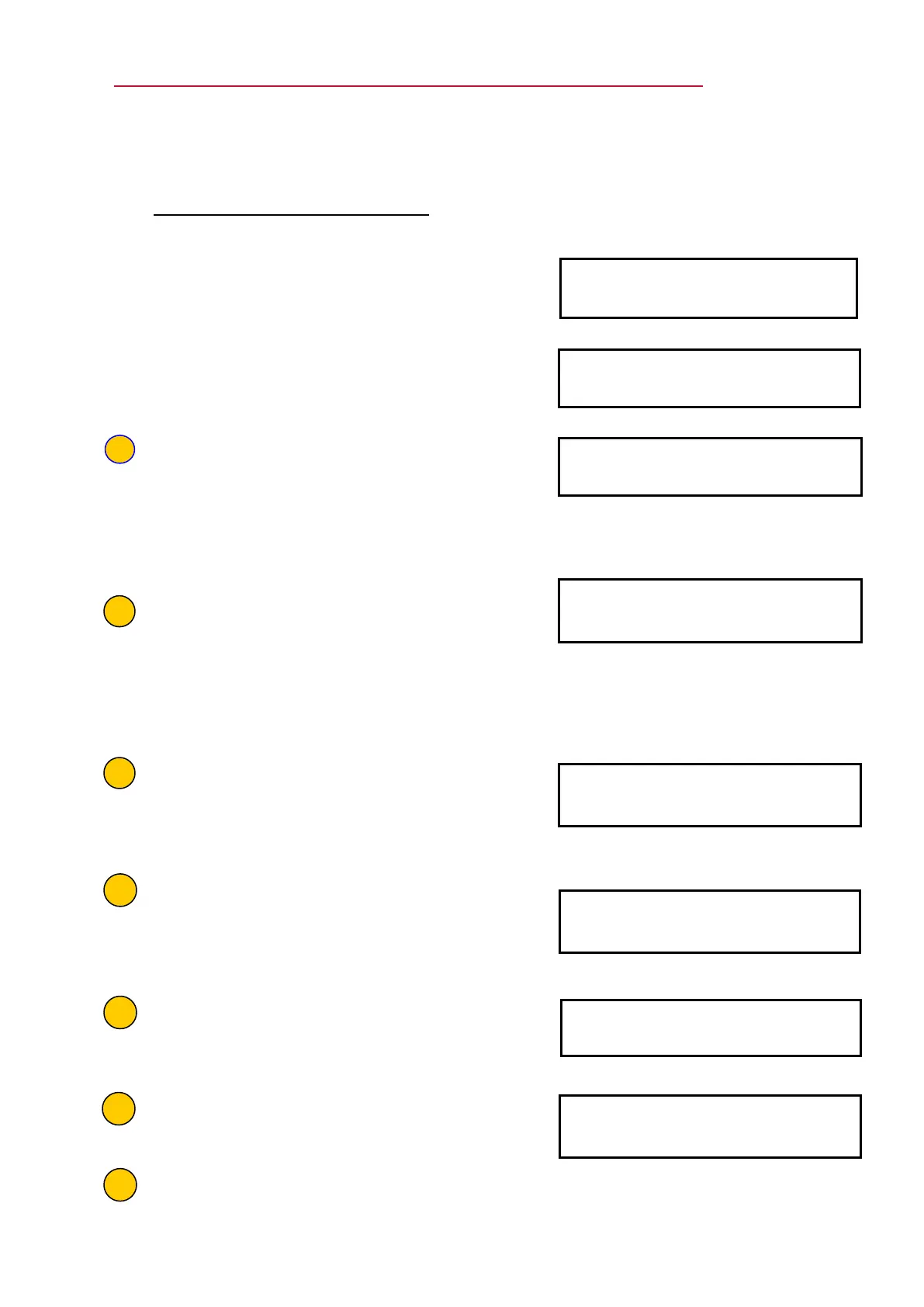NT217 C GB1 16 / 27
8 - DETAILED REVIEW OF MENUS – MiniSonic Versions 600 and 2000 (+ Ex d)
Here below we list the different menus with values and data as displayed by the LCD and
what it is allowed to modify to do the setting. At the end of the chapter, we list some other
functions or menu, which require the use of our LS_600W software on a PC.
8 -1: “ Measurement Display ” menu:
Every time you return to this menu, MiniSonic displays:
Chosen probes and interprobe distances D.S.(if S.E.)
Then flow rate (or other choice as first screen)
and associated messages .
∇ Amplification Gains (mode and value)
And I.Q., quality indicator.
If I.Q. is less than 33 %, the last
Measurement cycle is rejected.
∇ Velocity of fluid and speed of sound
N.B.: This sound speed is a characteristic
of the fluid at actual conditions .
Compare this value to expected one
at a actual temperature ( see NT 122 )
It is a good indicator for water applications.
∇ Physical measurements: time of flight T
and difference delta T
∇ Totalizers - Reset possible by
simultaneously pressing + and -
∇ Date and time
> Change by PC + Software
∇ Hydraulic Information
Calculated KH and Reynolds number
∇ Return to menu header
t
1
= xxxx m
3
t
2
= xxxx m
3
Probe = SE xxxx
D.S. = xxxx mm
Gain (ESC) = xx dB
I.Q. = 100 %
Q = xxx.xx m3/h
Seek Echo , Fault Q
V = x.xxx m/s
s.sound = xxxx.x m/s