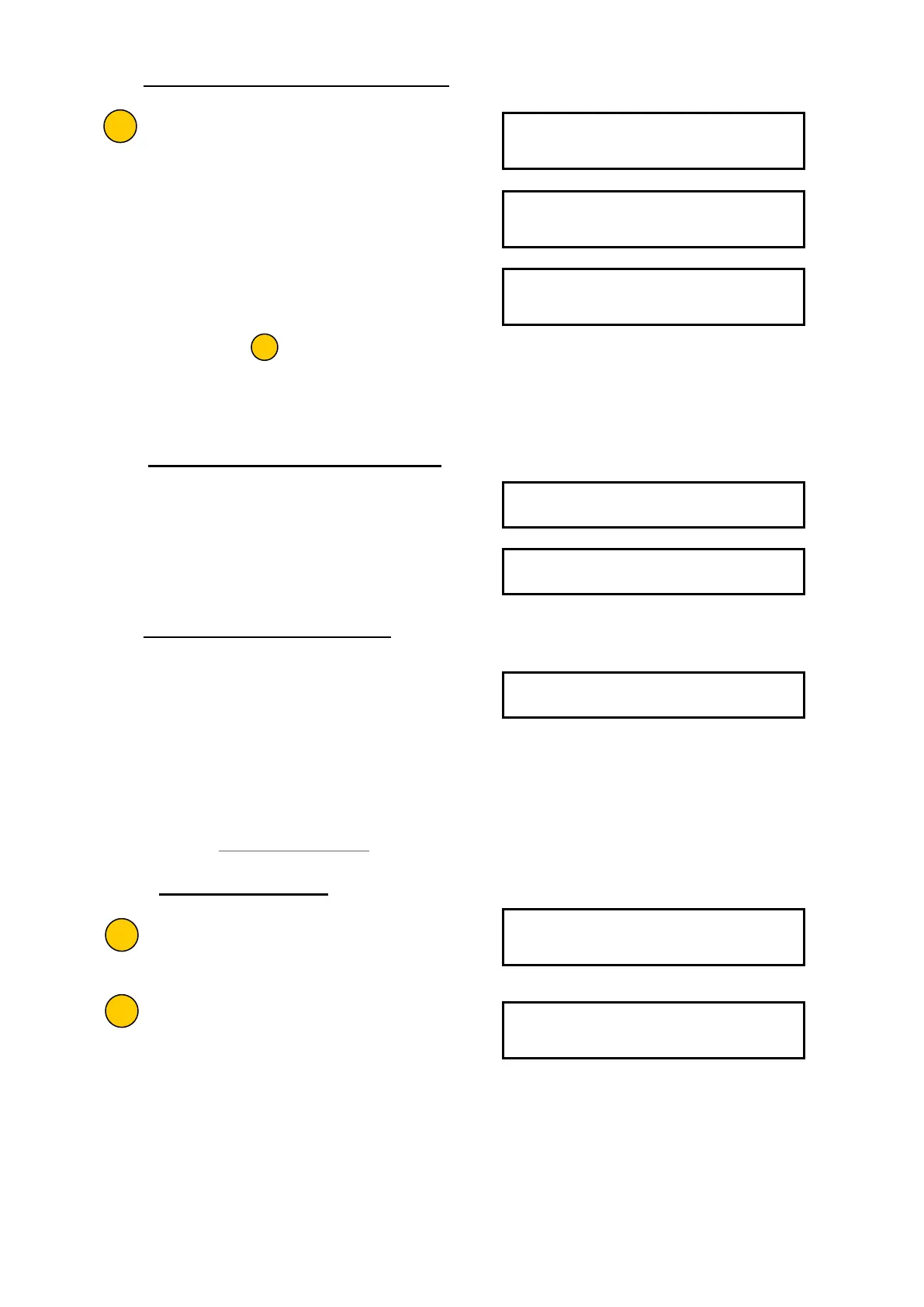NT217 C GB1 21 / 27
8-7: « Zero / Autozero Settings » menu
∇ Status display:
Modification by +/- :
> No compensation ( reset ) :
> Performs the zero under actual
conditions ( flow must be null )
Exit by F
! Caution = to carry out Self-zeroing, the flow rate must be absolutely zero while the
display indicates « * dTo * ».
8-8: « Output Current Settings» menu ( normally reserved to Ultraflux )
It permits adjustment of coefficients
to convert min / max range to 4 / 20mA
! Caution: use an a approved instrument
to measure milliamperes .
8-9: « Factory Settings » menu (normally reserved to Ultraflux)
It permits to adjust a coefficient which
optimises the compensation with
clamp on probes ( value 0.6 to1.8)
Another parameter named “Delta T Band” permits to set a compromise between filtering
an response time for some difficult applications: please contact Ultraflux.
Factory settings menu includes another facility but only through PC software: the
entering of a linearization curve.
8-10: « I / O Test » menu : simulation on outputs and relays .
∇ Simulated current on SA 1 or SA 2:
(Action by + / - ).
∇ Simulation of status on Re 1 or Re 2:
(Action by + / - ).
Delta To (ns)
= xx.xx ( ns )
Relay 1 & 2 =
Open / Closed