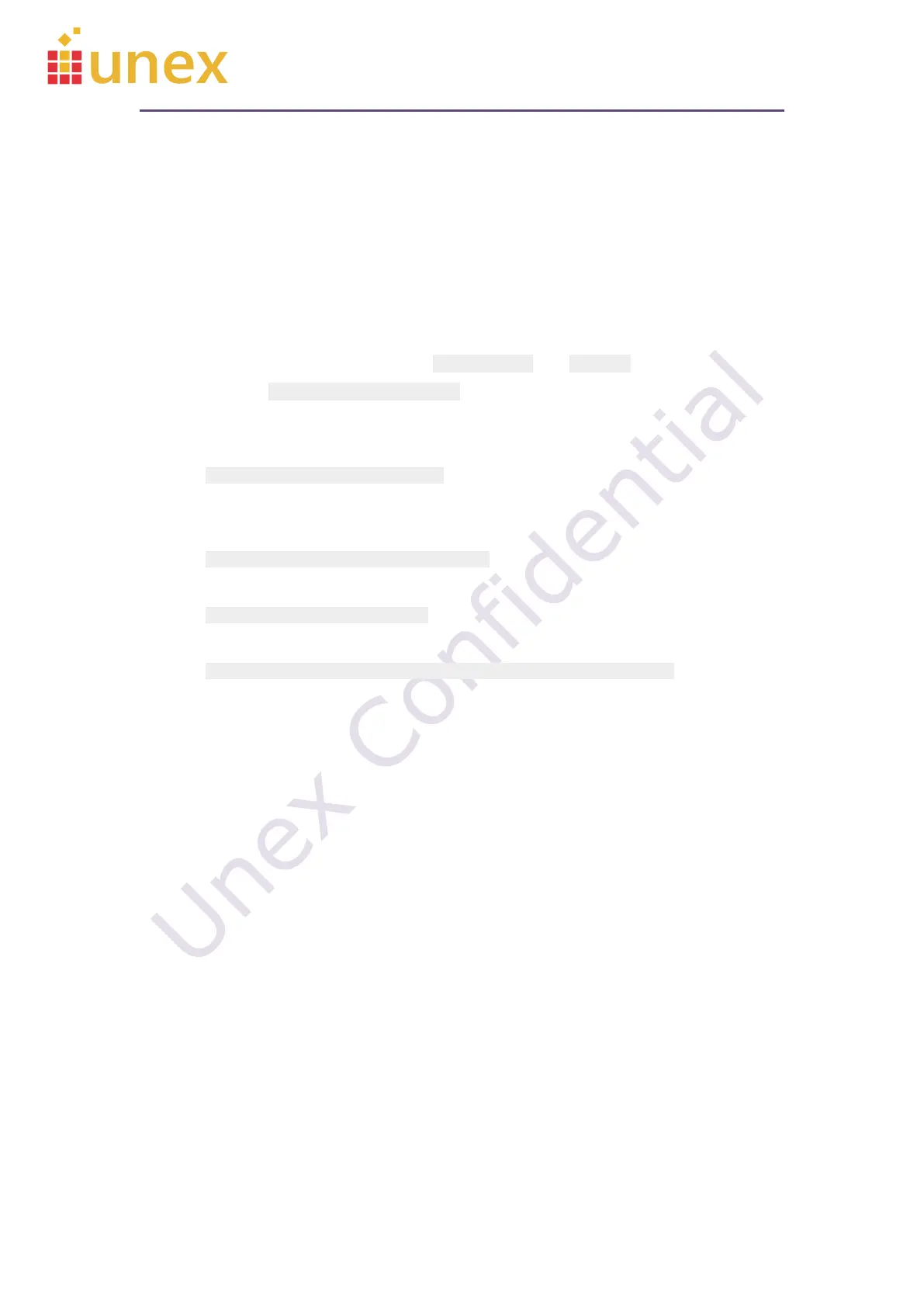Doc. No: Unex-QSG-21-003
29/30
A printed version of this document is an uncontrolled copy
© 2023 Unex Technology Corporation – Company Confidential
11.1.2. Linux
For verifying the integration of a SOM-352 with a Linux host system, please follow the
steps below:
1 Install SOM-352 into a mini PCIe slot on a Linux host computer.
2 Open terminal on the Linux host.
3 Check if the RNDIS driver has already been installed on the host system. If it has
not been installed yet, install the RNDIS driver for the host system. The driver
installation might include loading rndis_host.ko with modprobe command or
enabling CONFIG_USB_NET_RNDIS_HOST when compiling the Linux kernel. The detailed
instructions of installing the RNDIS driver are not included here because it may vary
from one distribution to another.
user@host:~$ lsmod | grep rndis
4 Check if the Unex device has been registered as a RNDIS device with a network
interface.
user@host:~$ dmesg | grep -i -C4 unex
5 Ping the RNDIS device IP of SOM-352 and check if it is alive.
user@host:~$ ping 192.168.1.3
6 Open a SSH terminal to SOM-352 and check if it works.
user@host:~$ ssh-keygen -R 192.168.1.3 ; ssh root@192.168.1.3
