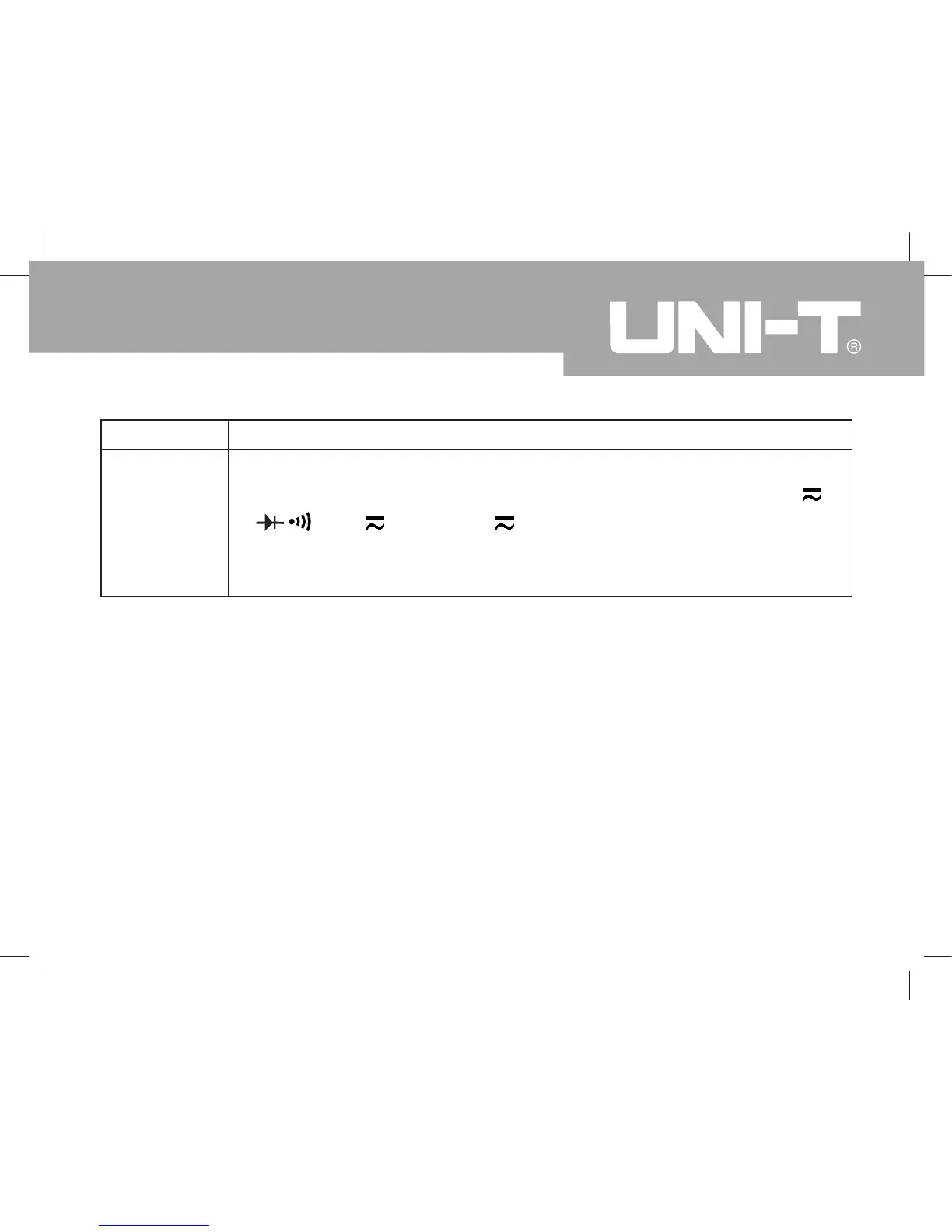Button Operation Performed
SELECT
Press SELECT button to select the alternate functions marked in
blue colour on the Meter’s faceplate including Hz, Duty%,
,
, 40 ,
and
400
.
After the Meter entering Sleep Mode, press and hold SELECT to
turn the Meter on, it will disable the Sleep Mode feature.
l
l
V
A A
Model UT203/204: OPERATING MANUAL
13
