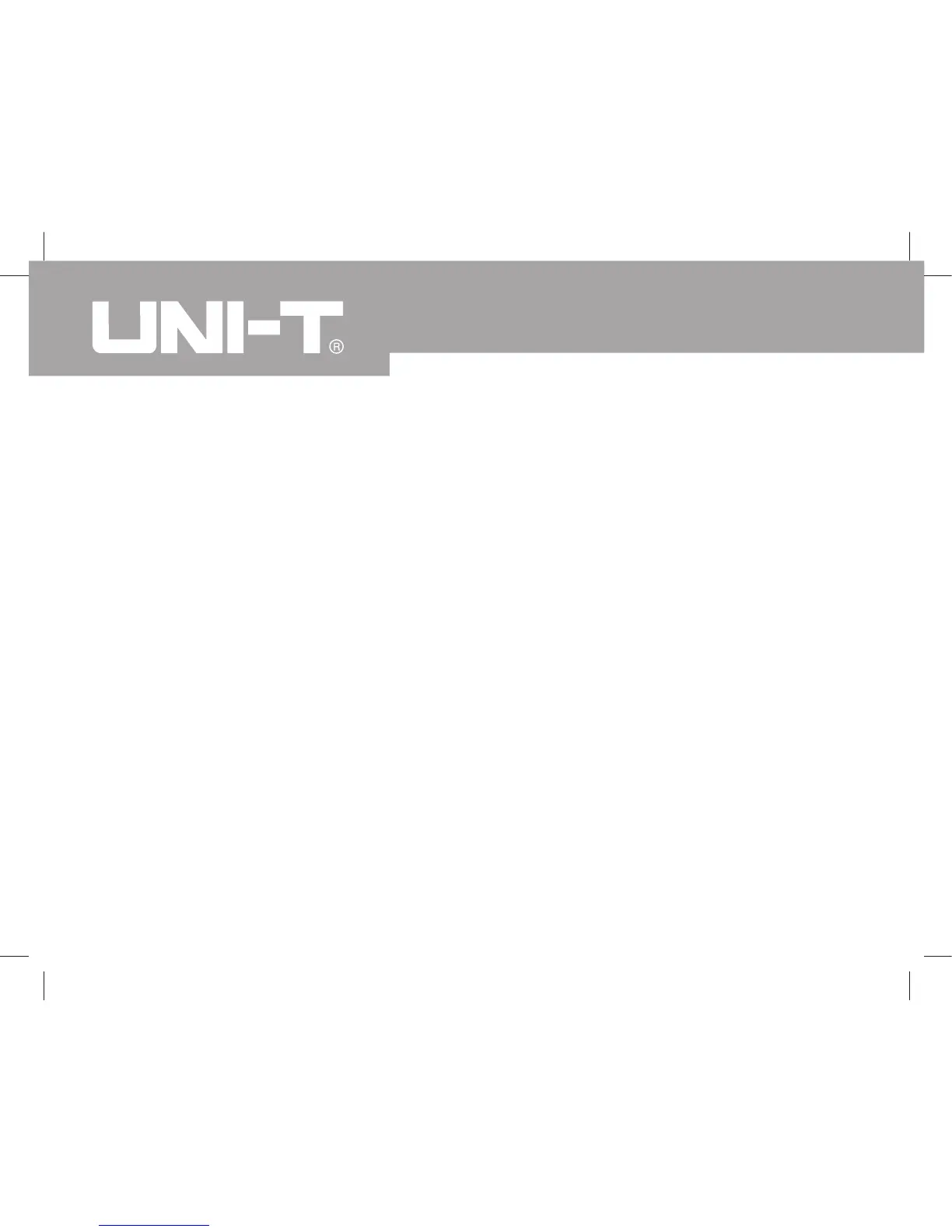Sleep Mode
To preserve battery life, the Meter automatically turns off if you do not turn the rotary
switch or press any button for around 15 minutes.
The Meter can be activated by turning the rotary switch or pressing the button based
on ‘The Effectiveness of Functional Buttons” on page 14. Press SELECT to
activate the Meter will disable the Sleep Mode feature.
The Meter beeps 5 times in about 1 minute before entering Sleep Mode and it will
have a 1 long beep just before entering Sleep Mode.
To disable the Sleep Mode function, press and hold SELECT button while turning on
the Meter.
Model UT203/204: OPERATING MANUAL
32
