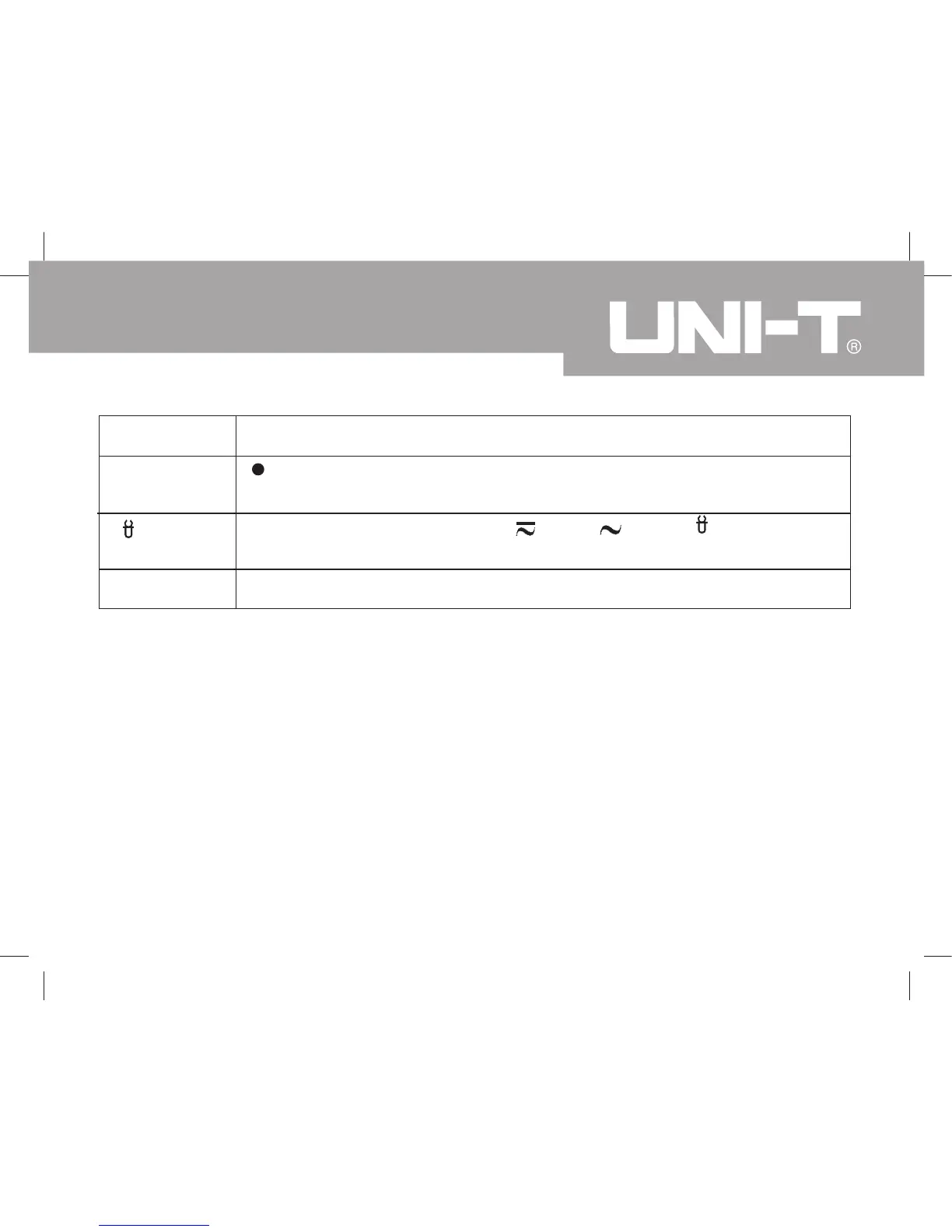Press HOLD button for 2 seconds when turning on the Meter to
display full icon.
Button Operation Performed
HOLD
When the Meter is at %Hz, V and A
, press Hz to measure
frequency and duty cycle.
Hz
ZERO Press ZERO to zeroing the display before measuring DC current.
Model UT207/208: OPERATING MANUAL
13
