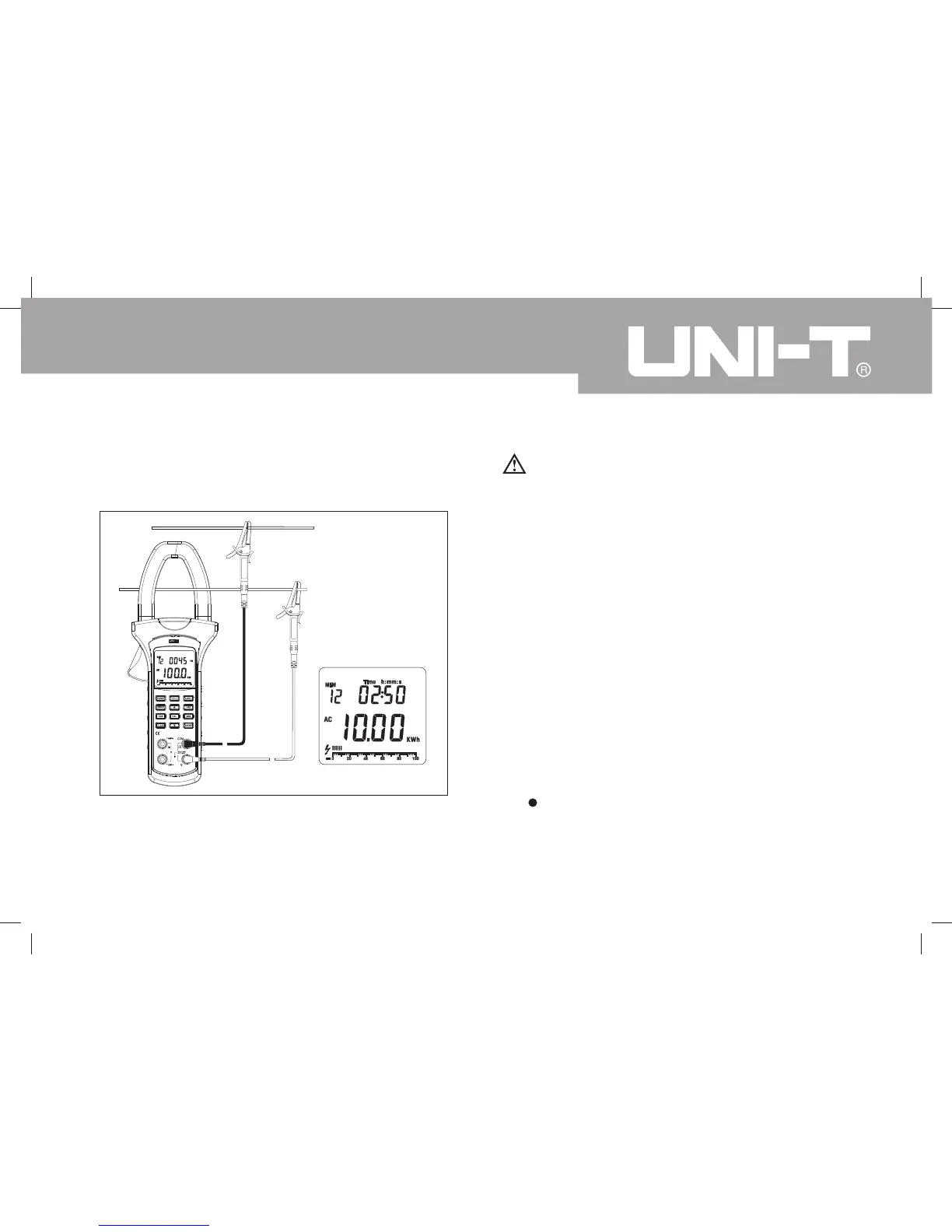21
Model UT231: OPERATING MANUAL
F. Active Energy (main display) + Time (secondary
display) Measurement (see figure 9)
Figure 9
Brack
Red
Warning
To avoid damages to the Meter or harms to you, do
you measure higher than AC voltage 600V rms and
AC current 1000A rms.
To test for Active Energy (main display) + Time
(secondary display), connect the Meter as follows:
Press the MENU to select Power factor (main
display) + Phase angle (secondary display) range.
Press the lever to open the transformer jaw, and
clamp them to the power source or the tested
conductor.
Insert the red test lead to V input terminal and black
test lead to COM input terminal and connect them
to tbe live wire and neutrual wire of the tested circuit.
The double display shows the active energy value
and the measuring time value of the measured
object.
1.
2.
3.
4.
The measuring reading gets increasing along
with the time increases. Press HOLD to read a
particular time kWh value. Then the reading and
