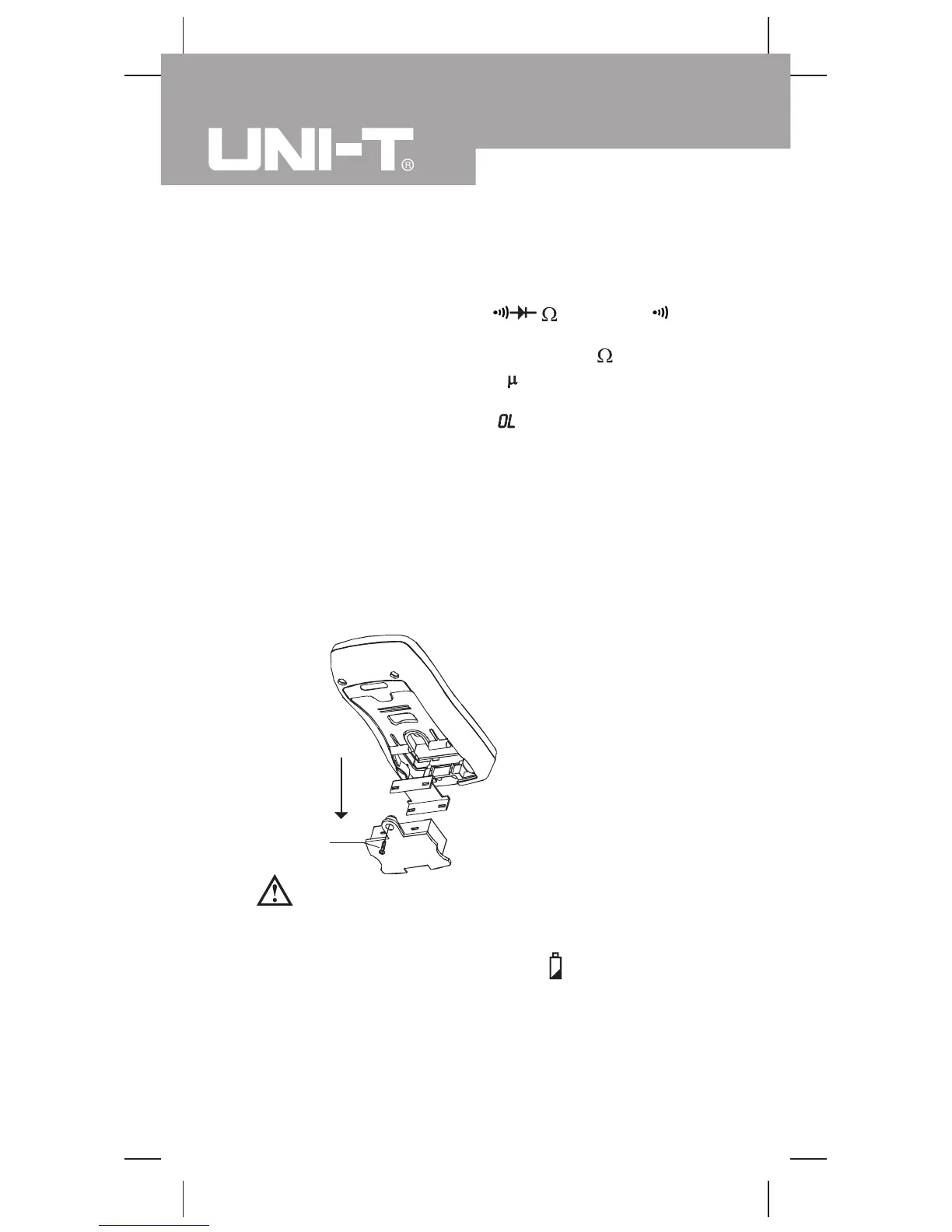Maintenance (2)
To test the fuse:
1. Set the rotary switch to
and select by
pressing BLUE button.
2. Plug a test lead into the terminal HzV and touch
the probe tip to the 10A or
AmA terminal.
l If the Meter beeps, the fuse is good.
l If the display shows
, replace the fuse and
test again.
l If the display shows any other value, have the
Meter serviced and contact your dealer
immediately.
If the Meter does not work while the fuse is all right, send
it to your dealer for repair.
C. Replacing the Battery (see figure 11)
(figure 11)
Warning
To avoid false readings, which could lead to possible
electric shock or personal injury, replace the battery
as soon as the battery indicator " " appears.
To replace the battery:
1. Press the POWER to turn the Meter off and remove
all connections from the terminals.
Screw
38
Model UT60A: OPERATING MANUAL