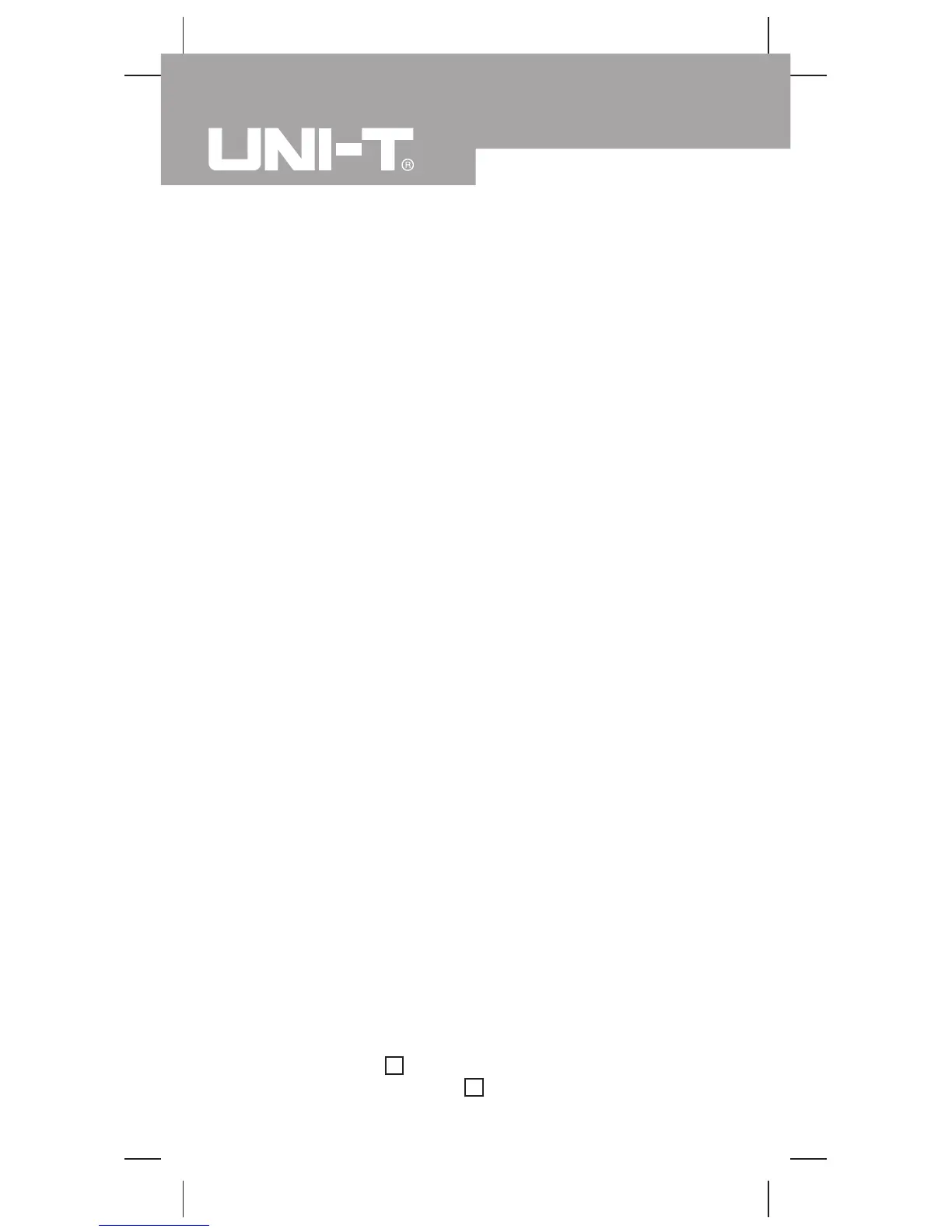The POWER button
This is a self-lock switch use to turn on or off the power
of the Meter.
The BLUE button
It uses for selecting the required measurement function
when there is more than one function at one position of
the rotary switch.
The Use of Relative Value Mode
The REL mode applies to all measurement functions
except in frequency/duty cycle measurement, it subtracts
a stored value from the present value and displays the
relative value (
∆
) as the result.
The definition is as follows:
l Relative value (
∆
) = present value - stored value
For instance, if the stored value is 20.0V and the
present value is 22.0V, the reading would be 2.0V.
If a new measurement value is equal to the stored
value then display 0.0V.
To enter or exit REL mode:
l Use rotary switch to select the measurement function
before selecting REL
∆
. If measurement functions
change manually after REL
∆
is selected, the Meter
exits the REL mode.
l Press REL
∆
to enter REL mode, autoranging turns
off except under capacitance testing mode, and the
present measurement range is locked and display
the last measurement value as "0" as the stored
value.
l Press REL
∆
again or turn the rotary switch to reset
the stored value and exit REL Mode.
Pressing HOLD H in REL mode makes the Meter stop
updating. Pressing HOLD H again to resume updating.
Model UT60A: OPERATING MANUAL
30
