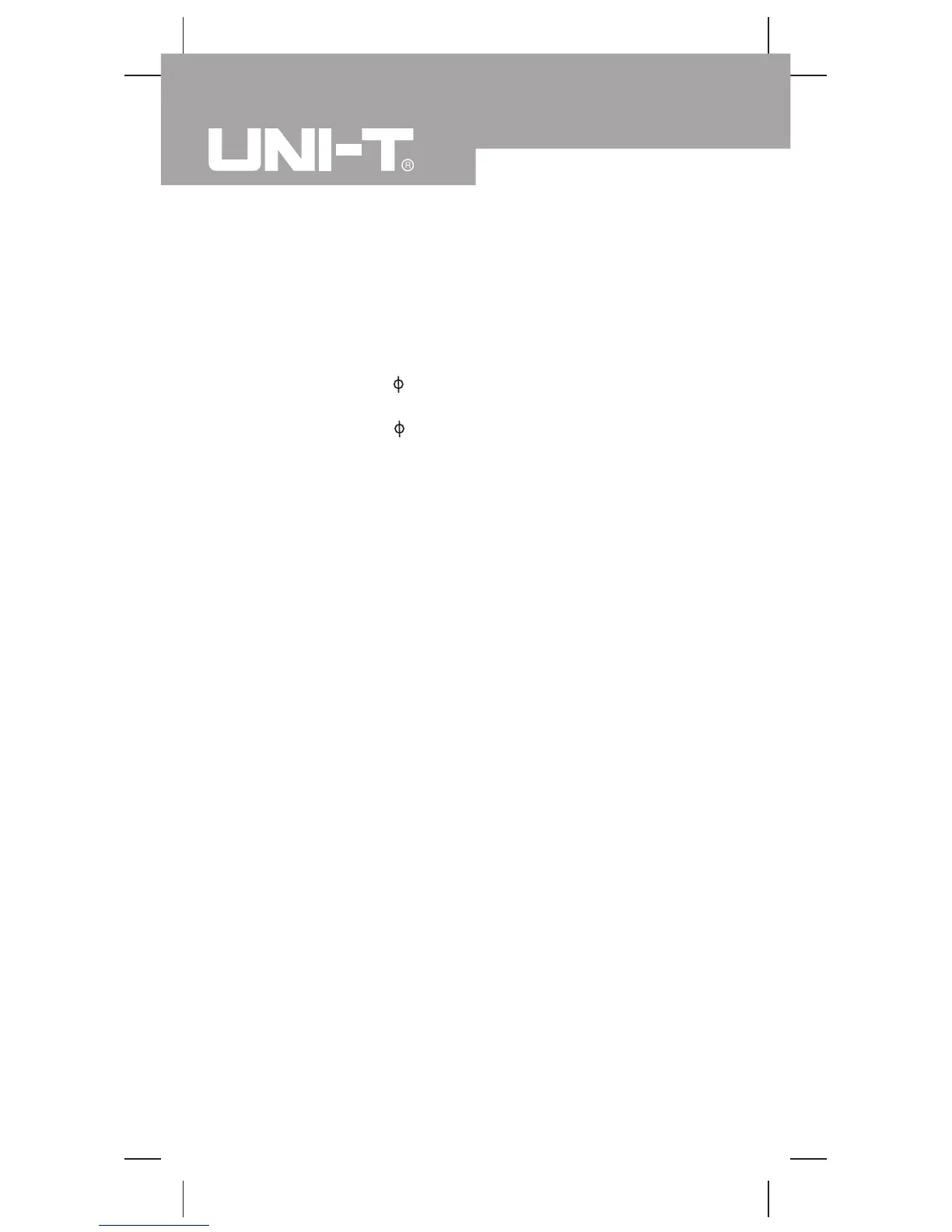Maintenance (4)
5. Install ONLY replacement fuses with the identical
type and specification as follows and make sure the
fuse is fixed firmly in the bracket.
Fuse 1:0.5A, 250V, fast type Glass fuse,
5x20mm.
Fuse 2: 10A, 250V, fast type Glass fuse,
5x20 mm.
6. Rejoin the battery compartment and the case top,
and reinstall the screw.
7. Rejoin the case bottom and case top, and reinstall
the 2 screws and 2 rubber feet.
Replacement of the fuses is seldom required. Burning
of a fuse always results from improper operation.
Model UT60A: OPERATING MANUAL
40
