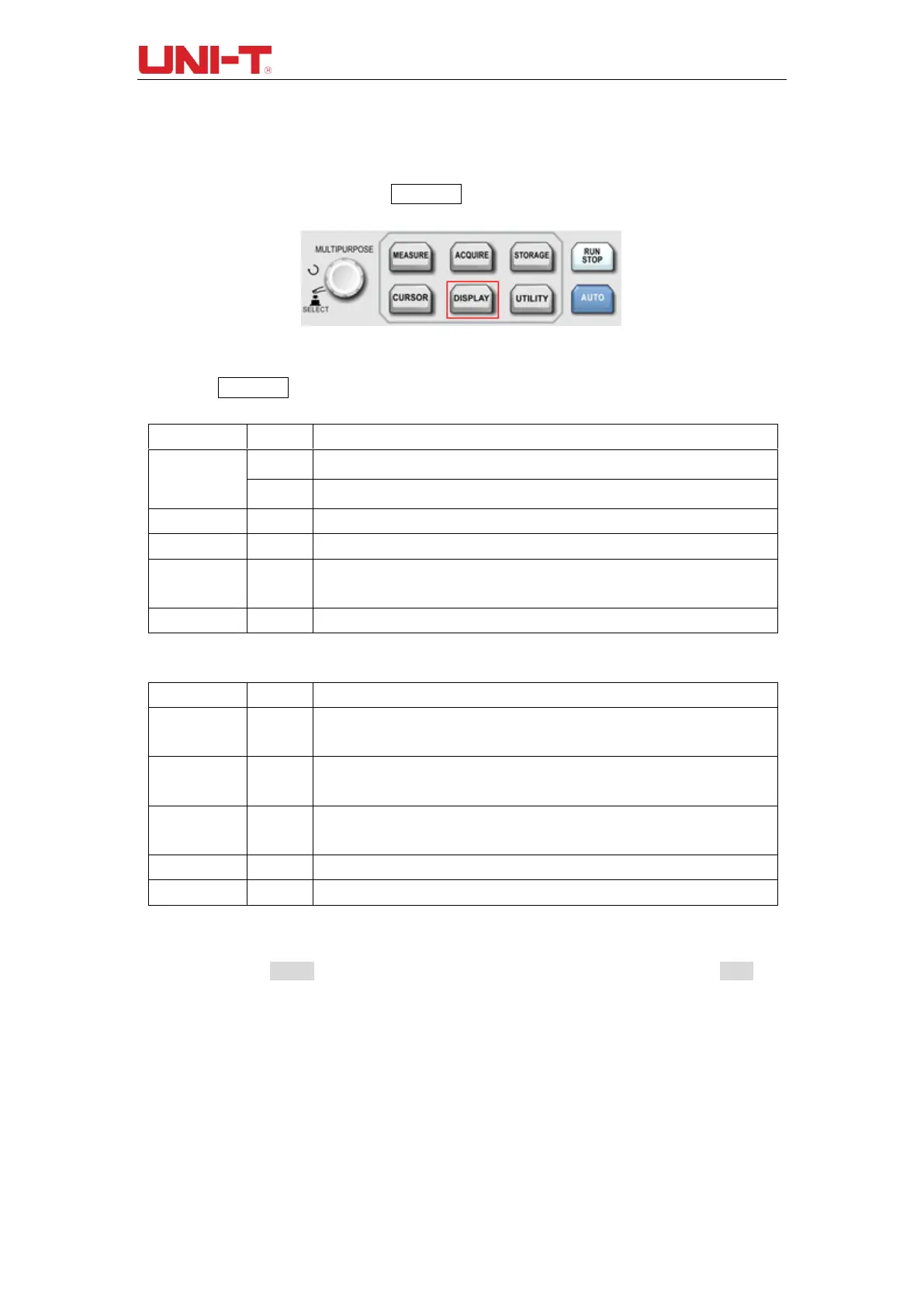UTD2000 Series User Manual
37
Chapter VI Display System
As shown in the figure below, the DISPLAY on the control area is the function button of
Display System.
Figure 6-1 Function Keys of Display System
Press DISPLAY button to enter display setting menu as shown in the table below.
Table 6-1 Display Menu (Page 1)
Display sampled points in connection way.
Only display sampled data points.
Set OFF, AUTO, Short persistence, Long Persistence, infinite.
Set 5s, 10s, 20s, manualy.
Set OFF, 1min, 5min, 10min, 30min, 1 hour.
Table 6-2 Display Menu (Page 2)
Set full grid, lattice, cross grid, frame
Key point:
Display type: The vector will fill the blank between adjacent sampled points. The Dots
only displays sampled points.